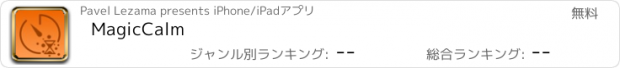MagicCalm |
| 価格 | 無料 | ダウンロード |
||
|---|---|---|---|---|
| ジャンル | 教育 | |||
サイズ | 41.2MB | |||
| 開発者 | Pavel Lezama | |||
| 順位 |
| |||
| リリース日 | 2019-04-04 02:19:00 | 評価 | 評価が取得できませんでした。 | |
| 互換性 | iOS 10.0以降が必要です。 iPhone、iPad および iPod touch 対応。 | |||
This App is dedicated to my children that without them I would not have been inspired to create MagicCalm.
MagicCalm is for didactic use, it provides us with an easy tool that children can follow in an audiovisual way when executing some action that requires time.
MagicCalm is proven effective when controlling the character or tantrums of your children, through a timer that can be followed in addition to listening to an audio during or at the end of the timer
Acquiring this app, you will allow me to continue creating tools for the care of our children
Thank you ...
Sound settings
This app, plays audio, directly from the music library, making an audio recording, or playing the song by default
Wallpaper settings
The wallpaper can be modified using the photo library or using images under the Pixabay License.
Time settings
The app displays a predefined timer display and an audio play during or at the end of the timer's end
Main screen.
At the first time the icon settings will appear always if you don't have nothing selected, in settings menu.
The Timer is displayed with the selected time
You have two buttons on the screen to start, stop, or cancel the timer.
With the gesture of sliding down will show us the settings button, fixed time, button to run and volume
Fixed Time Buttons
You can select the time directly with these buttons ranging from 1 minute to 1 hour.
Button to run: Bicycle-Walking
Accelerate the counter so that it goes faster (Bicycle), and slows down to go more slowly (Walking)
Settings button
A password will be requested if parental control is activated, this functionality can be activated or deactivated, in settings
With the gesture of sliding up, the settings button, fixed time, button to run and volume are hidden
If we have selected a playlist with the gesture of sliding to the right or to the left, it will change the song.
Settings screen
Padlock Button
The parental control is activated and deactivated, asking for a sequence of random numbers on the main screen
Information button
It will show the relevant information of the app
Wallpaper Buttons
You can customize your wallpaper, using the photo library, take a photo or select a random image directly from pixabay or searching by keyword
Audio performance selection
During the execution of the timer, you have two options for listening audio.
- Play audio while the timer is running
- Play audio when time is up
Audio Selection
You have 3 options for the execution of Audio
Audio recording
Default audio or Select a song from the music library
Create a playlist, within the configurations of the list, we have the possibility of:
Delete
Add
Move
Refresh List
Modify the order of the random list
Show the Timer
Timer Selection
You can select the time to run the Timer
更新履歴
Bug Fixes
MagicCalm is for didactic use, it provides us with an easy tool that children can follow in an audiovisual way when executing some action that requires time.
MagicCalm is proven effective when controlling the character or tantrums of your children, through a timer that can be followed in addition to listening to an audio during or at the end of the timer
Acquiring this app, you will allow me to continue creating tools for the care of our children
Thank you ...
Sound settings
This app, plays audio, directly from the music library, making an audio recording, or playing the song by default
Wallpaper settings
The wallpaper can be modified using the photo library or using images under the Pixabay License.
Time settings
The app displays a predefined timer display and an audio play during or at the end of the timer's end
Main screen.
At the first time the icon settings will appear always if you don't have nothing selected, in settings menu.
The Timer is displayed with the selected time
You have two buttons on the screen to start, stop, or cancel the timer.
With the gesture of sliding down will show us the settings button, fixed time, button to run and volume
Fixed Time Buttons
You can select the time directly with these buttons ranging from 1 minute to 1 hour.
Button to run: Bicycle-Walking
Accelerate the counter so that it goes faster (Bicycle), and slows down to go more slowly (Walking)
Settings button
A password will be requested if parental control is activated, this functionality can be activated or deactivated, in settings
With the gesture of sliding up, the settings button, fixed time, button to run and volume are hidden
If we have selected a playlist with the gesture of sliding to the right or to the left, it will change the song.
Settings screen
Padlock Button
The parental control is activated and deactivated, asking for a sequence of random numbers on the main screen
Information button
It will show the relevant information of the app
Wallpaper Buttons
You can customize your wallpaper, using the photo library, take a photo or select a random image directly from pixabay or searching by keyword
Audio performance selection
During the execution of the timer, you have two options for listening audio.
- Play audio while the timer is running
- Play audio when time is up
Audio Selection
You have 3 options for the execution of Audio
Audio recording
Default audio or Select a song from the music library
Create a playlist, within the configurations of the list, we have the possibility of:
Delete
Add
Move
Refresh List
Modify the order of the random list
Show the Timer
Timer Selection
You can select the time to run the Timer
更新履歴
Bug Fixes
ブログパーツ第二弾を公開しました!ホームページでアプリの順位・価格・周辺ランキングをご紹介頂けます。
ブログパーツ第2弾!
アプリの周辺ランキングを表示するブログパーツです。価格・順位共に自動で最新情報に更新されるのでアプリの状態チェックにも最適です。
ランキング圏外の場合でも周辺ランキングの代わりに説明文を表示にするので安心です。
サンプルが気に入りましたら、下に表示されたHTMLタグをそのままページに貼り付けることでご利用頂けます。ただし、一般公開されているページでご使用頂かないと表示されませんのでご注意ください。
幅200px版
幅320px版
Now Loading...

「iPhone & iPad アプリランキング」は、最新かつ詳細なアプリ情報をご紹介しているサイトです。
お探しのアプリに出会えるように様々な切り口でページをご用意しております。
「メニュー」よりぜひアプリ探しにお役立て下さい。
Presents by $$308413110 スマホからのアクセスにはQRコードをご活用ください。 →
Now loading...