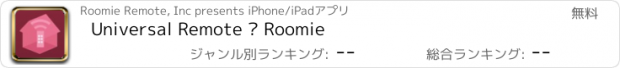Universal Remote – Roomie |
| 価格 | 無料 | ダウンロード |
||
|---|---|---|---|---|
| ジャンル | ユーティリティ | |||
サイズ | 78.8MB | |||
| 開発者 | Roomie Remote, Inc | |||
| 順位 |
| |||
| リリース日 | 2019-10-07 16:00:00 | 評価 | 評価が取得できませんでした。 | |
| 互換性 | iOS 17.0以降が必要です。 iPhone、iPad および iPod touch 対応。 | |||
Audio/Video Control and Home Automation seamlessly merged into a Universal Remote for your entire home. Control TVs, A/V receivers, set top boxes, lights, thermostats, and more from an integrated remote with a beautiful and simple design.
Multiple Winner of the CTA Home Technology App of the Year Award!
PURCHASE REQUIRED: This app requires a subscription or perpetual purchase for all functionality. A free trial is offered.
FEATURES
• The Leader in Audio/Video and Home Automation Control: Directly control popular devices including any television, Apple TV, Fire TV, DISH, Sonos, TiVo, Kodi, Plex, DirecTV, Roku and thousands more – automatically discovered on your network.
• Direct integration with televisions from LG, Samsung, Sony, Vizio, TCL, Roku, and more including app launch and channel guides.
• TV Guides: Personalized TV listings for most of the Americas and Europe. Detailed episode, season, and cast information.
• HomeKit: The only app that provides control of your entire home including HomeKit accessories, seamlessly blending home control with audio/video control.
• Unmatched Compatibility: Over 400,000 commands for IP, Infrared, and even Serial control automatically organized into easy to use Activities.
• Media Guides: Content guides for Kaleidescape, Zidoo, Kodi, Plex, Sonos, HEOS, and many more
• Full intercom-style video conferencing, instantly connect with video to any active Roomie in your home, or even remotely!
• Broadcast to HomePod: Live broadcast to HomePods
• Sonos Announcements: Send announcements to Sonos speakers
• Roomie Voice Control directly in the app
• Siri Voice Control and Shortcuts support
• Amazon Alexa Voice Control
• Sonos: Run your entire Sonos system, group/regroup speakers, setup automatic regroupings
• Receivers: Integrates with popular receivers from Denon, Yamaha, Trinnov, JBL, Anthem, Onkyo, Marantz, and more including receiver streaming systems such as HEOS and MusicCast.
• Lighting and Thermostats: Lutron, Honeywell, Ecobee, SmartThings, Philips Hue, Vera, ISY, Insteon, WeMo.
• DVR Guides: DVR control for DISH, TiVo, and DirecTV
• Cameras: Monitor Arlo, Ring, HomeKit, RTSP, and other ONVIF cameras
• Harmony hardbutton remote synchronization
• Instant synchronization of your home configuration across multiple iOS devices
• Configuration sharing with other family members and guests
• Macros: Sequence precise control over your devices
• Automation: Time or device events can execute command sequences such as turning on lights when a motion detector trips, shutting everything down at night, or sending a notification to the entire home.
• Backup and Restore of configurations across Multiple Homes
• Widgets for quick access to Recent Activities and Rooms
Choose a level based on your needs:
Unlimited: Unlimited Devices, Rooms, Activities, Homes + Guest Sharing
One Room: 1 Home, 1 Room, 5 Activities, 8 Devices
One Home: 1 Home, 5 Rooms of 8 Activities, 24 Devices
• An always-on controller is required for some features such as Amazon Alexa Voice Control. For instance, a dedicated iPad or iPhone could be used that doubles as the remote for your Living Room. The always-on controller can also be the macOS or Apple TV edition of this app. Note that Roomie Voice Control and Siri control do not require an always-on device.
• Some very old devices may not be controlled directly via Wi-Fi and require an adapter for infrared control. See roomieremote.com/check-compatibility to determine whether any of your devices need an adapter.
更新履歴
• 9.2.1: Sunrise/Sunset automations now support Offset minutes. Hidden activities are listed in a dimmed font in the Activities editor. Numerous additional fixes.
• Custom Audio files may now be added. Broadcast Audio is a new command option to play a custom audio file on all active controllers. Setting up a doorbell using this command is one ideal use case. AIF, WAV, and MP3 are the supported audio file formats.
• Hide Status Bar switch added to Always-on Settings for a more refined appearance in a dedicated wallmount display.
• Show Room Time option now distinguishes between large and small screen sizes. For instance you can display Room Time on the wallmount iPad, but not on your iPhone for the same room.
• Show in Room setting now applies to all Activity Types to allow hiding an activity completely if for instance it is only used functionally or called from another activity.
• HTTP Local Control: Simpler Activity execution syntax option.
• HTTP Local Control: New command serves audio from Custom Media. Can be used with the new Sonos command .MEDIA SET to playback audio files on a Sonos Group.
• Roomie for Apple TV is significantly updated to serve as a Primary Controller for all platforms.
Highlights from the 9.0 release:
• Configuration storage and synchronization is now local to the Primary Controller rather than stored in the cloud. Since V5, we have used a couple of different cloud storage solutions, but their only real use case was for offsite control. As Roomie is always used within the home or by VPN to the home, moving to pure local storage with local synchronization works better, is more secure (eliminating the entire class of security issues associated with cloud storage), and is notably faster.
• Automatic Backups: Daily and monthly automated configuration backups may now be executed to your choice of location.
• Controller Permissions: Each Controller now has permissions for the Home, either Full Access or Read-Only.
• Multiroom Linked Activities: Using the same media player in multiple rooms is now recognized as a Linked Activity. Such Activities can be activated together with the new Link button. Opening the volume controller for such an Activity displays all related volumes along with global mute controls.
• Inline Action Panel Editing: Entering Layout mode for the current Action Panel allows inline customization of your remote in a simple user interface.
• Weather: Current, daily, or hourly weather is now displayed throughout the app including the Homebar, Dashboard, and optionally per-room.
• Sunset/Sunrise Automation: Execution based on solar-related time events is now available for Time-based Automations.
• Shortcuts/Siri: Everything related to these features has been re-implemented using the latest Apple API to support current and upcoming changes. Your old Shortcuts migrate automatically, but some degree of adaptation may be required. Please verify your Shortcuts and let us know if you had to adjust anything.
• Color Icons and Symbols: Thousands of additional symbols are available as well as support for multicolor symbols.
• Many other fixes and improvements throughout the app.
• Always ensure all versions of Roomie (and Now Showing if applicable) in your environment are at the same version across platforms.
• Minimum system requirements are now the Fall 2023 releases: iOS/iPadOS/tvOS 17, macOS 14.
Multiple Winner of the CTA Home Technology App of the Year Award!
PURCHASE REQUIRED: This app requires a subscription or perpetual purchase for all functionality. A free trial is offered.
FEATURES
• The Leader in Audio/Video and Home Automation Control: Directly control popular devices including any television, Apple TV, Fire TV, DISH, Sonos, TiVo, Kodi, Plex, DirecTV, Roku and thousands more – automatically discovered on your network.
• Direct integration with televisions from LG, Samsung, Sony, Vizio, TCL, Roku, and more including app launch and channel guides.
• TV Guides: Personalized TV listings for most of the Americas and Europe. Detailed episode, season, and cast information.
• HomeKit: The only app that provides control of your entire home including HomeKit accessories, seamlessly blending home control with audio/video control.
• Unmatched Compatibility: Over 400,000 commands for IP, Infrared, and even Serial control automatically organized into easy to use Activities.
• Media Guides: Content guides for Kaleidescape, Zidoo, Kodi, Plex, Sonos, HEOS, and many more
• Full intercom-style video conferencing, instantly connect with video to any active Roomie in your home, or even remotely!
• Broadcast to HomePod: Live broadcast to HomePods
• Sonos Announcements: Send announcements to Sonos speakers
• Roomie Voice Control directly in the app
• Siri Voice Control and Shortcuts support
• Amazon Alexa Voice Control
• Sonos: Run your entire Sonos system, group/regroup speakers, setup automatic regroupings
• Receivers: Integrates with popular receivers from Denon, Yamaha, Trinnov, JBL, Anthem, Onkyo, Marantz, and more including receiver streaming systems such as HEOS and MusicCast.
• Lighting and Thermostats: Lutron, Honeywell, Ecobee, SmartThings, Philips Hue, Vera, ISY, Insteon, WeMo.
• DVR Guides: DVR control for DISH, TiVo, and DirecTV
• Cameras: Monitor Arlo, Ring, HomeKit, RTSP, and other ONVIF cameras
• Harmony hardbutton remote synchronization
• Instant synchronization of your home configuration across multiple iOS devices
• Configuration sharing with other family members and guests
• Macros: Sequence precise control over your devices
• Automation: Time or device events can execute command sequences such as turning on lights when a motion detector trips, shutting everything down at night, or sending a notification to the entire home.
• Backup and Restore of configurations across Multiple Homes
• Widgets for quick access to Recent Activities and Rooms
Choose a level based on your needs:
Unlimited: Unlimited Devices, Rooms, Activities, Homes + Guest Sharing
One Room: 1 Home, 1 Room, 5 Activities, 8 Devices
One Home: 1 Home, 5 Rooms of 8 Activities, 24 Devices
• An always-on controller is required for some features such as Amazon Alexa Voice Control. For instance, a dedicated iPad or iPhone could be used that doubles as the remote for your Living Room. The always-on controller can also be the macOS or Apple TV edition of this app. Note that Roomie Voice Control and Siri control do not require an always-on device.
• Some very old devices may not be controlled directly via Wi-Fi and require an adapter for infrared control. See roomieremote.com/check-compatibility to determine whether any of your devices need an adapter.
更新履歴
• 9.2.1: Sunrise/Sunset automations now support Offset minutes. Hidden activities are listed in a dimmed font in the Activities editor. Numerous additional fixes.
• Custom Audio files may now be added. Broadcast Audio is a new command option to play a custom audio file on all active controllers. Setting up a doorbell using this command is one ideal use case. AIF, WAV, and MP3 are the supported audio file formats.
• Hide Status Bar switch added to Always-on Settings for a more refined appearance in a dedicated wallmount display.
• Show Room Time option now distinguishes between large and small screen sizes. For instance you can display Room Time on the wallmount iPad, but not on your iPhone for the same room.
• Show in Room setting now applies to all Activity Types to allow hiding an activity completely if for instance it is only used functionally or called from another activity.
• HTTP Local Control: Simpler Activity execution syntax option.
• HTTP Local Control: New command serves audio from Custom Media. Can be used with the new Sonos command .MEDIA SET to playback audio files on a Sonos Group.
• Roomie for Apple TV is significantly updated to serve as a Primary Controller for all platforms.
Highlights from the 9.0 release:
• Configuration storage and synchronization is now local to the Primary Controller rather than stored in the cloud. Since V5, we have used a couple of different cloud storage solutions, but their only real use case was for offsite control. As Roomie is always used within the home or by VPN to the home, moving to pure local storage with local synchronization works better, is more secure (eliminating the entire class of security issues associated with cloud storage), and is notably faster.
• Automatic Backups: Daily and monthly automated configuration backups may now be executed to your choice of location.
• Controller Permissions: Each Controller now has permissions for the Home, either Full Access or Read-Only.
• Multiroom Linked Activities: Using the same media player in multiple rooms is now recognized as a Linked Activity. Such Activities can be activated together with the new Link button. Opening the volume controller for such an Activity displays all related volumes along with global mute controls.
• Inline Action Panel Editing: Entering Layout mode for the current Action Panel allows inline customization of your remote in a simple user interface.
• Weather: Current, daily, or hourly weather is now displayed throughout the app including the Homebar, Dashboard, and optionally per-room.
• Sunset/Sunrise Automation: Execution based on solar-related time events is now available for Time-based Automations.
• Shortcuts/Siri: Everything related to these features has been re-implemented using the latest Apple API to support current and upcoming changes. Your old Shortcuts migrate automatically, but some degree of adaptation may be required. Please verify your Shortcuts and let us know if you had to adjust anything.
• Color Icons and Symbols: Thousands of additional symbols are available as well as support for multicolor symbols.
• Many other fixes and improvements throughout the app.
• Always ensure all versions of Roomie (and Now Showing if applicable) in your environment are at the same version across platforms.
• Minimum system requirements are now the Fall 2023 releases: iOS/iPadOS/tvOS 17, macOS 14.
ブログパーツ第二弾を公開しました!ホームページでアプリの順位・価格・周辺ランキングをご紹介頂けます。
ブログパーツ第2弾!
アプリの周辺ランキングを表示するブログパーツです。価格・順位共に自動で最新情報に更新されるのでアプリの状態チェックにも最適です。
ランキング圏外の場合でも周辺ランキングの代わりに説明文を表示にするので安心です。
サンプルが気に入りましたら、下に表示されたHTMLタグをそのままページに貼り付けることでご利用頂けます。ただし、一般公開されているページでご使用頂かないと表示されませんのでご注意ください。
幅200px版
幅320px版
Now Loading...

「iPhone & iPad アプリランキング」は、最新かつ詳細なアプリ情報をご紹介しているサイトです。
お探しのアプリに出会えるように様々な切り口でページをご用意しております。
「メニュー」よりぜひアプリ探しにお役立て下さい。
Presents by $$308413110 スマホからのアクセスにはQRコードをご活用ください。 →
Now loading...