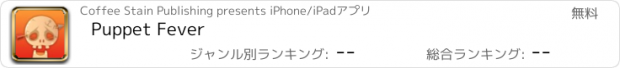Puppet Fever |
| 価格 | 無料 | ダウンロード |
||
|---|---|---|---|---|
| ジャンル | ゲーム | |||
サイズ | 198.9MB (ダウンロードにWIFIが必要) | |||
| 開発者 | Coffee Stain Publishing | |||
| 順位 |
| |||
| リリース日 | 2019-06-13 18:03:29 | 評価 |
|
|
| 互換性 | iOS 11.3以降が必要です。 iPhone、iPad および iPod touch 対応。 | |||
Official Puppet Fever companion app. This is required to play the standalone VR game Puppet Fever on Oculus Quest and Oculus GO.
This app is used to view the stage in Puppet Fever in order to play the game!
It's easy to set up a game, just follow these steps:
1, Make sure your VR headset and companion app device are connected to the same Wifi-network.
2, Start Puppet Fever on your VR headset, Select a game mode and press start. This will start a lobby.
3, Start the companion app and press Scan to find your game. Select your game in the list and hit connect - now you are ready to play!
- FAQ -
What is Puppet Fever?
- Puppet Fever is a VR game where the players take turns acting out secret words using puppets in a virtual puppet theater. It's like a mix of pictionary and charades but voice acting is encouraged! This app is used to view the puppet theater in order to play the game.
Can I play Puppet Fever using only the companion app?
- No, a standalone copy of Puppet Fever is required to play the game. Puppet Fever is sold separately on Oculus Quest and Oculus GO.
Help! I can't find my game in the Lobby!
- First and foremost, check that you are connected to the same WiFi network. If you still have problems, try a different network. If no WiFi is available you can set up a WiFi-hotspot and connect both devices. On iOS you can find this under Settings > Personal Hotspot.
Do I have to own a personal copy of the standalone Puppet Fever VR game in order to download and use this companion app?
- No, anyone can download and use this app to play with friends who own the base game!
更新履歴
- Added support for Vive Focus version of Puppet Fever
This app is used to view the stage in Puppet Fever in order to play the game!
It's easy to set up a game, just follow these steps:
1, Make sure your VR headset and companion app device are connected to the same Wifi-network.
2, Start Puppet Fever on your VR headset, Select a game mode and press start. This will start a lobby.
3, Start the companion app and press Scan to find your game. Select your game in the list and hit connect - now you are ready to play!
- FAQ -
What is Puppet Fever?
- Puppet Fever is a VR game where the players take turns acting out secret words using puppets in a virtual puppet theater. It's like a mix of pictionary and charades but voice acting is encouraged! This app is used to view the puppet theater in order to play the game.
Can I play Puppet Fever using only the companion app?
- No, a standalone copy of Puppet Fever is required to play the game. Puppet Fever is sold separately on Oculus Quest and Oculus GO.
Help! I can't find my game in the Lobby!
- First and foremost, check that you are connected to the same WiFi network. If you still have problems, try a different network. If no WiFi is available you can set up a WiFi-hotspot and connect both devices. On iOS you can find this under Settings > Personal Hotspot.
Do I have to own a personal copy of the standalone Puppet Fever VR game in order to download and use this companion app?
- No, anyone can download and use this app to play with friends who own the base game!
更新履歴
- Added support for Vive Focus version of Puppet Fever
ブログパーツ第二弾を公開しました!ホームページでアプリの順位・価格・周辺ランキングをご紹介頂けます。
ブログパーツ第2弾!
アプリの周辺ランキングを表示するブログパーツです。価格・順位共に自動で最新情報に更新されるのでアプリの状態チェックにも最適です。
ランキング圏外の場合でも周辺ランキングの代わりに説明文を表示にするので安心です。
サンプルが気に入りましたら、下に表示されたHTMLタグをそのままページに貼り付けることでご利用頂けます。ただし、一般公開されているページでご使用頂かないと表示されませんのでご注意ください。
幅200px版
幅320px版
Now Loading...

「iPhone & iPad アプリランキング」は、最新かつ詳細なアプリ情報をご紹介しているサイトです。
お探しのアプリに出会えるように様々な切り口でページをご用意しております。
「メニュー」よりぜひアプリ探しにお役立て下さい。
Presents by $$308413110 スマホからのアクセスにはQRコードをご活用ください。 →
Now loading...




 (1人)
(1人)