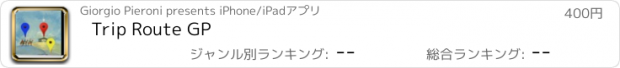Trip Route GP |
| このアプリは現在ストアで閲覧することができません。 | ||||
| 価格 | 400円 | ダウンロード |
||
|---|---|---|---|---|
| ジャンル | 旅行 | |||
サイズ | 3.6MB | |||
| 開発者 | Giorgio Pieroni | |||
| 順位 |
| |||
| リリース日 | 2019-01-19 21:26:54 | 評価 | 評価が取得できませんでした。 | |
| 互換性 | iOS 12.2以降が必要です。 iPhone、iPad および iPod touch 対応。 | |||
|
||||
'Trip Route GP' was designed to keep track of the movements and places visited in our travels.
The main entity that the application handles is the trip, regardless of the duration of the same (could be 2 hours or weeks or months).
For this the first operation after opening the Transmitter and after accepting the permissions for the location service is to give a name to your "Trip".
Then turning on the transmitter, the automatic service, will send, every 15 minutes, the position of your iPhone or iPad to a server for viewing the route and places.
For your trip, every time you turn the automatic transmitter off and on again, you can change the comment or automatic description that you can then view on the map.
There is the possibility to send positions manually either if the automatic transmitter is turned off or on by associating a comment or description (for manual sending).
For example you are in San Pietro in front of Michelangelo's Pietà and you want to remember and then to see again,
put the manual commentary "Saint Peter - Pietà by Michelangelo" and click on 'Send position'.
On the Map the automatically sent positions will have red markers, those sent manually yellow and the last position sent which is probably the closest to where you are now, has the blue marker.
If you do not have an internet connection, there is no problem because the positions, both automatic and manual, will be stored in a local database and will be sent to the first availability of internet connection.
So you will not lose any movement.
You can then review each trip by accessing the "View Travels" section.
If you want to share your travel experiences with relatives, friends or acquaintances, access the "Share-Delete Trips" section. You will have the list of all your travels, select one of them and click on 'Create, put link to the clipboard', so a link will be generated to send with a simple 'paste' where you want (e-mail, Whatsapp, Facebook, etc.) .
Then bring the yellow StreetView man over the markers and if StreetView has photos (360 degrees) available, you can review all the places you've visited, zoom in and rotate them.
I strongly urge you to delete the 'Trips' that you no longer need with the appropriate 'Delete selected trip' section.
If you do not share your travels with anyone you will only be able to see them on your device and nobody else.
This version is paid and therefore has no advertising but my advice before proceeding with the purchase is to download and try the application 'Trip Route GP ADS' with the same features but with advertisements inside.
Possible use for group travelers is to share your trip with the participants, whether they are motorists or motorcyclists, in order to know almost in real time the position of each member of the group. Getting lost on the road will be much more difficult.
Happy Trip with 'Trip Route GP'.
更新履歴
Correction bugs
The main entity that the application handles is the trip, regardless of the duration of the same (could be 2 hours or weeks or months).
For this the first operation after opening the Transmitter and after accepting the permissions for the location service is to give a name to your "Trip".
Then turning on the transmitter, the automatic service, will send, every 15 minutes, the position of your iPhone or iPad to a server for viewing the route and places.
For your trip, every time you turn the automatic transmitter off and on again, you can change the comment or automatic description that you can then view on the map.
There is the possibility to send positions manually either if the automatic transmitter is turned off or on by associating a comment or description (for manual sending).
For example you are in San Pietro in front of Michelangelo's Pietà and you want to remember and then to see again,
put the manual commentary "Saint Peter - Pietà by Michelangelo" and click on 'Send position'.
On the Map the automatically sent positions will have red markers, those sent manually yellow and the last position sent which is probably the closest to where you are now, has the blue marker.
If you do not have an internet connection, there is no problem because the positions, both automatic and manual, will be stored in a local database and will be sent to the first availability of internet connection.
So you will not lose any movement.
You can then review each trip by accessing the "View Travels" section.
If you want to share your travel experiences with relatives, friends or acquaintances, access the "Share-Delete Trips" section. You will have the list of all your travels, select one of them and click on 'Create, put link to the clipboard', so a link will be generated to send with a simple 'paste' where you want (e-mail, Whatsapp, Facebook, etc.) .
Then bring the yellow StreetView man over the markers and if StreetView has photos (360 degrees) available, you can review all the places you've visited, zoom in and rotate them.
I strongly urge you to delete the 'Trips' that you no longer need with the appropriate 'Delete selected trip' section.
If you do not share your travels with anyone you will only be able to see them on your device and nobody else.
This version is paid and therefore has no advertising but my advice before proceeding with the purchase is to download and try the application 'Trip Route GP ADS' with the same features but with advertisements inside.
Possible use for group travelers is to share your trip with the participants, whether they are motorists or motorcyclists, in order to know almost in real time the position of each member of the group. Getting lost on the road will be much more difficult.
Happy Trip with 'Trip Route GP'.
更新履歴
Correction bugs
ブログパーツ第二弾を公開しました!ホームページでアプリの順位・価格・周辺ランキングをご紹介頂けます。
ブログパーツ第2弾!
アプリの周辺ランキングを表示するブログパーツです。価格・順位共に自動で最新情報に更新されるのでアプリの状態チェックにも最適です。
ランキング圏外の場合でも周辺ランキングの代わりに説明文を表示にするので安心です。
サンプルが気に入りましたら、下に表示されたHTMLタグをそのままページに貼り付けることでご利用頂けます。ただし、一般公開されているページでご使用頂かないと表示されませんのでご注意ください。
幅200px版
幅320px版
Now Loading...

「iPhone & iPad アプリランキング」は、最新かつ詳細なアプリ情報をご紹介しているサイトです。
お探しのアプリに出会えるように様々な切り口でページをご用意しております。
「メニュー」よりぜひアプリ探しにお役立て下さい。
Presents by $$308413110 スマホからのアクセスにはQRコードをご活用ください。 →
Now loading...