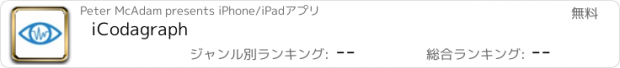iCodagraph |
| この情報はストアのものより古い可能性がございます。 | ||||
| 価格 | 無料 | ダウンロード |
||
|---|---|---|---|---|
| ジャンル | 写真/ビデオ | |||
サイズ | 109.4MB (ダウンロードにWIFIが必要) | |||
| 開発者 | Peter McAdam | |||
| 順位 |
| |||
| リリース日 | 2019-02-10 13:11:58 | 評価 | 評価が取得できませんでした。 | |
| 互換性 | iOS 11.1以降が必要です。 iPhone、iPad および iPod touch 対応。 | |||
iCodagraph is a real-time audio visual mixer using sounds and pictures to create ever-evolving picture collages.
Using a library of your own pre-loaded images as the source material, to create unique sound responsive moving images that respond directly to whatever audio inputs you choose.
You can fill your iCoda with your favourite photos and watch as it plays unique scrolling collages activated by your voice, a favourite tune or the ambience of a room – whatever you choose, it’s completely versatile.
You can visually mix the contents creating layers of imagery, and with the Camera function, capture the dynamic mash-ups creating unique imagery..
iCoda-Health is a project developed by Coda Arts to explore audio-visual interactivity with earlier iCoda concepts for the healthcare sector, this is a minimum viable product funded by Creative Fuse NE alongside Durham University and Northumbria University.
Functions Include:
Splash Screen: Tap to start
Basic Mode: Multi-import your photographs, the application automatically places them in Background and Foreground and then choose Audio options.
Advanced Mode: Create your slideshow manually by choosing Background images, Foreground images and Audio options.
Music: Choose a favourite track to animate your images (Please note music tracks have to be saved to your device locally to import into the app.)
Microphone: Activates the images onscreen via the microphone. Voice enabled and controlled to allow multi access and interaction with images.
Filter Page: On the Foreground Page click on any photo to add Voice Tag, Feather and Resize.
Tap Duration: Tap on an image to keep it longer onscreen (1 minute).
Visual Mixer: Manipulates the images to play in real time. Please note the red button on the slider denotes random range.
Voice Tags: Tag your photos with a specific word to recall onscreen, (Limited).
Waveform: Displays waveform.
Camera: Capture creative images from the screen content.
Edit: You can return to the edit page to add or delete images in the Background and Foreground folders.
Gallery: View and open your saved slideshows.
Volume Minus: Spawns images randomly without any sound input.
download the instructional PDF on www.icoda-health.com
#icodagraph
Coda Arts
更新履歴
Bug fix to Basic Mode and can select more than 10 photos at a time from Camera Roll.
Using a library of your own pre-loaded images as the source material, to create unique sound responsive moving images that respond directly to whatever audio inputs you choose.
You can fill your iCoda with your favourite photos and watch as it plays unique scrolling collages activated by your voice, a favourite tune or the ambience of a room – whatever you choose, it’s completely versatile.
You can visually mix the contents creating layers of imagery, and with the Camera function, capture the dynamic mash-ups creating unique imagery..
iCoda-Health is a project developed by Coda Arts to explore audio-visual interactivity with earlier iCoda concepts for the healthcare sector, this is a minimum viable product funded by Creative Fuse NE alongside Durham University and Northumbria University.
Functions Include:
Splash Screen: Tap to start
Basic Mode: Multi-import your photographs, the application automatically places them in Background and Foreground and then choose Audio options.
Advanced Mode: Create your slideshow manually by choosing Background images, Foreground images and Audio options.
Music: Choose a favourite track to animate your images (Please note music tracks have to be saved to your device locally to import into the app.)
Microphone: Activates the images onscreen via the microphone. Voice enabled and controlled to allow multi access and interaction with images.
Filter Page: On the Foreground Page click on any photo to add Voice Tag, Feather and Resize.
Tap Duration: Tap on an image to keep it longer onscreen (1 minute).
Visual Mixer: Manipulates the images to play in real time. Please note the red button on the slider denotes random range.
Voice Tags: Tag your photos with a specific word to recall onscreen, (Limited).
Waveform: Displays waveform.
Camera: Capture creative images from the screen content.
Edit: You can return to the edit page to add or delete images in the Background and Foreground folders.
Gallery: View and open your saved slideshows.
Volume Minus: Spawns images randomly without any sound input.
download the instructional PDF on www.icoda-health.com
#icodagraph
Coda Arts
更新履歴
Bug fix to Basic Mode and can select more than 10 photos at a time from Camera Roll.
ブログパーツ第二弾を公開しました!ホームページでアプリの順位・価格・周辺ランキングをご紹介頂けます。
ブログパーツ第2弾!
アプリの周辺ランキングを表示するブログパーツです。価格・順位共に自動で最新情報に更新されるのでアプリの状態チェックにも最適です。
ランキング圏外の場合でも周辺ランキングの代わりに説明文を表示にするので安心です。
サンプルが気に入りましたら、下に表示されたHTMLタグをそのままページに貼り付けることでご利用頂けます。ただし、一般公開されているページでご使用頂かないと表示されませんのでご注意ください。
幅200px版
幅320px版
Now Loading...

「iPhone & iPad アプリランキング」は、最新かつ詳細なアプリ情報をご紹介しているサイトです。
お探しのアプリに出会えるように様々な切り口でページをご用意しております。
「メニュー」よりぜひアプリ探しにお役立て下さい。
Presents by $$308413110 スマホからのアクセスにはQRコードをご活用ください。 →
Now loading...