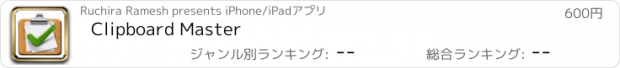Clipboard Master |
| この情報はストアのものより古い可能性がございます。 | ||||
| 価格 | 600円 | ダウンロード |
||
|---|---|---|---|---|
| ジャンル | ユーティリティ | |||
サイズ | 9.5MB | |||
| 開発者 | Ruchira Ramesh | |||
| 順位 |
| |||
| リリース日 | 2018-12-20 18:20:08 | |||
| 評価 | 評価が取得できませんでした。 | |||
| 互換性 | iOS 11.0以降が必要です。 iPhone、iPad および iPod touch 対応。 | |||
As you already know that you could only copy one text at a time. When you copy a new text, the previous copied text is lost. Many times we also miss the data that we had used a few days back like a link to website, the copied email text, a formulae of a recipe, a part of the program, a copied MS Word text and many more.
Clipboard Master helps to resolve these issues by storing thousands of copied text. All you need to do is to Copy the text from any application like Safari or Mail. Once the text is copied, just open “Clipboard Master” and it will automatically add the copied text as a new record. You could also select a Text or Image from any application and “Share” it with the application. This helps to quickly add text or image without leaving the working application. For example, if you are reading a document and need to save a paragraph, just select the paragraph and share it with “Clipboard master”. This will save the selected text to the application without leaving your present application. Alternatively, you could also copy the text and open Clipboard Master to automatically save it. Once the record is added to the application, you could also add Images, URL, website addresses and additional notes to the records as per the requirements.
The application also comes with inbuilt web browser. Using it, you could copy the text and save it along with the current URL being browsed directly from the browser.
You could store and reuse even thousands of copied text using the application.The application comes with a robust database to store thousands of copied items and provides the functionality to view, edit ,copy or search within the thousands of copied text.Even if you switch off the phone or restart it, all copied data will be retained by the application.
The application stores all copied data. You could have even months of copied data inside the application. Whenever required, just open the application to see all copied texts.The application will list all data in a proper order of date and time when these were captured.
The application also comes with Search functionality. Using this, you can search for any required data & get the content that was copied even months back.
Not only this, you could also modify and update the copied data inside the application. The application also allows to view and edit even multiple pages of copied text.Just tap on any entry and you will be able to see all details of the copied text. You could directly read these pages even without leaving the application.You could also select only a part of such data and reuse it anywhere by copying the selected parts only from those pages of data.
Below are the features of the application:
- Easy to use and organise - Install the app and leave the management of all copied text on it.
- Access recently copied texts or use the application to see the data of months of copied text.
- Unlimited copied text history retention.
- Easy clipping organisation and editing. Copy a clipping back to the clipboard with a single tap. View, edit and extract contents.
更新履歴
- Minor bug fixes.
In case of any issue or questions, please write to us on support@runisoft.com. We will be happy to assist.
Clipboard Master helps to resolve these issues by storing thousands of copied text. All you need to do is to Copy the text from any application like Safari or Mail. Once the text is copied, just open “Clipboard Master” and it will automatically add the copied text as a new record. You could also select a Text or Image from any application and “Share” it with the application. This helps to quickly add text or image without leaving the working application. For example, if you are reading a document and need to save a paragraph, just select the paragraph and share it with “Clipboard master”. This will save the selected text to the application without leaving your present application. Alternatively, you could also copy the text and open Clipboard Master to automatically save it. Once the record is added to the application, you could also add Images, URL, website addresses and additional notes to the records as per the requirements.
The application also comes with inbuilt web browser. Using it, you could copy the text and save it along with the current URL being browsed directly from the browser.
You could store and reuse even thousands of copied text using the application.The application comes with a robust database to store thousands of copied items and provides the functionality to view, edit ,copy or search within the thousands of copied text.Even if you switch off the phone or restart it, all copied data will be retained by the application.
The application stores all copied data. You could have even months of copied data inside the application. Whenever required, just open the application to see all copied texts.The application will list all data in a proper order of date and time when these were captured.
The application also comes with Search functionality. Using this, you can search for any required data & get the content that was copied even months back.
Not only this, you could also modify and update the copied data inside the application. The application also allows to view and edit even multiple pages of copied text.Just tap on any entry and you will be able to see all details of the copied text. You could directly read these pages even without leaving the application.You could also select only a part of such data and reuse it anywhere by copying the selected parts only from those pages of data.
Below are the features of the application:
- Easy to use and organise - Install the app and leave the management of all copied text on it.
- Access recently copied texts or use the application to see the data of months of copied text.
- Unlimited copied text history retention.
- Easy clipping organisation and editing. Copy a clipping back to the clipboard with a single tap. View, edit and extract contents.
更新履歴
- Minor bug fixes.
In case of any issue or questions, please write to us on support@runisoft.com. We will be happy to assist.
Now Loading...

「iPhone & iPad アプリランキング」は、最新かつ詳細なアプリ情報をご紹介しているサイトです。
お探しのアプリに出会えるように様々な切り口でページをご用意しております。
「メニュー」よりぜひアプリ探しにお役立て下さい。
Presents by $$308413110 スマホからのアクセスにはQRコードをご活用ください。 →
Now loading...