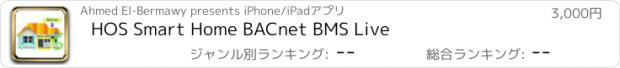HOS Smart Home BACnet BMS Live |
| 価格 | 3000円 | ダウンロード |
||
|---|---|---|---|---|
| ジャンル | ライフスタイル | |||
サイズ | 150.5MB (ダウンロードにWIFIが必要) | |||
| 開発者 | Ahmed El-Bermawy | |||
| 順位 |
| |||
| リリース日 | 2018-11-06 09:13:43 | 評価 | 評価が取得できませんでした。 | |
| 互換性 | iOS 13.6以降が必要です。 iPhone、iPad および iPod touch 対応。 | |||
HOS Smart Home BACnet Live is a full-featured BMS Automation App with support for BACnet Control protocols, compatible with almost every DDC, PLC, or any other BACnet Controllers.
Providing Live values for all BACnet devices showing the actual 3D Animated image of the device with Live Values represent the actual percentage (or other units) of the device while it’s working.
Ai technology visually detects all smart devices in your house using the devices camera live mode or the pre selected wallpaper.
Live Alarm System & Status views shows many device status in animated 3D like Device Alarm, Device Fault Status, Device Out of Service and many more.
Dynamic 3D Animation reacts exactly as it do in real world, like an AHU Fan that turns faster as the actual rotation speeding up.
Hi Quality Sound Effects reflects the real sound of each smart device as it operates in real world, Like opening and closing a Valve or faucet, turning on/off a light switch, rotating a thermostat knob and many for HVAC units.
One touch Scene recorder allow you to store 4 presets of all BACnet devices together on each zone so it’s like 24 scenes for each room.
Improved Apple Watch Presets/Scenes playing recorded Scenes for BACnet.
Designed to control multiple sites, houses and properties at the same time so if you have a summer house and a winter hut you may control and monitor both from same app on your touch device iPhone/iPad, Apple Watch or AppleTV.
WYSIWYG (What You See Is What You Got) technology allow you to use your iPhone/iPad camera to add real rooms / devices photos / skins to be controlled by a simple touch. VR (Virtual Reality) simulate the exact actions of the real push button wall / in-line switches in your room with a set-up easier than setting a channel on your conventional TV.
Multi Layers Option Allowing you to Add A transparent layer of alpha pictures on each others to build your own unique custom room design making home control real & more user friendly.
One on one voice assisted live tutorial makes it easy for the average house owner to understand the basics of building a smart home control panel using HOS Live.
A dedicated library of rooms profiles and Animated remote controls skins professionally designed to meet with most modern houses rooms, devices and BMS standards.
Backup and Restore your Smart Houses profiles on your iCloud as well as your personal computer (no other system do) never been as easy.
The software is an apple iOS or TVOS application that is configured and controlled from anywhere in the world with any iOS, WatchOS or TVOS device.
This is an all devices App (iPhone/iPad, Apple Watch, and AppleTV) which means you can pay for one device and download the app for all other devices for free.
HOS is designed to control thermostats, sensors, fans, actuators, pumps, dampers, water valves, light switches, door locks, audio / video equipment, cameras, garage doors, energy monitors and much more. With a dedicated library of rooms profiles and Animated remote controls skins professionally designed to meet with most modern BMS/SCADA networks, devices and standards.
Main Features:
- Controls light, wall / inline switches, thermostats, door locks, garage doors, water valves, energy monitors, environmental sensors, cameras and more!
- Runs all DDC, PLC, or any other BACnet Controllers.
- Multi profiles allowing you to control as many BMS’s as you wish from one iOS device.
- WYSIWYG (what you see is what you got) technology allow you to use your iPhone/iPad camera to add real rooms/devices photos / skins to be controlled by a simple touch.
- User friendly animated customized on screen switches using VR (virtual reality) technology simulate the exact actions of the real push button wall / in-line switches with a set-up easier than setting a channel on your conventional TV.
- Advanced monitor / control view checks indoor / outdoor temperature, humidity, and electricity consumption.
更新履歴
- More Security Networking Now Support TLS 1.3
- Optimized for Mac in Full Screen and Window Modes.
- Apple Watch Access to your Preferences On iCloud so it can share And Control Recordable Scenes data from iPhone/iPad, Apple TV or Mac
Providing Live values for all BACnet devices showing the actual 3D Animated image of the device with Live Values represent the actual percentage (or other units) of the device while it’s working.
Ai technology visually detects all smart devices in your house using the devices camera live mode or the pre selected wallpaper.
Live Alarm System & Status views shows many device status in animated 3D like Device Alarm, Device Fault Status, Device Out of Service and many more.
Dynamic 3D Animation reacts exactly as it do in real world, like an AHU Fan that turns faster as the actual rotation speeding up.
Hi Quality Sound Effects reflects the real sound of each smart device as it operates in real world, Like opening and closing a Valve or faucet, turning on/off a light switch, rotating a thermostat knob and many for HVAC units.
One touch Scene recorder allow you to store 4 presets of all BACnet devices together on each zone so it’s like 24 scenes for each room.
Improved Apple Watch Presets/Scenes playing recorded Scenes for BACnet.
Designed to control multiple sites, houses and properties at the same time so if you have a summer house and a winter hut you may control and monitor both from same app on your touch device iPhone/iPad, Apple Watch or AppleTV.
WYSIWYG (What You See Is What You Got) technology allow you to use your iPhone/iPad camera to add real rooms / devices photos / skins to be controlled by a simple touch. VR (Virtual Reality) simulate the exact actions of the real push button wall / in-line switches in your room with a set-up easier than setting a channel on your conventional TV.
Multi Layers Option Allowing you to Add A transparent layer of alpha pictures on each others to build your own unique custom room design making home control real & more user friendly.
One on one voice assisted live tutorial makes it easy for the average house owner to understand the basics of building a smart home control panel using HOS Live.
A dedicated library of rooms profiles and Animated remote controls skins professionally designed to meet with most modern houses rooms, devices and BMS standards.
Backup and Restore your Smart Houses profiles on your iCloud as well as your personal computer (no other system do) never been as easy.
The software is an apple iOS or TVOS application that is configured and controlled from anywhere in the world with any iOS, WatchOS or TVOS device.
This is an all devices App (iPhone/iPad, Apple Watch, and AppleTV) which means you can pay for one device and download the app for all other devices for free.
HOS is designed to control thermostats, sensors, fans, actuators, pumps, dampers, water valves, light switches, door locks, audio / video equipment, cameras, garage doors, energy monitors and much more. With a dedicated library of rooms profiles and Animated remote controls skins professionally designed to meet with most modern BMS/SCADA networks, devices and standards.
Main Features:
- Controls light, wall / inline switches, thermostats, door locks, garage doors, water valves, energy monitors, environmental sensors, cameras and more!
- Runs all DDC, PLC, or any other BACnet Controllers.
- Multi profiles allowing you to control as many BMS’s as you wish from one iOS device.
- WYSIWYG (what you see is what you got) technology allow you to use your iPhone/iPad camera to add real rooms/devices photos / skins to be controlled by a simple touch.
- User friendly animated customized on screen switches using VR (virtual reality) technology simulate the exact actions of the real push button wall / in-line switches with a set-up easier than setting a channel on your conventional TV.
- Advanced monitor / control view checks indoor / outdoor temperature, humidity, and electricity consumption.
更新履歴
- More Security Networking Now Support TLS 1.3
- Optimized for Mac in Full Screen and Window Modes.
- Apple Watch Access to your Preferences On iCloud so it can share And Control Recordable Scenes data from iPhone/iPad, Apple TV or Mac
ブログパーツ第二弾を公開しました!ホームページでアプリの順位・価格・周辺ランキングをご紹介頂けます。
ブログパーツ第2弾!
アプリの周辺ランキングを表示するブログパーツです。価格・順位共に自動で最新情報に更新されるのでアプリの状態チェックにも最適です。
ランキング圏外の場合でも周辺ランキングの代わりに説明文を表示にするので安心です。
サンプルが気に入りましたら、下に表示されたHTMLタグをそのままページに貼り付けることでご利用頂けます。ただし、一般公開されているページでご使用頂かないと表示されませんのでご注意ください。
幅200px版
幅320px版
Now Loading...

「iPhone & iPad アプリランキング」は、最新かつ詳細なアプリ情報をご紹介しているサイトです。
お探しのアプリに出会えるように様々な切り口でページをご用意しております。
「メニュー」よりぜひアプリ探しにお役立て下さい。
Presents by $$308413110 スマホからのアクセスにはQRコードをご活用ください。 →
Now loading...