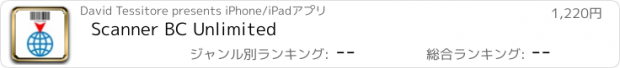Scanner BC Unlimited |
| この情報はストアのものより古い可能性がございます。 | ||||
| 価格 | 1220円 | ダウンロード |
||
|---|---|---|---|---|
| ジャンル | 仕事効率化 | |||
サイズ | 1.7MB | |||
| 開発者 | David Tessitore | |||
| 順位 |
| |||
| リリース日 | 2018-08-25 03:21:11 | 評価 | 評価が取得できませんでした。 | |
| 互換性 | iOS 11.4以降が必要です。 iPhone、iPad および iPod touch 対応。 | |||
Welcome to Scanner BC Unlimited!
Scanner BC ( Barcode) Unlimited allows you to continuously scan barcodes, any barcode, to your website and easy and fast.
Barcodes supported are: QR,UPCE,Code 39,39Mod,43,EAN13,EAN8,93 Code,128Code,PDF417, basically all barcodes! Scan any barcode including drivers licenses!(PDF-417) and VIN numbers on windshields for cars/trucks!
Our universal app works both on your iPhone or iPad. Your device is the barcode scanner. No need to purchase expensive barcode scanners.
Scanning is fast and easy while using our app. Simply hover your device camera over a barcode to automatically scan. No buttons to press. Continuously scan barcodes and send the barcode information to any custom website that can process the data.
We said simple to use? Yes, very simple. Start up our app, go into the settings and set your URL string. Start scanning, it is that simple! The URL string is where you enter your website and our app sends the barcode to your website. You can track inventory, company attendance, create raffles, attendance as schools, country fairs and more, the possibilities are endless. We just charge for the app. NO monthly fees, no subscriptions, ZERO!
Also, to protect the settings screen, you can enter a pass code so a user cannot go to the settings screen and change any data. You an also turn sound on /off as well.
Instructions on the URL in settings:
The URL is the most powerful feature of our app. You simply enter your website url to where you want to send the barcode you just scanned. Lets take our demo website which is included inside our app:
http://dashtechy.com/DemoBC.aspx?category=TEST&userid=joe&userpass=pass&bc=
There is only one parameter you need to have in your URL. It is the bc= parameter. This is where our app passes you the barcode for you to process. You must included this one parameter to your URL and it must be the LAST parameter. Here is another example: https://www.YourWebsite.com?date=1788889&bc=
The bc= is the LAST parameter. You can add an UNLIMITED number of parameters to your URL!
HTML RESPONSE
-----------------
OK, now that your website has the barcode how to we let the app know if its good or bad? Simple! Your response should be simple XML. Use the following HTML response xml tags below to update the app :
bc_status
bc_caption
bc_photo
bc_barcode
Your response should have these 4 html tags with data between them. This is how the app is updated after a scan with a photo and caption.
Description on usage and more details can be found here: http://www.dashtechy.com/scannerbchelp.html
Happy Scanning! (continuously!)
更新履歴
- Added flash support, if you device has a flash, you can use it while scanning barcodes
- Bug fixes
Scanner BC ( Barcode) Unlimited allows you to continuously scan barcodes, any barcode, to your website and easy and fast.
Barcodes supported are: QR,UPCE,Code 39,39Mod,43,EAN13,EAN8,93 Code,128Code,PDF417, basically all barcodes! Scan any barcode including drivers licenses!(PDF-417) and VIN numbers on windshields for cars/trucks!
Our universal app works both on your iPhone or iPad. Your device is the barcode scanner. No need to purchase expensive barcode scanners.
Scanning is fast and easy while using our app. Simply hover your device camera over a barcode to automatically scan. No buttons to press. Continuously scan barcodes and send the barcode information to any custom website that can process the data.
We said simple to use? Yes, very simple. Start up our app, go into the settings and set your URL string. Start scanning, it is that simple! The URL string is where you enter your website and our app sends the barcode to your website. You can track inventory, company attendance, create raffles, attendance as schools, country fairs and more, the possibilities are endless. We just charge for the app. NO monthly fees, no subscriptions, ZERO!
Also, to protect the settings screen, you can enter a pass code so a user cannot go to the settings screen and change any data. You an also turn sound on /off as well.
Instructions on the URL in settings:
The URL is the most powerful feature of our app. You simply enter your website url to where you want to send the barcode you just scanned. Lets take our demo website which is included inside our app:
http://dashtechy.com/DemoBC.aspx?category=TEST&userid=joe&userpass=pass&bc=
There is only one parameter you need to have in your URL. It is the bc= parameter. This is where our app passes you the barcode for you to process. You must included this one parameter to your URL and it must be the LAST parameter. Here is another example: https://www.YourWebsite.com?date=1788889&bc=
The bc= is the LAST parameter. You can add an UNLIMITED number of parameters to your URL!
HTML RESPONSE
-----------------
OK, now that your website has the barcode how to we let the app know if its good or bad? Simple! Your response should be simple XML. Use the following HTML response xml tags below to update the app :
bc_status
bc_caption
bc_photo
bc_barcode
Your response should have these 4 html tags with data between them. This is how the app is updated after a scan with a photo and caption.
Description on usage and more details can be found here: http://www.dashtechy.com/scannerbchelp.html
Happy Scanning! (continuously!)
更新履歴
- Added flash support, if you device has a flash, you can use it while scanning barcodes
- Bug fixes
ブログパーツ第二弾を公開しました!ホームページでアプリの順位・価格・周辺ランキングをご紹介頂けます。
ブログパーツ第2弾!
アプリの周辺ランキングを表示するブログパーツです。価格・順位共に自動で最新情報に更新されるのでアプリの状態チェックにも最適です。
ランキング圏外の場合でも周辺ランキングの代わりに説明文を表示にするので安心です。
サンプルが気に入りましたら、下に表示されたHTMLタグをそのままページに貼り付けることでご利用頂けます。ただし、一般公開されているページでご使用頂かないと表示されませんのでご注意ください。
幅200px版
幅320px版
Now Loading...

「iPhone & iPad アプリランキング」は、最新かつ詳細なアプリ情報をご紹介しているサイトです。
お探しのアプリに出会えるように様々な切り口でページをご用意しております。
「メニュー」よりぜひアプリ探しにお役立て下さい。
Presents by $$308413110 スマホからのアクセスにはQRコードをご活用ください。 →
Now loading...