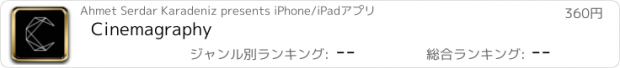Cinemagraphy |
| この情報はストアのものより古い可能性がございます。 | ||||
| 価格 | 360円 | ダウンロード |
||
|---|---|---|---|---|
| ジャンル | 写真/ビデオ | |||
サイズ | 9.4MB | |||
| 開発者 | Ahmet Serdar Karadeniz | |||
| 順位 |
| |||
| リリース日 | 2018-08-25 09:59:42 | 評価 | 評価が取得できませんでした。 | |
| 互換性 | iOS 10.0以降が必要です。 iPhone、iPad および iPod touch 対応。 | |||
Cinemagraphy allows individuals, professionals and advertising agencies to create an impressive visuals. Select motionless parts you want in your videos, keep the rest flowing. Create visual contents that have more meaning than a photo and video. When you create a video with Cinemagraphy, you will also create a perfect photo at the same time.
In your cinemagraph, the area you just selected for the video remains motionless. The remaining parts move and you create your own cinemagraph animation with this stunning combination. Cinemagraphy preserves the video format you are using and supports MOV, MP4 formats and others.
Turn your videos into living photos with fun and fast way by Cinemagraphy. By following simple steps, you can easily create a cinemagraph and surprise your target audience.
How can you use Cinemagrahy?
- Take a video with Cinemagraphy or import it directly from your gallery. Make sure that the video is not shaken too much
- Cut and shorten the video from where you want it, then work with that part.
- Identify areas where you want your video to have motion and motionless
- Use Still Image Tool to select which frame that you use for brushing.
- Brush the parts that you do not want to move with the Brush Tool.
- Now decide your video loop mode and speed settings.
- Your wonderful cinemagraph is ready. Save and share!
Where can you use Cinemagraphy?
- Grab attention: Give the impression that a photo is standing in the streaming video.
- Focus the viewers on your desired area: if you want to focus the target on an area, stop everywhere else. And just move the place you want. For instance, it can be in a filling glass, just a visual moving in the mirror.
- Make your content appealing: With Cinemagraphy you can create impressive products by playing with the movements of a classic video.
- Describe the stories: Cinemagraphy allows you to highlight the region, person, or object you want to draw attention to in your video. The most important part of the whole video will be the area you choose, and you will be telling a photographic story about those who see it.
- Bring your product to the forefront: If you're running video ads for your business, you can promote your product with Cinemagraphy. In the whole video you can only make your product foreground and you can increase your return rates and engagements.
In your cinemagraph, the area you just selected for the video remains motionless. The remaining parts move and you create your own cinemagraph animation with this stunning combination. Cinemagraphy preserves the video format you are using and supports MOV, MP4 formats and others.
Turn your videos into living photos with fun and fast way by Cinemagraphy. By following simple steps, you can easily create a cinemagraph and surprise your target audience.
How can you use Cinemagrahy?
- Take a video with Cinemagraphy or import it directly from your gallery. Make sure that the video is not shaken too much
- Cut and shorten the video from where you want it, then work with that part.
- Identify areas where you want your video to have motion and motionless
- Use Still Image Tool to select which frame that you use for brushing.
- Brush the parts that you do not want to move with the Brush Tool.
- Now decide your video loop mode and speed settings.
- Your wonderful cinemagraph is ready. Save and share!
Where can you use Cinemagraphy?
- Grab attention: Give the impression that a photo is standing in the streaming video.
- Focus the viewers on your desired area: if you want to focus the target on an area, stop everywhere else. And just move the place you want. For instance, it can be in a filling glass, just a visual moving in the mirror.
- Make your content appealing: With Cinemagraphy you can create impressive products by playing with the movements of a classic video.
- Describe the stories: Cinemagraphy allows you to highlight the region, person, or object you want to draw attention to in your video. The most important part of the whole video will be the area you choose, and you will be telling a photographic story about those who see it.
- Bring your product to the forefront: If you're running video ads for your business, you can promote your product with Cinemagraphy. In the whole video you can only make your product foreground and you can increase your return rates and engagements.
ブログパーツ第二弾を公開しました!ホームページでアプリの順位・価格・周辺ランキングをご紹介頂けます。
ブログパーツ第2弾!
アプリの周辺ランキングを表示するブログパーツです。価格・順位共に自動で最新情報に更新されるのでアプリの状態チェックにも最適です。
ランキング圏外の場合でも周辺ランキングの代わりに説明文を表示にするので安心です。
サンプルが気に入りましたら、下に表示されたHTMLタグをそのままページに貼り付けることでご利用頂けます。ただし、一般公開されているページでご使用頂かないと表示されませんのでご注意ください。
幅200px版
幅320px版
Now Loading...

「iPhone & iPad アプリランキング」は、最新かつ詳細なアプリ情報をご紹介しているサイトです。
お探しのアプリに出会えるように様々な切り口でページをご用意しております。
「メニュー」よりぜひアプリ探しにお役立て下さい。
Presents by $$308413110 スマホからのアクセスにはQRコードをご活用ください。 →
Now loading...