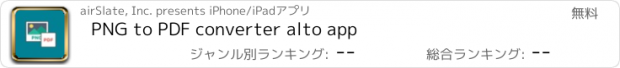PNG to PDF converter alto app |
| この情報はストアのものより古い可能性がございます。 | ||||
| 価格 | 無料 | ダウンロード |
||
|---|---|---|---|---|
| ジャンル | ビジネス | |||
サイズ | 23.3MB | |||
| 開発者 | airSlate, Inc. | |||
| 順位 |
| |||
| リリース日 | 2019-12-19 17:00:00 | 評価 |
|
|
| 互換性 | iOS 11.0以降が必要です。 iPhone、iPad および iPod touch 対応。 | |||
◇ Absolutely free of charge;
◇ No advertising;
◇ File limit of 150 pages;
◇ File limit of 25 MB;
◇ Doesn’t support password files.
Use the Alto PNG to PDF Converter App to transform files even on the go. PNG is a unique format with a higher quality than JPG or PDF.
It’s not as popular for document sharing as the later two choices. But with the Alto converter, that has now changed.
You can even try it on your mobile to convert files on the go. It allows free and secure PNG to PDF transformation and guarantees that the quality and formatting is well kept.
To convert an image to PDF, simply upload the file, press the “Convert Now” button and save the converted file. You can also import images from storage systems and export them back once the conversion is finished.
The Alto PDF can help you to transform any picture to PDF securely and within seconds. You will not be able to find such a fast and easy to use image to PDF converter for free. Licensed software is usually expensive if it needs to be installed and occupies space on your Drive. Online image converters, even if free of charge, can’t guarantee complete data security.
With Alto you don’t have to worry about that.
Learn about Alto’s benefits and choose the right tool that will let you convert images to PDFs:
◇ No preliminary registration or personal data provision.
◇ Free application - compatible with iOS 13.
◇ You can transform PNGs at any time and any place with an internet connection.
◇ Application ensures advanced security and data protection and encryption.
◇ App enables you to convert from PNG while retaining high quality.
◇ Easy to use and intuitive interface.
◇ Opportunity to upload files from a device or storage system.
◇ Conversion within three clicks.
After you convert file PNGs to the needed format, you can also modify them with pdfFiller. The service offers you a wide range of options to easily process your documents to the version you seek.
更新履歴
- We’ve polished some rough edges for a smoother user experience
◇ No advertising;
◇ File limit of 150 pages;
◇ File limit of 25 MB;
◇ Doesn’t support password files.
Use the Alto PNG to PDF Converter App to transform files even on the go. PNG is a unique format with a higher quality than JPG or PDF.
It’s not as popular for document sharing as the later two choices. But with the Alto converter, that has now changed.
You can even try it on your mobile to convert files on the go. It allows free and secure PNG to PDF transformation and guarantees that the quality and formatting is well kept.
To convert an image to PDF, simply upload the file, press the “Convert Now” button and save the converted file. You can also import images from storage systems and export them back once the conversion is finished.
The Alto PDF can help you to transform any picture to PDF securely and within seconds. You will not be able to find such a fast and easy to use image to PDF converter for free. Licensed software is usually expensive if it needs to be installed and occupies space on your Drive. Online image converters, even if free of charge, can’t guarantee complete data security.
With Alto you don’t have to worry about that.
Learn about Alto’s benefits and choose the right tool that will let you convert images to PDFs:
◇ No preliminary registration or personal data provision.
◇ Free application - compatible with iOS 13.
◇ You can transform PNGs at any time and any place with an internet connection.
◇ Application ensures advanced security and data protection and encryption.
◇ App enables you to convert from PNG while retaining high quality.
◇ Easy to use and intuitive interface.
◇ Opportunity to upload files from a device or storage system.
◇ Conversion within three clicks.
After you convert file PNGs to the needed format, you can also modify them with pdfFiller. The service offers you a wide range of options to easily process your documents to the version you seek.
更新履歴
- We’ve polished some rough edges for a smoother user experience
ブログパーツ第二弾を公開しました!ホームページでアプリの順位・価格・周辺ランキングをご紹介頂けます。
ブログパーツ第2弾!
アプリの周辺ランキングを表示するブログパーツです。価格・順位共に自動で最新情報に更新されるのでアプリの状態チェックにも最適です。
ランキング圏外の場合でも周辺ランキングの代わりに説明文を表示にするので安心です。
サンプルが気に入りましたら、下に表示されたHTMLタグをそのままページに貼り付けることでご利用頂けます。ただし、一般公開されているページでご使用頂かないと表示されませんのでご注意ください。
幅200px版
幅320px版
Now Loading...

「iPhone & iPad アプリランキング」は、最新かつ詳細なアプリ情報をご紹介しているサイトです。
お探しのアプリに出会えるように様々な切り口でページをご用意しております。
「メニュー」よりぜひアプリ探しにお役立て下さい。
Presents by $$308413110 スマホからのアクセスにはQRコードをご活用ください。 →
Now loading...






 (1人)
(1人)