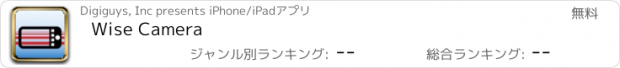Wise Camera |
| このアプリは現在ストアで閲覧することができません。 | ||||
| 価格 | 無料 | ダウンロード |
||
|---|---|---|---|---|
| ジャンル | 写真/ビデオ | |||
サイズ | 54.6MB | |||
| 開発者 | Digiguys, Inc | |||
| 順位 |
| |||
| リリース日 | 2018-09-28 21:04:10 | 評価 |
|
|
| 互換性 | iOS 14.0以降が必要です。 iPhone、iPad および iPod touch 対応。 | |||
|
||||
"Every great photograph starts with mindful composition"
Wise Camera will improve your photography forever! Wise Camera overlays 14 artistic composition rules in the camera view. You align your scene with different composition rules while you are taking photos. Wise Camera guides you to make beautiful photos! These composition rules have been used by artists for centuries, are widely used in photography, and are now available to you easily and instantly with the Wise Camera app. For each composition rule, you'll find helpful tips, guides, and examples.
We have spent years studying artistic composition rules, and we are so happy to bring this new Wise Camera app to you. These are the composition rules in the app:
1. NEW! Left to Right
2. Rule of Thirds
3. Phi Grid
4. Symmetry
5. Fibonacci Spiral
6. Golden Triangles
7. Vanishing Point
8. Framing Depth
9. Landscape Depth
10. Leading Lines
11. Lines and Patterns
12. Fill the Frame
13. Negative Space
14. Dynamic Symmetry (preferred by artists and painters)
... Of course, break all the Rules too!
We are the makers of over ten essential photography Photo Extensions apps with thousands of users around the world.
SUPPORT:
For support, go to https://www.digiguys.com
Q: Is the Wise Camera app free?
A: The Wise Camera app is a freemium app. You get to use the first 2 composition rules for free. This means that you can take photos with the free composition rules.
Q: How can I use all the composition rules?
A: You can purchase the Composition Rule Package, which will give you access to all 14 composition rules. You only need to purchase the package once, and you will own them forever with no subscription needed.
Q: How can I purchase the Composition Rule Package?
A: You can tap the Options button (the circle with three dots) at the bottom right corner of the screen, then tap Get Composition Rule Package.
Q: Do I need a credit card?
A: No, the purchase will be processed by Apple via your iTunes account.
Q: I purchased Wise Camera in the past. Do I have to purchase the Composition Rule Package?
A: No, since you purchased Wise Camera in the past, you will have access to all 14 composition rules. You MUST do a Restore Purchases from the Options menu.
Q: I would like to apply composition rules to photos in my Photo library. Do you have an app for this?
A: Yes, we have the Wise Photos app, which will let you apply composition rules to photos in your Photo library. You can download it here https://apple.co/2Yo20Fa
Q: I want to suggest a composition rule. How do I do this?
A: In the Options, select Send Feedback. You can also go to our website for more information https://www.digiguys.com
MORE APPS:
Check out all our apps at https://digiguys.com
FOR IN-DEPTH ARTISTIC COMPOSTION RULES:
Check out our Astistic Photo site https://www.artistic.photo
FACEBOOK PAGE:
Join our Facebook Page for tips, ideas, support, and much more... be part of the community!
https://www.facebook.com/digiguysapps
更新履歴
Thank you, everyone, for loving the Wise Photos app to make beautiful photos and paintings!
1. We have added the new "Left to Right" artistic composition rule.
2. Now you have 14 artistic composition rules to explore.
Wise Camera will improve your photography forever! Wise Camera overlays 14 artistic composition rules in the camera view. You align your scene with different composition rules while you are taking photos. Wise Camera guides you to make beautiful photos! These composition rules have been used by artists for centuries, are widely used in photography, and are now available to you easily and instantly with the Wise Camera app. For each composition rule, you'll find helpful tips, guides, and examples.
We have spent years studying artistic composition rules, and we are so happy to bring this new Wise Camera app to you. These are the composition rules in the app:
1. NEW! Left to Right
2. Rule of Thirds
3. Phi Grid
4. Symmetry
5. Fibonacci Spiral
6. Golden Triangles
7. Vanishing Point
8. Framing Depth
9. Landscape Depth
10. Leading Lines
11. Lines and Patterns
12. Fill the Frame
13. Negative Space
14. Dynamic Symmetry (preferred by artists and painters)
... Of course, break all the Rules too!
We are the makers of over ten essential photography Photo Extensions apps with thousands of users around the world.
SUPPORT:
For support, go to https://www.digiguys.com
Q: Is the Wise Camera app free?
A: The Wise Camera app is a freemium app. You get to use the first 2 composition rules for free. This means that you can take photos with the free composition rules.
Q: How can I use all the composition rules?
A: You can purchase the Composition Rule Package, which will give you access to all 14 composition rules. You only need to purchase the package once, and you will own them forever with no subscription needed.
Q: How can I purchase the Composition Rule Package?
A: You can tap the Options button (the circle with three dots) at the bottom right corner of the screen, then tap Get Composition Rule Package.
Q: Do I need a credit card?
A: No, the purchase will be processed by Apple via your iTunes account.
Q: I purchased Wise Camera in the past. Do I have to purchase the Composition Rule Package?
A: No, since you purchased Wise Camera in the past, you will have access to all 14 composition rules. You MUST do a Restore Purchases from the Options menu.
Q: I would like to apply composition rules to photos in my Photo library. Do you have an app for this?
A: Yes, we have the Wise Photos app, which will let you apply composition rules to photos in your Photo library. You can download it here https://apple.co/2Yo20Fa
Q: I want to suggest a composition rule. How do I do this?
A: In the Options, select Send Feedback. You can also go to our website for more information https://www.digiguys.com
MORE APPS:
Check out all our apps at https://digiguys.com
FOR IN-DEPTH ARTISTIC COMPOSTION RULES:
Check out our Astistic Photo site https://www.artistic.photo
FACEBOOK PAGE:
Join our Facebook Page for tips, ideas, support, and much more... be part of the community!
https://www.facebook.com/digiguysapps
更新履歴
Thank you, everyone, for loving the Wise Photos app to make beautiful photos and paintings!
1. We have added the new "Left to Right" artistic composition rule.
2. Now you have 14 artistic composition rules to explore.
ブログパーツ第二弾を公開しました!ホームページでアプリの順位・価格・周辺ランキングをご紹介頂けます。
ブログパーツ第2弾!
アプリの周辺ランキングを表示するブログパーツです。価格・順位共に自動で最新情報に更新されるのでアプリの状態チェックにも最適です。
ランキング圏外の場合でも周辺ランキングの代わりに説明文を表示にするので安心です。
サンプルが気に入りましたら、下に表示されたHTMLタグをそのままページに貼り付けることでご利用頂けます。ただし、一般公開されているページでご使用頂かないと表示されませんのでご注意ください。
幅200px版
幅320px版
Now Loading...

「iPhone & iPad アプリランキング」は、最新かつ詳細なアプリ情報をご紹介しているサイトです。
お探しのアプリに出会えるように様々な切り口でページをご用意しております。
「メニュー」よりぜひアプリ探しにお役立て下さい。
Presents by $$308413110 スマホからのアクセスにはQRコードをご活用ください。 →
Now loading...






 (5人)
(5人)