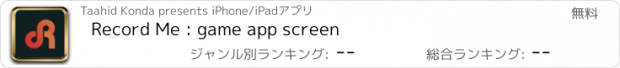Record Me : game app screen |
| この情報はストアのものより古い可能性がございます。 | ||||
| 価格 | 無料 | ダウンロード |
||
|---|---|---|---|---|
| ジャンル | ユーティリティ | |||
サイズ | 52.2MB | |||
| 開発者 | Taahid Konda | |||
| 順位 |
| |||
| リリース日 | 2018-07-31 19:57:00 | 評価 |
|
|
| 互換性 | iOS 11.0以降が必要です。 iPhone、iPad および iPod touch 対応。 | |||
Built-in screen recording is available for all Apple devices running iOS 11. However, there are not many people how to start recording their screen. Users want more features for their screen recordings such as: face cam reaction, narration, trim, cut, apply some features, ... That's why our Record Me!! : Screen Recorder has been launched on App Store.
Record Me!! : Screen Recorder
gives you instructions to record your favorite games and apps for gameplay show, app tutorials, game reviews, or game walk-through. After recording your screen, you can add video reaction with your voice-over to improve your recording influence with your audience!
For our opinion, this kind of applications may be one of the most difficult to use application. Therefore, our app is very easy to use. Our app has been built with intuitive instructional videos help users easily to record their screen. You can start recording your screen within 30 seconds.
Record Me!! : Screen Recorder has many useful features after recording screen.
- Record full screen videos using iOS 11 global screen recording API's
- Apply filters to your recordings
- If you want to do voice over for your screen recording, you can add facecam and your voice with our app
- Facecam can be placed at one of top-bottom-left-right positions on the screen
- Record screen with all kind of audios
- An advanced and easy-to-use video editor for your screen recording: trim, cut, change background color, rotate, .. Yes, you don't need any other video editor application to edit your screen recording. Just do it right on this application
- Share recordings with your friends
- Backup/restore your recordings from/to clouds: dropbox, gdrive, one-drive
------------------
- Subscription period is 1 week. Every 1 week your subscription renews.
- Subscription price starts at 4.99$.
- Payment will be charged to iTunes Account at confirmation of purchase.
- Subscription automatically renews unless auto-renew is turned off at least 24-hours before the end of the current period.
- Account will be charged for renewal within 24-hours prior to the end of the current period, and identify the cost of the renewal.
- Subscriptions may be managed by the user and auto-renewal may be turned off by going to the user's Account Settings after purchase.
- Any unused portion of a free trial period, if offered, will be forfeited when the user purchases a subscription to that publication, where applicable.
- You can cancel your subscription via this url: https://support.apple.com/en-us/HT202039
By using this app, you are agreeing to our Privacy Policy and Terms of Use:
Privacy Policy: http://taahid.weebly.com/privacy-policy.html
Terms Of Use: http://taahid.weebly.com/terms-of-use.html
更新履歴
- Critical bug fix cannot use some important functions after purchasing
Record Me!! : Screen Recorder
gives you instructions to record your favorite games and apps for gameplay show, app tutorials, game reviews, or game walk-through. After recording your screen, you can add video reaction with your voice-over to improve your recording influence with your audience!
For our opinion, this kind of applications may be one of the most difficult to use application. Therefore, our app is very easy to use. Our app has been built with intuitive instructional videos help users easily to record their screen. You can start recording your screen within 30 seconds.
Record Me!! : Screen Recorder has many useful features after recording screen.
- Record full screen videos using iOS 11 global screen recording API's
- Apply filters to your recordings
- If you want to do voice over for your screen recording, you can add facecam and your voice with our app
- Facecam can be placed at one of top-bottom-left-right positions on the screen
- Record screen with all kind of audios
- An advanced and easy-to-use video editor for your screen recording: trim, cut, change background color, rotate, .. Yes, you don't need any other video editor application to edit your screen recording. Just do it right on this application
- Share recordings with your friends
- Backup/restore your recordings from/to clouds: dropbox, gdrive, one-drive
------------------
- Subscription period is 1 week. Every 1 week your subscription renews.
- Subscription price starts at 4.99$.
- Payment will be charged to iTunes Account at confirmation of purchase.
- Subscription automatically renews unless auto-renew is turned off at least 24-hours before the end of the current period.
- Account will be charged for renewal within 24-hours prior to the end of the current period, and identify the cost of the renewal.
- Subscriptions may be managed by the user and auto-renewal may be turned off by going to the user's Account Settings after purchase.
- Any unused portion of a free trial period, if offered, will be forfeited when the user purchases a subscription to that publication, where applicable.
- You can cancel your subscription via this url: https://support.apple.com/en-us/HT202039
By using this app, you are agreeing to our Privacy Policy and Terms of Use:
Privacy Policy: http://taahid.weebly.com/privacy-policy.html
Terms Of Use: http://taahid.weebly.com/terms-of-use.html
更新履歴
- Critical bug fix cannot use some important functions after purchasing
ブログパーツ第二弾を公開しました!ホームページでアプリの順位・価格・周辺ランキングをご紹介頂けます。
ブログパーツ第2弾!
アプリの周辺ランキングを表示するブログパーツです。価格・順位共に自動で最新情報に更新されるのでアプリの状態チェックにも最適です。
ランキング圏外の場合でも周辺ランキングの代わりに説明文を表示にするので安心です。
サンプルが気に入りましたら、下に表示されたHTMLタグをそのままページに貼り付けることでご利用頂けます。ただし、一般公開されているページでご使用頂かないと表示されませんのでご注意ください。
幅200px版
幅320px版
Now Loading...

「iPhone & iPad アプリランキング」は、最新かつ詳細なアプリ情報をご紹介しているサイトです。
お探しのアプリに出会えるように様々な切り口でページをご用意しております。
「メニュー」よりぜひアプリ探しにお役立て下さい。
Presents by $$308413110 スマホからのアクセスにはQRコードをご活用ください。 →
Now loading...



 (18人)
(18人)