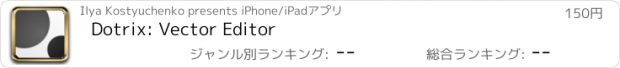Dotrix: Vector Editor |
| この情報はストアのものより古い可能性がございます。 | ||||
| 価格 | 150円 | ダウンロード |
||
|---|---|---|---|---|
| ジャンル | 仕事効率化 | |||
サイズ | 11.6MB | |||
| 開発者 | Ilya Kostyuchenko | |||
| 順位 |
| |||
| リリース日 | 2018-08-08 01:07:52 | 評価 |
|
|
| 互換性 | iOS 11.3以降が必要です。 iPhone、iPad および iPod touch 対応。 | |||
Dotrix is an innovative vector drawing app rethought from the ground up for touch user interactions.
Traditionally vector drawing applications were designed to work with a pointing device and a keyboard. This approach doesn’t translate well to the touch paradigm. While other editors have adapted the interaction model from personal computers, Dotrix was designed for touch from the very beginning.
Export formats:
- png
- jpeg
- svg
- pdf
Select points in your image and then choose how the points should be interpreted. Each layer is automatically combined into one shape regardless of how and in which order the path segments were added. Customize the properties of each layer separately.
Tap and hold an already used point to lift it from the canvas and change its position, which will be reflected in the underlying shape. While you are lifting a point, tap another to move multiple points simultaneously.
Tap and hold on a layer or color to move them within a document, or even bring them into another document.
After you have finished editing your image you can test it in the real world using augmented reality on supported devices. After a plane has been detected tap anywhere on the screen to place your image on the selected spot.
更新履歴
This app has been updated by Apple to display the Apple Watch app icon.
You can now view your images in augmented reality on supported devices.
Minor improvements.
Traditionally vector drawing applications were designed to work with a pointing device and a keyboard. This approach doesn’t translate well to the touch paradigm. While other editors have adapted the interaction model from personal computers, Dotrix was designed for touch from the very beginning.
Export formats:
- png
- jpeg
- svg
Select points in your image and then choose how the points should be interpreted. Each layer is automatically combined into one shape regardless of how and in which order the path segments were added. Customize the properties of each layer separately.
Tap and hold an already used point to lift it from the canvas and change its position, which will be reflected in the underlying shape. While you are lifting a point, tap another to move multiple points simultaneously.
Tap and hold on a layer or color to move them within a document, or even bring them into another document.
After you have finished editing your image you can test it in the real world using augmented reality on supported devices. After a plane has been detected tap anywhere on the screen to place your image on the selected spot.
更新履歴
This app has been updated by Apple to display the Apple Watch app icon.
You can now view your images in augmented reality on supported devices.
Minor improvements.
ブログパーツ第二弾を公開しました!ホームページでアプリの順位・価格・周辺ランキングをご紹介頂けます。
ブログパーツ第2弾!
アプリの周辺ランキングを表示するブログパーツです。価格・順位共に自動で最新情報に更新されるのでアプリの状態チェックにも最適です。
ランキング圏外の場合でも周辺ランキングの代わりに説明文を表示にするので安心です。
サンプルが気に入りましたら、下に表示されたHTMLタグをそのままページに貼り付けることでご利用頂けます。ただし、一般公開されているページでご使用頂かないと表示されませんのでご注意ください。
幅200px版
幅320px版
Now Loading...

「iPhone & iPad アプリランキング」は、最新かつ詳細なアプリ情報をご紹介しているサイトです。
お探しのアプリに出会えるように様々な切り口でページをご用意しております。
「メニュー」よりぜひアプリ探しにお役立て下さい。
Presents by $$308413110 スマホからのアクセスにはQRコードをご活用ください。 →
Now loading...






 (1人)
(1人)