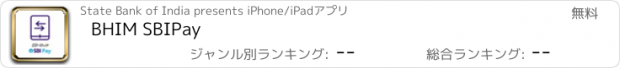BHIM SBIPay |
| 価格 | 無料 | ダウンロード |
||
|---|---|---|---|---|
| ジャンル | ファイナンス | |||
サイズ | 93.7MB | |||
| 開発者 | State Bank of India | |||
| 順位 |
| |||
| リリース日 | 2018-02-19 16:48:56 | 評価 |
|
|
| 互換性 | iOS 13.4以降が必要です。 iPhone、iPad および iPod touch 対応。 | |||
BHIM SBI Pay (UPI App of SBI) is a most innovative payment app that allows any Banks’ customer to send or receive money to/from any other Banks customer using a single app & also allows to pay for services like recharge, food orders, bill payments & local deals. You need not worry which Bank you have your account with. Just download “BHIM SBI Pay” & start using it.
You just need to ensure that:
• Your mobile number has been linked to your Bank accounts
• You have a Debit card linked to your account
BHIM SBI Pay allows you to make easy, instant & secure payments at your convenience on all 365 days of the year
With BHIM SBI Pay you can also do recharges, order food, pay utility bills & buy local deals.
Recharge: Prepaid, Postpaid & DTH
• Track all your recharges at one place
• Get reminders for postpaid bills
Food: Order Food from your Favourite Restaurants
• Compare & Use Swiggy, Freshmenu, Faasos, Behrouz Biryani at one place
• Browse menu, add food items to cart, pay from your account & get food delivered
Bill Payments: Hassle free payment of Electricity, Gas, Broadband, Landline & Water Bills
• Fetch your bill using your customer id or unique identification number of bill
• Get Reminder for utility bills
• Pay for 70+ popular bills
Local Deals: Explore all local deals at one place
• Notification of latest deals
• Get discounts on Buffets, Spa & salons, weekend activities & more
Transaction Limits on BHIM SBI Pay:
• Max. limit per transaction: Rs.1,00,000/-
• Max. transaction limit per day is Rs.1,00,000/-
If you are a Merchant: Login to the app, Click on ‘I am a Merchant’ option, fill-up your business details & you are ready to collect payments from your customers.
Toggle between Consumer & Merchant modes:
• With BHIM SBI Pay, you can collect payments as a Merchant or make payments as a Consumer by simply using the toggle switch from the Menu icon at the top left
Pay/Send money using:
• VPA of the beneficiary
• Account Number + IFSC of the beneficiary
• Scanning QR Code of the beneficiary
Steps to Send Money:
• Login to the App & Click on Pay
• Select Debit Account, Payee Address type (VPA or Account and IFSC)
• Enter other required details
• Enter UPIN
• Click Submit
Steps to Receive/Collect Money:
• Login to the App & Click on Collect
• Enter Payer VPA
• Enter other required details
• Click Submit
Transaction History:
• View your latest 20 transactions & transactions done for a range of dates
Manage multiple bank accounts:
• Select My Accounts option from Menu, select your bank & simply add it
• If you have only one Bank account, that will be your Default account to make & receive payments on BHIM SBI Pay
• In case you have multiple accounts, you can select any 1 of them as your Default account, by clicking on “Set as Default” option against the account
• During the ‘Pay’ transaction, select any debit account by swiping through the accounts displayed on the Home screen
Create and Manage Multiple VPAs:
• To add a VPA, go to the Menu at the top right of your app screen, click on View Profile.
• Select Add a New VPA and create your new handle, for e.g. mobileno@sbi
• Select the account to link to the new VPA
• Multiple VPAs can be used for different accounts or one VPA can be linked to different accounts
Steps to Reset PIN:
• In case you forget the App PIN, choose ‘Forgot App PIN’ option on the login screen, answer the secret question to reset the App PIN
• In case you forget the UPIN of Account, reset it by clicking on ‘Reset UPI PIN’ against that account
Complaints/Dispute management:
Dispute can be raised only for successful transactions.
• Login to the App
• Click on View All in Recent Transactions
• Select the transaction and Click Raise Dispute button
• Select Dispute type, enter Remark.
• Click Submit
For other queries/complaints related to BHIM SBI Pay, please write to support.upi@sbi.co.in
更新履歴
- UI/UX Enhancement and improved application stability.
You just need to ensure that:
• Your mobile number has been linked to your Bank accounts
• You have a Debit card linked to your account
BHIM SBI Pay allows you to make easy, instant & secure payments at your convenience on all 365 days of the year
With BHIM SBI Pay you can also do recharges, order food, pay utility bills & buy local deals.
Recharge: Prepaid, Postpaid & DTH
• Track all your recharges at one place
• Get reminders for postpaid bills
Food: Order Food from your Favourite Restaurants
• Compare & Use Swiggy, Freshmenu, Faasos, Behrouz Biryani at one place
• Browse menu, add food items to cart, pay from your account & get food delivered
Bill Payments: Hassle free payment of Electricity, Gas, Broadband, Landline & Water Bills
• Fetch your bill using your customer id or unique identification number of bill
• Get Reminder for utility bills
• Pay for 70+ popular bills
Local Deals: Explore all local deals at one place
• Notification of latest deals
• Get discounts on Buffets, Spa & salons, weekend activities & more
Transaction Limits on BHIM SBI Pay:
• Max. limit per transaction: Rs.1,00,000/-
• Max. transaction limit per day is Rs.1,00,000/-
If you are a Merchant: Login to the app, Click on ‘I am a Merchant’ option, fill-up your business details & you are ready to collect payments from your customers.
Toggle between Consumer & Merchant modes:
• With BHIM SBI Pay, you can collect payments as a Merchant or make payments as a Consumer by simply using the toggle switch from the Menu icon at the top left
Pay/Send money using:
• VPA of the beneficiary
• Account Number + IFSC of the beneficiary
• Scanning QR Code of the beneficiary
Steps to Send Money:
• Login to the App & Click on Pay
• Select Debit Account, Payee Address type (VPA or Account and IFSC)
• Enter other required details
• Enter UPIN
• Click Submit
Steps to Receive/Collect Money:
• Login to the App & Click on Collect
• Enter Payer VPA
• Enter other required details
• Click Submit
Transaction History:
• View your latest 20 transactions & transactions done for a range of dates
Manage multiple bank accounts:
• Select My Accounts option from Menu, select your bank & simply add it
• If you have only one Bank account, that will be your Default account to make & receive payments on BHIM SBI Pay
• In case you have multiple accounts, you can select any 1 of them as your Default account, by clicking on “Set as Default” option against the account
• During the ‘Pay’ transaction, select any debit account by swiping through the accounts displayed on the Home screen
Create and Manage Multiple VPAs:
• To add a VPA, go to the Menu at the top right of your app screen, click on View Profile.
• Select Add a New VPA and create your new handle, for e.g. mobileno@sbi
• Select the account to link to the new VPA
• Multiple VPAs can be used for different accounts or one VPA can be linked to different accounts
Steps to Reset PIN:
• In case you forget the App PIN, choose ‘Forgot App PIN’ option on the login screen, answer the secret question to reset the App PIN
• In case you forget the UPIN of Account, reset it by clicking on ‘Reset UPI PIN’ against that account
Complaints/Dispute management:
Dispute can be raised only for successful transactions.
• Login to the App
• Click on View All in Recent Transactions
• Select the transaction and Click Raise Dispute button
• Select Dispute type, enter Remark.
• Click Submit
For other queries/complaints related to BHIM SBI Pay, please write to support.upi@sbi.co.in
更新履歴
- UI/UX Enhancement and improved application stability.
ブログパーツ第二弾を公開しました!ホームページでアプリの順位・価格・周辺ランキングをご紹介頂けます。
ブログパーツ第2弾!
アプリの周辺ランキングを表示するブログパーツです。価格・順位共に自動で最新情報に更新されるのでアプリの状態チェックにも最適です。
ランキング圏外の場合でも周辺ランキングの代わりに説明文を表示にするので安心です。
サンプルが気に入りましたら、下に表示されたHTMLタグをそのままページに貼り付けることでご利用頂けます。ただし、一般公開されているページでご使用頂かないと表示されませんのでご注意ください。
幅200px版
幅320px版
Now Loading...

「iPhone & iPad アプリランキング」は、最新かつ詳細なアプリ情報をご紹介しているサイトです。
お探しのアプリに出会えるように様々な切り口でページをご用意しております。
「メニュー」よりぜひアプリ探しにお役立て下さい。
Presents by $$308413110 スマホからのアクセスにはQRコードをご活用ください。 →
Now loading...






 (1人)
(1人)