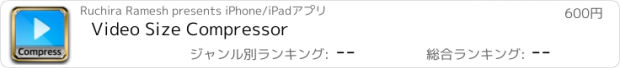Video Size Compressor |
| この情報はストアのものより古い可能性がございます。 | ||||
| 価格 | 600円 | ダウンロード |
||
|---|---|---|---|---|
| ジャンル | 写真/ビデオ | |||
サイズ | 15.0MB | |||
| 開発者 | Ruchira Ramesh | |||
| 順位 |
| |||
| リリース日 | 2017-12-29 09:05:55 | |||
| 評価 | 評価が取得できませんでした。 | |||
| 互換性 | iOS 11.0以降が必要です。 iPhone、iPad および iPod touch 対応。 | |||
Reduce the file size of a video to a size of your choice without clipping any part of it. For example - If there is a Video of size 25 MB, the application could reduce its size to 5 MB, 10MB, 15 MB and etc.
In order to use the application, just specify the size of the video in MB that you want to achieve and it will compress the video to that size.
There are various places where reducing the Video size helps.For example, in emails the attachment sizes are limited to 25 MB.In such cases the large videos could be compressed to 25 MB and sent across emails.
Many messaging platforms like WhatsApp do not allow large sized videos to be shared.In such scenarios, we have to often cut a part of the video to send and we are unable to send the full video.
Using Video Size Compressor you will be able to overcome this problem. Using the application , you will be able to reduce the file size of the entire video to a smaller size. After this, you will be able to share the entire video easily without cutting any part of it.
Smaller sized videos also help to upload them to a website and could be transferred easily using file sharing services and pen drives.If you are a website owner, you could offer different sizes of the same video to your customers.This will help them to download the video as per their requirements.
The compressed videos also help to save the space on phone, harddisk or the pen drives wherever they are used.
The application itself is very easy to use.The videos could be compressed using the application in 3 easy steps.
In order to compress the video, just select it from gallery ,specify the required size and click on "Compress Video" button.The application will reduce the video size and it will save it to gallery.It will also display a share page using which you will be able to share the video directly with various other applications and services like WhatsApp, iCloud, Mail, AirDrop,Save to Files,Cloud services and many more.
更新履歴
- Minor bug fixes.
In case of any issue or questions, please write to us on support@runisoft.com. We will be happy to assist.
In order to use the application, just specify the size of the video in MB that you want to achieve and it will compress the video to that size.
There are various places where reducing the Video size helps.For example, in emails the attachment sizes are limited to 25 MB.In such cases the large videos could be compressed to 25 MB and sent across emails.
Many messaging platforms like WhatsApp do not allow large sized videos to be shared.In such scenarios, we have to often cut a part of the video to send and we are unable to send the full video.
Using Video Size Compressor you will be able to overcome this problem. Using the application , you will be able to reduce the file size of the entire video to a smaller size. After this, you will be able to share the entire video easily without cutting any part of it.
Smaller sized videos also help to upload them to a website and could be transferred easily using file sharing services and pen drives.If you are a website owner, you could offer different sizes of the same video to your customers.This will help them to download the video as per their requirements.
The compressed videos also help to save the space on phone, harddisk or the pen drives wherever they are used.
The application itself is very easy to use.The videos could be compressed using the application in 3 easy steps.
In order to compress the video, just select it from gallery ,specify the required size and click on "Compress Video" button.The application will reduce the video size and it will save it to gallery.It will also display a share page using which you will be able to share the video directly with various other applications and services like WhatsApp, iCloud, Mail, AirDrop,Save to Files,Cloud services and many more.
更新履歴
- Minor bug fixes.
In case of any issue or questions, please write to us on support@runisoft.com. We will be happy to assist.
Now Loading...

「iPhone & iPad アプリランキング」は、最新かつ詳細なアプリ情報をご紹介しているサイトです。
お探しのアプリに出会えるように様々な切り口でページをご用意しております。
「メニュー」よりぜひアプリ探しにお役立て下さい。
Presents by $$308413110 スマホからのアクセスにはQRコードをご活用ください。 →
Now loading...