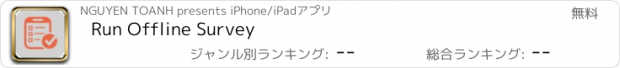Run Offline Survey |
| この情報はストアのものより古い可能性がございます。 | ||||
| 価格 | 無料 | ダウンロード |
||
|---|---|---|---|---|
| ジャンル | 教育 | |||
サイズ | 5.6MB | |||
| 開発者 | NGUYEN TOANH | |||
| 順位 |
| |||
| リリース日 | 2017-11-28 13:40:21 | 評価 | 評価が取得できませんでした。 | |
| 互換性 | iOS 8.0以降が必要です。 iPhone、iPad および iPod touch 対応。 | |||
Running Survey Plus (R.S.P) application was designed to conduct and run a offline survey with many kind of question like Choice/Scale Items/Open Response … and produce a final report of your results by running survey.
The Running Survey Plus (R.S.P) application uses interactive buttons to run a survey by asking people answer the question during a given duration. You can easily create respondents and any questions and include it to your surveys. Run your survey in any places like class, street, market, restaurant, market, university, exhibition, introduce product ….
The application keep track the survey time, respondent, question, answer, comment during a running survey and give the detail report at the end of the survey.
Sometime, Do a trial run basic survey is so important before you make a big survey with thousand of respondents. So, Before you send out your survey, conduct a small, local trial-run with small group people. let them take your survey and then ask them for feedback about the questions. Revise your survey based on their responses, if necessary, before sending it out.
++ FEATURES ++
1. CREATE QUESTIONS allow the user to create respondent name and three kind of question that you want to define.
* Multiple Choice Question (Single + Multiple Answer): Add question text and configure answer option and choose the number of options that respondents need to answer.
* Rating Question: Add question text and choose the mix, max rating value for this question. The respondents to rate topic using an common scale.
* Textfield question: Add only question content text. The respondents give you a short text answer.
2. CREATE NEW SURVEY allow the user to to create a new survey. User can define the name of survey, include the respondents and questions to this survey to run. User can define many surveys that you want to run.
E.g: Public School Survey, Employee satisfaction Survey, Customer survey, Customer services service, Review product survey….
3. RUN SURVEY allow the users to run a survey that was created in #2. During the recording allows the users to ask respondents the questions and get the answers. The answers are recorded with an in-app timer as the survey begins and ends.
4. REPORT SURVEY DATA allow user to see the report of running survey. The report include the detail information like: Survey Name, Respondent, Question, Answer, Survey Time, Comment. It allow users to export report to File for Sharing, or Email as CSV file.
5. HOW TO USE help user to understand all of functions in this application. We sure you can easy to use this application for running a survey and see detail information after running.
++ EXAMPLE ++
Survey name: Please review the following new potential product name
Respondents: Adam, John, Maria, Tom, Jack, …..
Questions:
Textfield question:
1, What first comes to mind when you look at the name?
Multiple Choice Question:
2, Thinking about the name overall, which of the following best describes your felling about it. Like very much Like it somewhat Feel neutral about it Dislike it somewhat Dislike it very much
3, How different is the name from existing names? Extremely different Very different Some What different Not so different Not at all different
4, Do you like this name? YES NO
Rating Question:
5, How would you rate the name (1:Extremely unlikely 5: Extremely likely)
++ REPORT EXAMPLE ++ Record #,Survey Name, Respondent,Question,Answer,Survey Time, Note
1,Please review the following new potential product name, Adriana C.Ocampo, What first comes to mind when you look at the name?, Good Name,2017/05/08 22:20:11, Survey employee in sale team.
++ DO YOU HAVE A COMMENT OR PROBLEM? ++ We would love to hear from you. Please contact us below. App crash or other difficulty, suggestion to make app better? Contact support at the email address below - we respond quickly
Site: Email us: ttmsgroup@gmail.com
更新履歴
This app has been updated by Apple to display the Apple Watch app icon.
The Running Survey Plus (R.S.P) application uses interactive buttons to run a survey by asking people answer the question during a given duration. You can easily create respondents and any questions and include it to your surveys. Run your survey in any places like class, street, market, restaurant, market, university, exhibition, introduce product ….
The application keep track the survey time, respondent, question, answer, comment during a running survey and give the detail report at the end of the survey.
Sometime, Do a trial run basic survey is so important before you make a big survey with thousand of respondents. So, Before you send out your survey, conduct a small, local trial-run with small group people. let them take your survey and then ask them for feedback about the questions. Revise your survey based on their responses, if necessary, before sending it out.
++ FEATURES ++
1. CREATE QUESTIONS allow the user to create respondent name and three kind of question that you want to define.
* Multiple Choice Question (Single + Multiple Answer): Add question text and configure answer option and choose the number of options that respondents need to answer.
* Rating Question: Add question text and choose the mix, max rating value for this question. The respondents to rate topic using an common scale.
* Textfield question: Add only question content text. The respondents give you a short text answer.
2. CREATE NEW SURVEY allow the user to to create a new survey. User can define the name of survey, include the respondents and questions to this survey to run. User can define many surveys that you want to run.
E.g: Public School Survey, Employee satisfaction Survey, Customer survey, Customer services service, Review product survey….
3. RUN SURVEY allow the users to run a survey that was created in #2. During the recording allows the users to ask respondents the questions and get the answers. The answers are recorded with an in-app timer as the survey begins and ends.
4. REPORT SURVEY DATA allow user to see the report of running survey. The report include the detail information like: Survey Name, Respondent, Question, Answer, Survey Time, Comment. It allow users to export report to File for Sharing, or Email as CSV file.
5. HOW TO USE help user to understand all of functions in this application. We sure you can easy to use this application for running a survey and see detail information after running.
++ EXAMPLE ++
Survey name: Please review the following new potential product name
Respondents: Adam, John, Maria, Tom, Jack, …..
Questions:
Textfield question:
1, What first comes to mind when you look at the name?
Multiple Choice Question:
2, Thinking about the name overall, which of the following best describes your felling about it. Like very much Like it somewhat Feel neutral about it Dislike it somewhat Dislike it very much
3, How different is the name from existing names? Extremely different Very different Some What different Not so different Not at all different
4, Do you like this name? YES NO
Rating Question:
5, How would you rate the name (1:Extremely unlikely 5: Extremely likely)
++ REPORT EXAMPLE ++ Record #,Survey Name, Respondent,Question,Answer,Survey Time, Note
1,Please review the following new potential product name, Adriana C.Ocampo, What first comes to mind when you look at the name?, Good Name,2017/05/08 22:20:11, Survey employee in sale team.
++ DO YOU HAVE A COMMENT OR PROBLEM? ++ We would love to hear from you. Please contact us below. App crash or other difficulty, suggestion to make app better? Contact support at the email address below - we respond quickly
Site: Email us: ttmsgroup@gmail.com
更新履歴
This app has been updated by Apple to display the Apple Watch app icon.
ブログパーツ第二弾を公開しました!ホームページでアプリの順位・価格・周辺ランキングをご紹介頂けます。
ブログパーツ第2弾!
アプリの周辺ランキングを表示するブログパーツです。価格・順位共に自動で最新情報に更新されるのでアプリの状態チェックにも最適です。
ランキング圏外の場合でも周辺ランキングの代わりに説明文を表示にするので安心です。
サンプルが気に入りましたら、下に表示されたHTMLタグをそのままページに貼り付けることでご利用頂けます。ただし、一般公開されているページでご使用頂かないと表示されませんのでご注意ください。
幅200px版
幅320px版
Now Loading...

「iPhone & iPad アプリランキング」は、最新かつ詳細なアプリ情報をご紹介しているサイトです。
お探しのアプリに出会えるように様々な切り口でページをご用意しております。
「メニュー」よりぜひアプリ探しにお役立て下さい。
Presents by $$308413110 スマホからのアクセスにはQRコードをご活用ください。 →
Now loading...