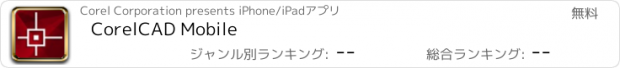CorelCAD Mobile |
| この情報はストアのものより古い可能性がございます。 | ||||
| 価格 | 無料 | ダウンロード |
||
|---|---|---|---|---|
| ジャンル | グラフィック/デザイン | |||
サイズ | 200.3MB (ダウンロードにWIFIが必要) | |||
| 開発者 | Corel Corporation | |||
| 順位 |
| |||
| リリース日 | 2018-03-13 02:58:13 | 評価 |
|
|
| 互換性 | iOS 10.0以降が必要です。 iPhone、iPad および iPod touch 対応。 | |||
Get instant access to design and annotate on the go with CorelCAD Mobile, now available as a subscription for the iPad or iPhone. For subscribers, the app includes a full set of 2D drawing, editing and 3D viewing tools and advanced annotation capabilities. With the free app mode, you can already enjoy 2D and 3D .DWG viewing, basic annotation tools and connectivity to cloud storage services like Box, Dropbox and Google Drive.
Mobile drawings
Share the files you’ve created with CorelCAD or any .DWG CAD software on your desktop or laptop with CorelCAD Mobile. To gain access, simply use Box, Dropbox or Google Drive to synchronize your drawings in the cloud or store drawings locally on your device.
Efficient meetings
Use your tablet or smartphone in lieu of paper to communicate on the go with clients and colleagues. In Addition, most modern devices allow you to connect to a video-projector via a USB to HDMI connector, or over wireless connections. Plus, with CorelCAD Mobile you can edit a drawing* and then immediately share the modified version.
On-site annotation
Add, change or edit important project details on-site, such as confirming measurements, revising key data or including text notes. With the unique annotation features, PictureNote* and VoiceNote*, you can take a picture from the camera of your mobile device or record your voice and pin the recorded note to the right place in your drawing.
Instant modifications
Find all the tools you need to make immediate changes or fixes with the 150+ drawing and editing features* in CorelCAD Mobile. The 2D tools will help you create or modify your drawing* within an interface that’s been optimized for touch and high precision.
Sketch ideas*
Originate or capture ideas the moment the inspiration strikes in any global location. CorelCAD Mobile is the natural extension of CorelCAD for your mobile devices. Plus, you’ll find all the familiar tools you’re used to seeing on your computer, with the exception of a few touch gestures, so there’s no learning curve.
*These features, 2D drawing, 2D editing, advanced annotation tools, such as VoiceNote, PictureNote, and command list, are only available in the “Full mode” app and require a subscription.
Subscription options are available as monthly or annual subscription which can be purchased in the CorelCAD Mobile app on iTunes.
Subscriptions will be charged to your credit card through your iTunes account. Subscriptions are automatically renewed unless cancelled at least 24-hours before the end of the current period. You will not be able to cancel a subscription during the active period. Manage your subscriptions in your Account Settings after purchase.
Terms of Service: https://www.corel.com/tos
更新履歴
• Performance:
Speed for zoom and pan has been improved for drawings with a lot of text entities.
The text remains visible as text in high zoom levels but is getting rendered as rectangle in low zoom levels. The text is still correctly exported independently on the level of detail on the graphics area.
• Export (JPEG/PDF):
You can now export your active layout as JPEG for free.
Subscribers can use 'Export as PDF' to export multiple sheets of your drawing in one step. Specify whether you want to export all geometry, your current or named view , or just specify the area you wish.
Open document menu -> Export.
• Print (JPEG/PDF):
Directly send your drawing layouts to your mobile cloud printer (Apple AirPrint). You can print your active layout as JPEG for free.
Subscribers can use 'Print as PDF' to send multiple sheets of your drawing in one step to the printer. Specify whether you want to print all geometry, your current or named view , or just specify the area you wish.
Open document menu -> Print.
• Sheets:
When you switch to a sheet from the 'Sheets' window you can now easily switch between Model- and Sheet mode inside the ribbon to change the view of your sheet or a certain viewport.
• FREESKETCH: The sketch is now created on the active layer. The sketch entity is now created as a block.
• Sheets and Layers:
You can now see your sheets and layers in a better way.
Subscribers can now create, delete and rename sheets and layers.
• iCloud: You can now create and delete folders.
• File browser: You can now sort your files by name, size or date.
• Lineweight:
Turn on or off the line weight directly from the menu on the right side.
You can find the feature below View -> Display Lineweight ON/OFF
• Selection: You can now easily turn on and turn off lasso selection from the menu 'Select'. The main selection tracker now shows a window filled frame.
• Files and Folders: You can now create new folders for local documents.
• Drafting settings: You can now customize the pointer cue by size and color.
• TOLERANCE: The layout of the tolerance dialog has been optimized.
• Stability: The app will now consume less memory for certain drawings.
• PICTURENOTE and VOICENOTE: You can now include date and time to the symbol.
Mobile drawings
Share the files you’ve created with CorelCAD or any .DWG CAD software on your desktop or laptop with CorelCAD Mobile. To gain access, simply use Box, Dropbox or Google Drive to synchronize your drawings in the cloud or store drawings locally on your device.
Efficient meetings
Use your tablet or smartphone in lieu of paper to communicate on the go with clients and colleagues. In Addition, most modern devices allow you to connect to a video-projector via a USB to HDMI connector, or over wireless connections. Plus, with CorelCAD Mobile you can edit a drawing* and then immediately share the modified version.
On-site annotation
Add, change or edit important project details on-site, such as confirming measurements, revising key data or including text notes. With the unique annotation features, PictureNote* and VoiceNote*, you can take a picture from the camera of your mobile device or record your voice and pin the recorded note to the right place in your drawing.
Instant modifications
Find all the tools you need to make immediate changes or fixes with the 150+ drawing and editing features* in CorelCAD Mobile. The 2D tools will help you create or modify your drawing* within an interface that’s been optimized for touch and high precision.
Sketch ideas*
Originate or capture ideas the moment the inspiration strikes in any global location. CorelCAD Mobile is the natural extension of CorelCAD for your mobile devices. Plus, you’ll find all the familiar tools you’re used to seeing on your computer, with the exception of a few touch gestures, so there’s no learning curve.
*These features, 2D drawing, 2D editing, advanced annotation tools, such as VoiceNote, PictureNote, and command list, are only available in the “Full mode” app and require a subscription.
Subscription options are available as monthly or annual subscription which can be purchased in the CorelCAD Mobile app on iTunes.
Subscriptions will be charged to your credit card through your iTunes account. Subscriptions are automatically renewed unless cancelled at least 24-hours before the end of the current period. You will not be able to cancel a subscription during the active period. Manage your subscriptions in your Account Settings after purchase.
Terms of Service: https://www.corel.com/tos
更新履歴
• Performance:
Speed for zoom and pan has been improved for drawings with a lot of text entities.
The text remains visible as text in high zoom levels but is getting rendered as rectangle in low zoom levels. The text is still correctly exported independently on the level of detail on the graphics area.
• Export (JPEG/PDF):
You can now export your active layout as JPEG for free.
Subscribers can use 'Export as PDF' to export multiple sheets of your drawing in one step. Specify whether you want to export all geometry, your current or named view , or just specify the area you wish.
Open document menu -> Export.
• Print (JPEG/PDF):
Directly send your drawing layouts to your mobile cloud printer (Apple AirPrint). You can print your active layout as JPEG for free.
Subscribers can use 'Print as PDF' to send multiple sheets of your drawing in one step to the printer. Specify whether you want to print all geometry, your current or named view , or just specify the area you wish.
Open document menu -> Print.
• Sheets:
When you switch to a sheet from the 'Sheets' window you can now easily switch between Model- and Sheet mode inside the ribbon to change the view of your sheet or a certain viewport.
• FREESKETCH: The sketch is now created on the active layer. The sketch entity is now created as a block.
• Sheets and Layers:
You can now see your sheets and layers in a better way.
Subscribers can now create, delete and rename sheets and layers.
• iCloud: You can now create and delete folders.
• File browser: You can now sort your files by name, size or date.
• Lineweight:
Turn on or off the line weight directly from the menu on the right side.
You can find the feature below View -> Display Lineweight ON/OFF
• Selection: You can now easily turn on and turn off lasso selection from the menu 'Select'. The main selection tracker now shows a window filled frame.
• Files and Folders: You can now create new folders for local documents.
• Drafting settings: You can now customize the pointer cue by size and color.
• TOLERANCE: The layout of the tolerance dialog has been optimized.
• Stability: The app will now consume less memory for certain drawings.
• PICTURENOTE and VOICENOTE: You can now include date and time to the symbol.
ブログパーツ第二弾を公開しました!ホームページでアプリの順位・価格・周辺ランキングをご紹介頂けます。
ブログパーツ第2弾!
アプリの周辺ランキングを表示するブログパーツです。価格・順位共に自動で最新情報に更新されるのでアプリの状態チェックにも最適です。
ランキング圏外の場合でも周辺ランキングの代わりに説明文を表示にするので安心です。
サンプルが気に入りましたら、下に表示されたHTMLタグをそのままページに貼り付けることでご利用頂けます。ただし、一般公開されているページでご使用頂かないと表示されませんのでご注意ください。
幅200px版
幅320px版
Now Loading...

「iPhone & iPad アプリランキング」は、最新かつ詳細なアプリ情報をご紹介しているサイトです。
お探しのアプリに出会えるように様々な切り口でページをご用意しております。
「メニュー」よりぜひアプリ探しにお役立て下さい。
Presents by $$308413110 スマホからのアクセスにはQRコードをご活用ください。 →
Now loading...






 (11人)
(11人)