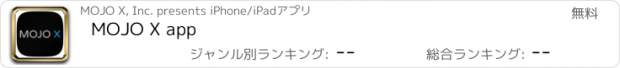MOJO X app |
| この情報はストアのものより古い可能性がございます。 | ||||
| 価格 | 無料 | ダウンロード |
||
|---|---|---|---|---|
| ジャンル | 仕事効率化 | |||
サイズ | 50.6MB | |||
| 開発者 | MOJO X, Inc. | |||
| 順位 |
| |||
| リリース日 | 2017-12-02 14:28:38 | 評価 | 評価が取得できませんでした。 | |
| 互換性 | iOS 9.0以降が必要です。 iPhone、iPad および iPod touch 対応。 | |||
Get MOJO X and work seamlessly between the newsroom, and where news happens!
Exclusively for news professionals.
MOJO X enables your news team with real-time collaboration for:
• News stories, budgets, rundowns
• Video, images, and key story docs
• Field resource location, status
• and more...
MOJO X allows your team to manage news at the "content" level, before you get to media-specific "presentation" tools such as: AP ENPS, AVID iNews, Wordpress, Facebook, Twitter, etc.
Key Features
• Robust full-stack SaaS solution using state-of-the art cloud technology, with RESTful API’s
• No additional charges for media storage, including secure transfers and back-up
• Intuitive and responsive mobile and web apps
• Site license for ‘unlimited’ users of mobile app and web app
• Capture all story details, media, and meta-data, in one place
• Optionally view the location of field resources on map, for intelligent story assignments
• Efficiently assign stories to field resources, with all story details and one-click driving directions
• Instant-Notifications when videos or images are uploaded, with auto-preview and auto-tagging
• Shoot and auto-upload videos and images directly from mobile app or web app
• Rich search, sort, filter interface for stories, media, resources
Availability
MOJO X is available to commercial news organizations through an annual subscription agreement.
Contact MOJO X for more information; we are genuinely excited to help improve your news business!
Typical Usage
For breaking news or during the morning planning meeting, the MOJO X web app enables you to create a story "object" with as little information as a slug name. Once the story is created, all members of the news team then have live access to the story details and media as it is added. The MOJO X iPhone app provides field resources instant notifications for updates to story information and coverage assignments, and direct upload of images and video. All team members can collaborate and build on the story by adding information and media.
Details Tab
Provides a single view of critical story information, such as:
• Slug Name: with a unique story ID, auto-generated in your preferred format
• Description: a longer freeform description of the news story
• Location: using Google Maps for precise geolocation of news story events
• Deadline: to specify target times/dates
• Story Status: e.g. draft, open, close, hold
• Source/Verification: for capturing story source and verification details
• Local Contact: to capture information for local contacts who may interface with your field resources
• Coverage Notes: to provide details to field resources such as specific media, interviews, subjects, etc.
Resources Tab
To assign a resource to a particular story, you can simply view/search/sort from your list of employees, and select the desired resources. The physical location of employees with the mobile app (optional) can be viewed in the Google map view, with drive time estimates and suggestions for the "closest" resource. Once a resource has been assigned, that resource receives an instant notification, all story details, and one-click driving directions.
Media Tab
The media tab contains all images and video associated with a particular story. From the web app, images and video are added by drag-and-drop. Mobile app users can shoot images and videos, and upload with one click. Adding images or videos generates an auto-notification to others in the news group, with a link to a preview, and the full resolution media. We automatically tag all videos and images to improve search, and for use in contextual ad placement solutions.
Copy Tab
The copy tab contains a text editor for capturing story notes, interview questions, story outlines, etc., story text, without having to transition into another media-specific app.
Attachments Tab
The attachments tab enables you to attach other files associated with the story, such as pdf court documents or .doc press releases.
更新履歴
1. Changes for iOS 13.3.
2. Miscellaneous bug fixes and performance improvements.
Exclusively for news professionals.
MOJO X enables your news team with real-time collaboration for:
• News stories, budgets, rundowns
• Video, images, and key story docs
• Field resource location, status
• and more...
MOJO X allows your team to manage news at the "content" level, before you get to media-specific "presentation" tools such as: AP ENPS, AVID iNews, Wordpress, Facebook, Twitter, etc.
Key Features
• Robust full-stack SaaS solution using state-of-the art cloud technology, with RESTful API’s
• No additional charges for media storage, including secure transfers and back-up
• Intuitive and responsive mobile and web apps
• Site license for ‘unlimited’ users of mobile app and web app
• Capture all story details, media, and meta-data, in one place
• Optionally view the location of field resources on map, for intelligent story assignments
• Efficiently assign stories to field resources, with all story details and one-click driving directions
• Instant-Notifications when videos or images are uploaded, with auto-preview and auto-tagging
• Shoot and auto-upload videos and images directly from mobile app or web app
• Rich search, sort, filter interface for stories, media, resources
Availability
MOJO X is available to commercial news organizations through an annual subscription agreement.
Contact MOJO X for more information; we are genuinely excited to help improve your news business!
Typical Usage
For breaking news or during the morning planning meeting, the MOJO X web app enables you to create a story "object" with as little information as a slug name. Once the story is created, all members of the news team then have live access to the story details and media as it is added. The MOJO X iPhone app provides field resources instant notifications for updates to story information and coverage assignments, and direct upload of images and video. All team members can collaborate and build on the story by adding information and media.
Details Tab
Provides a single view of critical story information, such as:
• Slug Name: with a unique story ID, auto-generated in your preferred format
• Description: a longer freeform description of the news story
• Location: using Google Maps for precise geolocation of news story events
• Deadline: to specify target times/dates
• Story Status: e.g. draft, open, close, hold
• Source/Verification: for capturing story source and verification details
• Local Contact: to capture information for local contacts who may interface with your field resources
• Coverage Notes: to provide details to field resources such as specific media, interviews, subjects, etc.
Resources Tab
To assign a resource to a particular story, you can simply view/search/sort from your list of employees, and select the desired resources. The physical location of employees with the mobile app (optional) can be viewed in the Google map view, with drive time estimates and suggestions for the "closest" resource. Once a resource has been assigned, that resource receives an instant notification, all story details, and one-click driving directions.
Media Tab
The media tab contains all images and video associated with a particular story. From the web app, images and video are added by drag-and-drop. Mobile app users can shoot images and videos, and upload with one click. Adding images or videos generates an auto-notification to others in the news group, with a link to a preview, and the full resolution media. We automatically tag all videos and images to improve search, and for use in contextual ad placement solutions.
Copy Tab
The copy tab contains a text editor for capturing story notes, interview questions, story outlines, etc., story text, without having to transition into another media-specific app.
Attachments Tab
The attachments tab enables you to attach other files associated with the story, such as pdf court documents or .doc press releases.
更新履歴
1. Changes for iOS 13.3.
2. Miscellaneous bug fixes and performance improvements.
ブログパーツ第二弾を公開しました!ホームページでアプリの順位・価格・周辺ランキングをご紹介頂けます。
ブログパーツ第2弾!
アプリの周辺ランキングを表示するブログパーツです。価格・順位共に自動で最新情報に更新されるのでアプリの状態チェックにも最適です。
ランキング圏外の場合でも周辺ランキングの代わりに説明文を表示にするので安心です。
サンプルが気に入りましたら、下に表示されたHTMLタグをそのままページに貼り付けることでご利用頂けます。ただし、一般公開されているページでご使用頂かないと表示されませんのでご注意ください。
幅200px版
幅320px版
Now Loading...

「iPhone & iPad アプリランキング」は、最新かつ詳細なアプリ情報をご紹介しているサイトです。
お探しのアプリに出会えるように様々な切り口でページをご用意しております。
「メニュー」よりぜひアプリ探しにお役立て下さい。
Presents by $$308413110 スマホからのアクセスにはQRコードをご活用ください。 →
Now loading...