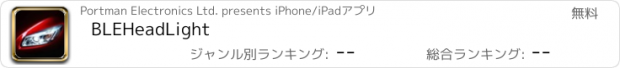BLEHeadLight |
| この情報はストアのものより古い可能性がございます。 | ||||
| 価格 | 無料 | ダウンロード |
||
|---|---|---|---|---|
| ジャンル | ライフスタイル | |||
サイズ | 31.4MB | |||
| 開発者 | Portman Electronics Ltd. | |||
| 順位 |
| |||
| リリース日 | 2017-11-01 08:55:01 | 評価 | 評価が取得できませんでした。 | |
| 互換性 | iOS 9.0以降が必要です。 iPhone、iPad および iPod touch 対応。 | |||
BLE HeadLight Application is a Bluetooth 4.0 based BLE program. User can use this APP to control a pair of SF300 HeadLight devices.
There are 2 menu items in left menu of BLE HeadLight APP:
1. Home
2. Setting
Home
The headlight brightness ranges from -5 to 5 levels, User can adjust headlight brightness by control Stepper. When adjusting brightness, both the headlights on user’s vehicle and the headlights visible on the App will change accordingly. Once user has decided on the brightness, wait 5 seconds and the devices will save the brightness level.
The App includes a Hazard Warning Light function, next to the Bluetooth symbol. Press the symbol to turn the flashing on/off. While Hazard Warning Light is turned on, user can adjust the brightness using the meter. The flashing lights brightness level will adjust on both the headlights on the vehicle and on the App.
Setting
Main function is to pair SF300. After pairing, the SF300 Bluetooth Addresses of paired vehicles are located here. To switch between controlling multiple vehicles, press the desired vehicle to switch to it. The current vehicle the App is controlling will be indicated with orange lettering to the vehicle name and green lettering to the two SF300 headlight devices. All other devices will have gray lettering to indicate it is currently not selected. To delete or edit each vehicle, press the Delete or Edit button next to the vehicle name. Pressing it will enable user to edit or delete vehicle’s SF300 BLE connection, vehicle name, and/or headlight model types.
Press Vehicle headlight usage menu item to check the current usage duration of SF300 devices. Both devices will display separately, with unit Hours.
Press About menu item to access Product Manual and other information associated with the product and company.
更新履歴
This app has been updated by Apple to display the Apple Watch app icon.
1.Add Multi-light type configuration function.
There are 2 menu items in left menu of BLE HeadLight APP:
1. Home
2. Setting
Home
The headlight brightness ranges from -5 to 5 levels, User can adjust headlight brightness by control Stepper. When adjusting brightness, both the headlights on user’s vehicle and the headlights visible on the App will change accordingly. Once user has decided on the brightness, wait 5 seconds and the devices will save the brightness level.
The App includes a Hazard Warning Light function, next to the Bluetooth symbol. Press the symbol to turn the flashing on/off. While Hazard Warning Light is turned on, user can adjust the brightness using the meter. The flashing lights brightness level will adjust on both the headlights on the vehicle and on the App.
Setting
Main function is to pair SF300. After pairing, the SF300 Bluetooth Addresses of paired vehicles are located here. To switch between controlling multiple vehicles, press the desired vehicle to switch to it. The current vehicle the App is controlling will be indicated with orange lettering to the vehicle name and green lettering to the two SF300 headlight devices. All other devices will have gray lettering to indicate it is currently not selected. To delete or edit each vehicle, press the Delete or Edit button next to the vehicle name. Pressing it will enable user to edit or delete vehicle’s SF300 BLE connection, vehicle name, and/or headlight model types.
Press Vehicle headlight usage menu item to check the current usage duration of SF300 devices. Both devices will display separately, with unit Hours.
Press About menu item to access Product Manual and other information associated with the product and company.
更新履歴
This app has been updated by Apple to display the Apple Watch app icon.
1.Add Multi-light type configuration function.
ブログパーツ第二弾を公開しました!ホームページでアプリの順位・価格・周辺ランキングをご紹介頂けます。
ブログパーツ第2弾!
アプリの周辺ランキングを表示するブログパーツです。価格・順位共に自動で最新情報に更新されるのでアプリの状態チェックにも最適です。
ランキング圏外の場合でも周辺ランキングの代わりに説明文を表示にするので安心です。
サンプルが気に入りましたら、下に表示されたHTMLタグをそのままページに貼り付けることでご利用頂けます。ただし、一般公開されているページでご使用頂かないと表示されませんのでご注意ください。
幅200px版
幅320px版
Now Loading...

「iPhone & iPad アプリランキング」は、最新かつ詳細なアプリ情報をご紹介しているサイトです。
お探しのアプリに出会えるように様々な切り口でページをご用意しております。
「メニュー」よりぜひアプリ探しにお役立て下さい。
Presents by $$308413110 スマホからのアクセスにはQRコードをご活用ください。 →
Now loading...