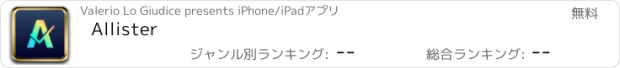Allister |
| 価格 | 無料 | ダウンロード |
||
|---|---|---|---|---|
| ジャンル | 仕事効率化 | |||
サイズ | 188.0MB (ダウンロードにWIFIが必要) | |||
| 開発者 | Valerio Lo Giudice | |||
| 順位 |
| |||
| リリース日 | 2018-03-30 06:16:34 | 評価 | 評価が取得できませんでした。 | |
| 互換性 | iOS 17.0以降が必要です。 iPhone、iPad および iPod touch 対応。 | |||
Allister is the easiest way to organize your to-do, work, grocery, movies and household lists. Whether you’re planning a holiday or managing multiple work projects, Allister is here to help you complete all your personal and professional to-dos.
LISTS
• Create custom lists of tasks for your personal and professional to-do, with unlimited tasks.
• Add due dates and reminders also to entire lists not only to tasks.
• Pick a beautiful wallpaper for your lists from our selection of high quality wallpapers.
SMART LISTS
• Create smart lists to group together tasks that match a customized rule that you'll define. For example tasks with a specific due date, with a specific geographic reminder, and only from a selection of lists.
TASKS
• Add unlimited tasks for your lists of to-do, with due dates, reminders, subtasks, file attachments, notes and 3 different levels of priority.
SUBTASKS
• Add subtasks to your tasks to have a better overview on how to complete your tasks.
GEOGRAPHIC REMINDERS
• Add geographic reminders for lists and tasks. You will receive a notification whenever you enter or leave a specific geographic area that you'll define.
• Create and manage a list of you locations for easily add a geographic reminder to a list or a task.
YOUR ATTACHMENTS
• Add attachments from the camera, your camera roll or from the iOS Files app.
SIRI
• “Hey Siri, add apples, pasta and coffee to the shopping list in Allister.” Just ask Siri to add tasks to one of your existing lists or ask her to create a brand new list.
SHARE
• Add text and links to Allister directly from your other apps. Tap the share button in any app and find Allister from the list of possible options. A new task will be created right away without even opening the app.
TODAY
• Do want to quickly check what are your tasks for the current day? Just use Force Touch on the app icon or add the Today Widget to the list of you widgets in the home screen of your device.
SYNCRONIZATION
• Allister works also when you don't have an internet connection. All the data is saved offline and will be synced across your devices once the app connects again to the internet.
SUBSCRIBE TO ALLISTER PLUS
With an Allister Plus subscription you will unleash Allister potential with additional features and customization options.
All subscriptions plans to Allister Plus includes:
1) UNLIMITED LISTS, SMART LISTS AND LOCKED LISTS.
• Add an unlimited number of lists.
• Create an unlimited numbers of smart lists.
• Add an extra level of protection and privacy to your personal lists. Lock them with a password and access them easily with Touch ID or Face ID.
2) UNLIMITED SUBTASKS.
3) UP TO 20 DIFFERENT LOCATIONS.
4) UNLIMITED ATTACHMENTS.
5) UNLIMITED CUSTOM WALLPAPERS.
• Add unlimited custom wallpapers to your lists directly from your camera or camera roll to reach the next level of personalization.
Auto renewable subscription options for Allister Plus.
• You can choose between five different auto renewable subscription plans: monthly, bimonthly, quarterly, semi annual, annual. Cancel anytime.
Your payment will be charged to your Apple account at confirmation of purchase. Your subscription will automatically renew 24-hours before the end of the current period, and your credit card will be charged through your Apple account unless auto-renew is turned off at least 24-hours before the end of the current period. You can turn off auto-renew at any time from your Apple account settings. Any unused portion of a free trial period, if offered, will be forfeited when you purchase a subscription to that publication, where applicable.
Terms and Privacy: https://getallister.com/terms-and-privacy
If you have any suggestions for improving the app, or any problem, or need help, please feel free to write to the email below.
E-MAIL: allister.app@gmail.com
FACEBOOK: http://www.facebook.com/AllisterApp
TWITTER: http://twitter.com/AllisterApp
INSTAGRAM: http://instagram.com/allister_app
更新履歴
• Bug fixes and performance improvements.
If you have any suggestions for improving the app, or any problem, or need help, please feel free to write to the email below.
E-MAIL: allister.app@gmail.com
LISTS
• Create custom lists of tasks for your personal and professional to-do, with unlimited tasks.
• Add due dates and reminders also to entire lists not only to tasks.
• Pick a beautiful wallpaper for your lists from our selection of high quality wallpapers.
SMART LISTS
• Create smart lists to group together tasks that match a customized rule that you'll define. For example tasks with a specific due date, with a specific geographic reminder, and only from a selection of lists.
TASKS
• Add unlimited tasks for your lists of to-do, with due dates, reminders, subtasks, file attachments, notes and 3 different levels of priority.
SUBTASKS
• Add subtasks to your tasks to have a better overview on how to complete your tasks.
GEOGRAPHIC REMINDERS
• Add geographic reminders for lists and tasks. You will receive a notification whenever you enter or leave a specific geographic area that you'll define.
• Create and manage a list of you locations for easily add a geographic reminder to a list or a task.
YOUR ATTACHMENTS
• Add attachments from the camera, your camera roll or from the iOS Files app.
SIRI
• “Hey Siri, add apples, pasta and coffee to the shopping list in Allister.” Just ask Siri to add tasks to one of your existing lists or ask her to create a brand new list.
SHARE
• Add text and links to Allister directly from your other apps. Tap the share button in any app and find Allister from the list of possible options. A new task will be created right away without even opening the app.
TODAY
• Do want to quickly check what are your tasks for the current day? Just use Force Touch on the app icon or add the Today Widget to the list of you widgets in the home screen of your device.
SYNCRONIZATION
• Allister works also when you don't have an internet connection. All the data is saved offline and will be synced across your devices once the app connects again to the internet.
SUBSCRIBE TO ALLISTER PLUS
With an Allister Plus subscription you will unleash Allister potential with additional features and customization options.
All subscriptions plans to Allister Plus includes:
1) UNLIMITED LISTS, SMART LISTS AND LOCKED LISTS.
• Add an unlimited number of lists.
• Create an unlimited numbers of smart lists.
• Add an extra level of protection and privacy to your personal lists. Lock them with a password and access them easily with Touch ID or Face ID.
2) UNLIMITED SUBTASKS.
3) UP TO 20 DIFFERENT LOCATIONS.
4) UNLIMITED ATTACHMENTS.
5) UNLIMITED CUSTOM WALLPAPERS.
• Add unlimited custom wallpapers to your lists directly from your camera or camera roll to reach the next level of personalization.
Auto renewable subscription options for Allister Plus.
• You can choose between five different auto renewable subscription plans: monthly, bimonthly, quarterly, semi annual, annual. Cancel anytime.
Your payment will be charged to your Apple account at confirmation of purchase. Your subscription will automatically renew 24-hours before the end of the current period, and your credit card will be charged through your Apple account unless auto-renew is turned off at least 24-hours before the end of the current period. You can turn off auto-renew at any time from your Apple account settings. Any unused portion of a free trial period, if offered, will be forfeited when you purchase a subscription to that publication, where applicable.
Terms and Privacy: https://getallister.com/terms-and-privacy
If you have any suggestions for improving the app, or any problem, or need help, please feel free to write to the email below.
E-MAIL: allister.app@gmail.com
FACEBOOK: http://www.facebook.com/AllisterApp
TWITTER: http://twitter.com/AllisterApp
INSTAGRAM: http://instagram.com/allister_app
更新履歴
• Bug fixes and performance improvements.
If you have any suggestions for improving the app, or any problem, or need help, please feel free to write to the email below.
E-MAIL: allister.app@gmail.com
ブログパーツ第二弾を公開しました!ホームページでアプリの順位・価格・周辺ランキングをご紹介頂けます。
ブログパーツ第2弾!
アプリの周辺ランキングを表示するブログパーツです。価格・順位共に自動で最新情報に更新されるのでアプリの状態チェックにも最適です。
ランキング圏外の場合でも周辺ランキングの代わりに説明文を表示にするので安心です。
サンプルが気に入りましたら、下に表示されたHTMLタグをそのままページに貼り付けることでご利用頂けます。ただし、一般公開されているページでご使用頂かないと表示されませんのでご注意ください。
幅200px版
幅320px版
Now Loading...

「iPhone & iPad アプリランキング」は、最新かつ詳細なアプリ情報をご紹介しているサイトです。
お探しのアプリに出会えるように様々な切り口でページをご用意しております。
「メニュー」よりぜひアプリ探しにお役立て下さい。
Presents by $$308413110 スマホからのアクセスにはQRコードをご活用ください。 →
Now loading...