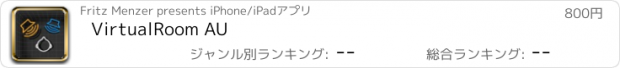VirtualRoom AU |
| 価格 | 800円 | ダウンロード |
||
|---|---|---|---|---|
| ジャンル | ミュージック | |||
サイズ | 12.6MB | |||
| 開発者 | Fritz Menzer | |||
| 順位 |
| |||
| リリース日 | 2017-10-05 11:01:51 | 評価 | 評価が取得できませんでした。 | |
| 互換性 | iOS 9.3以降が必要です。 iPhone、iPad および iPod touch 対応。 | |||
This application simulates the acoustics of a room and reproduces the sound signals for the two ears of a virtual listener inside the room. Listening to these signals using headphones gives the impression of being inside the room at the position of the listener. Please note that without headphones connected to your iOS device, this app may lead to unpleasant feedback noise.
When run for the first time, this application will install an Audio Unit v3 App Extension that can be used in various third party applications.
The sound sources take their signals from the left and right input channels (coming from a microphone, Inter-App Audio, or the AUv3 host application) and can be moved in real time by dragging the loudspeaker symbols on the screen. The listener can be moved by dragging the head symbol. Alternatively, sliders can be used to set the positions (including along the vertical Z dimension), as well as source gains and the listener azimuth.
The simulated acoustic environment can be chosen from three different rooms with different sizes.
Current settings can be copied in a text format to and from the clipboard.
The unique mirroring function lets you create a balanced stereo setup simply by pressing a button.
更新履歴
VirtualRoom AU v1.1 adds the following features:
- Near field sources (sounds close to your head)
- Bypass button
- MIDI control of all sliders (control numbers 12 to 23)
When run for the first time, this application will install an Audio Unit v3 App Extension that can be used in various third party applications.
The sound sources take their signals from the left and right input channels (coming from a microphone, Inter-App Audio, or the AUv3 host application) and can be moved in real time by dragging the loudspeaker symbols on the screen. The listener can be moved by dragging the head symbol. Alternatively, sliders can be used to set the positions (including along the vertical Z dimension), as well as source gains and the listener azimuth.
The simulated acoustic environment can be chosen from three different rooms with different sizes.
Current settings can be copied in a text format to and from the clipboard.
The unique mirroring function lets you create a balanced stereo setup simply by pressing a button.
更新履歴
VirtualRoom AU v1.1 adds the following features:
- Near field sources (sounds close to your head)
- Bypass button
- MIDI control of all sliders (control numbers 12 to 23)
ブログパーツ第二弾を公開しました!ホームページでアプリの順位・価格・周辺ランキングをご紹介頂けます。
ブログパーツ第2弾!
アプリの周辺ランキングを表示するブログパーツです。価格・順位共に自動で最新情報に更新されるのでアプリの状態チェックにも最適です。
ランキング圏外の場合でも周辺ランキングの代わりに説明文を表示にするので安心です。
サンプルが気に入りましたら、下に表示されたHTMLタグをそのままページに貼り付けることでご利用頂けます。ただし、一般公開されているページでご使用頂かないと表示されませんのでご注意ください。
幅200px版
幅320px版
Now Loading...

「iPhone & iPad アプリランキング」は、最新かつ詳細なアプリ情報をご紹介しているサイトです。
お探しのアプリに出会えるように様々な切り口でページをご用意しております。
「メニュー」よりぜひアプリ探しにお役立て下さい。
Presents by $$308413110 スマホからのアクセスにはQRコードをご活用ください。 →
Now loading...