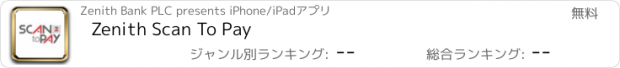Zenith Scan To Pay |
| 価格 | 無料 | ダウンロード |
||
|---|---|---|---|---|
| ジャンル | ファイナンス | |||
サイズ | 66.8MB | |||
| 開発者 | Zenith Bank PLC | |||
| 順位 |
| |||
| リリース日 | 2017-11-01 07:53:22 | 評価 | 評価が取得できませんでした。 | |
| 互換性 | iOS 9.3以降が必要です。 iPhone、iPad および iPod touch 対応。 | |||
Shop without cash or your card. Payments can be made anywhere, anytime whenever the mVisa or masterpass logos are displayed.
Unique Features
· Touch-ID Sign-in
· Face-ID Sign-in
· Self Service options
Registration:
· Account Number registration
· Debit card registration.
Payments
· Make payments by scanning a merchant QR code or entering Merchant ID
· Receive payments by generating and sharing the QR code
Who Is The Scan To Pay App For?
The Scan to pay app is designed for all bank’s customers.
How Do I Get Started?
Simply download the Zenith Scan To Pay mobile app from the app store and register as a customer. You will be required to create a 4- digit pin which will be used to complete your transactions.
Can I Add Another Account Phone Number?
Yes. You can add another account number by going to Settings >> View/Edit Profile >> Add Account
Which Account Number Will Be Debited?
The account number selected before you scan to pay.
How Will I Know If A Transaction Is Successful?
You will receive an email notification and an SMS notification on your registered phone number with the bank. The app will show an on-screen notification.
Is There A Transaction Limit?
Yes. The limit is N500, 000 per transaction
How Will Dispute(s) Be Resolved On This Platform?
Kindly contact ZenithDirect, our 24hr interactive contact center on +234-1-2927000, +234-1-292-7000, zenithdirect@zenithbank.com
更新履歴
- Bugs have been crushed :-)
Unique Features
· Touch-ID Sign-in
· Face-ID Sign-in
· Self Service options
Registration:
· Account Number registration
· Debit card registration.
Payments
· Make payments by scanning a merchant QR code or entering Merchant ID
· Receive payments by generating and sharing the QR code
Who Is The Scan To Pay App For?
The Scan to pay app is designed for all bank’s customers.
How Do I Get Started?
Simply download the Zenith Scan To Pay mobile app from the app store and register as a customer. You will be required to create a 4- digit pin which will be used to complete your transactions.
Can I Add Another Account Phone Number?
Yes. You can add another account number by going to Settings >> View/Edit Profile >> Add Account
Which Account Number Will Be Debited?
The account number selected before you scan to pay.
How Will I Know If A Transaction Is Successful?
You will receive an email notification and an SMS notification on your registered phone number with the bank. The app will show an on-screen notification.
Is There A Transaction Limit?
Yes. The limit is N500, 000 per transaction
How Will Dispute(s) Be Resolved On This Platform?
Kindly contact ZenithDirect, our 24hr interactive contact center on +234-1-2927000, +234-1-292-7000, zenithdirect@zenithbank.com
更新履歴
- Bugs have been crushed :-)
ブログパーツ第二弾を公開しました!ホームページでアプリの順位・価格・周辺ランキングをご紹介頂けます。
ブログパーツ第2弾!
アプリの周辺ランキングを表示するブログパーツです。価格・順位共に自動で最新情報に更新されるのでアプリの状態チェックにも最適です。
ランキング圏外の場合でも周辺ランキングの代わりに説明文を表示にするので安心です。
サンプルが気に入りましたら、下に表示されたHTMLタグをそのままページに貼り付けることでご利用頂けます。ただし、一般公開されているページでご使用頂かないと表示されませんのでご注意ください。
幅200px版
幅320px版
Now Loading...

「iPhone & iPad アプリランキング」は、最新かつ詳細なアプリ情報をご紹介しているサイトです。
お探しのアプリに出会えるように様々な切り口でページをご用意しております。
「メニュー」よりぜひアプリ探しにお役立て下さい。
Presents by $$308413110 スマホからのアクセスにはQRコードをご活用ください。 →
Now loading...