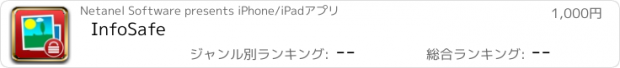InfoSafe |
| この情報はストアのものより古い可能性がございます。 | ||||
| 価格 | 1000円 | ダウンロード |
||
|---|---|---|---|---|
| ジャンル | 仕事効率化 | |||
サイズ | 11.0MB | |||
| 開発者 | Netanel Software | |||
| 順位 |
| |||
| リリース日 | 2017-10-04 19:06:47 | 評価 | 評価が取得できませんでした。 | |
| 互換性 | iOS 15.0以降が必要です。 iPhone、iPad および iPod touch 対応。 | |||
◆ InfoSafe Keeps your photos and docs secure ◆
> FEATURES
○ Photos (from Gallery/Camera)
○ Documents (PDF, Word Excel, PPT ...)
○ Import Document files/attachments using share menu option
○ Built-in search tool
○ Dynamic sorting option
○ Touch ID support
○ Designed for storage of photos and documents with rapid access
> TOP SECURITY
○ Using iOS AES-256 encryption to automatically encrypt all your data as soon as it's stored in InfoSafe by a Master Password that only you know
○ All data stored on your device only (Cloud is optional)
○ Self destruct option after 10 tries
○ Logout timer when inactive
○ Lock timer when using other App
○ Delete clipboard (optional)
> 5 SYNC OPTIONS
○ iCloud
○ FTP
○ AirDrop
○ Email
> NOTES:
1. Remember Your Password !
without it , you will not be able to see your data.
2. Backup is not done automatically, the user is responsible for such a backup (IDBD file) using features (iCloud, email, FTP ...) exists in InfoSafe to avoid loss of data when device is lost , damaged or any other reason, furthermore InfoSafe is NOT providing any direct cloud service, password retrieval, or backup service for security reason (all data stored on your device only!), user need to decide where to do the backup (iCloud, user's private dropbox account, user's diskonkey using FTP, or user's email ...), the user is also responsible for this backup safety.
3. Sync is not merging data, you have to keep all updated data on one device and use sync option upload file, than load and activate with password on all your other devices
更新履歴
○ Implemented various bug fixes and performance improvements for a more reliable user experience.
If you love using InfoSafe, please take a moment to rate us :-)
> FEATURES
○ Photos (from Gallery/Camera)
○ Documents (PDF, Word Excel, PPT ...)
○ Import Document files/attachments using share menu option
○ Built-in search tool
○ Dynamic sorting option
○ Touch ID support
○ Designed for storage of photos and documents with rapid access
> TOP SECURITY
○ Using iOS AES-256 encryption to automatically encrypt all your data as soon as it's stored in InfoSafe by a Master Password that only you know
○ All data stored on your device only (Cloud is optional)
○ Self destruct option after 10 tries
○ Logout timer when inactive
○ Lock timer when using other App
○ Delete clipboard (optional)
> 5 SYNC OPTIONS
○ iCloud
○ FTP
○ AirDrop
> NOTES:
1. Remember Your Password !
without it , you will not be able to see your data.
2. Backup is not done automatically, the user is responsible for such a backup (IDBD file) using features (iCloud, email, FTP ...) exists in InfoSafe to avoid loss of data when device is lost , damaged or any other reason, furthermore InfoSafe is NOT providing any direct cloud service, password retrieval, or backup service for security reason (all data stored on your device only!), user need to decide where to do the backup (iCloud, user's private dropbox account, user's diskonkey using FTP, or user's email ...), the user is also responsible for this backup safety.
3. Sync is not merging data, you have to keep all updated data on one device and use sync option upload file, than load and activate with password on all your other devices
更新履歴
○ Implemented various bug fixes and performance improvements for a more reliable user experience.
If you love using InfoSafe, please take a moment to rate us :-)
ブログパーツ第二弾を公開しました!ホームページでアプリの順位・価格・周辺ランキングをご紹介頂けます。
ブログパーツ第2弾!
アプリの周辺ランキングを表示するブログパーツです。価格・順位共に自動で最新情報に更新されるのでアプリの状態チェックにも最適です。
ランキング圏外の場合でも周辺ランキングの代わりに説明文を表示にするので安心です。
サンプルが気に入りましたら、下に表示されたHTMLタグをそのままページに貼り付けることでご利用頂けます。ただし、一般公開されているページでご使用頂かないと表示されませんのでご注意ください。
幅200px版
幅320px版
Now Loading...

「iPhone & iPad アプリランキング」は、最新かつ詳細なアプリ情報をご紹介しているサイトです。
お探しのアプリに出会えるように様々な切り口でページをご用意しております。
「メニュー」よりぜひアプリ探しにお役立て下さい。
Presents by $$308413110 スマホからのアクセスにはQRコードをご活用ください。 →
Now loading...