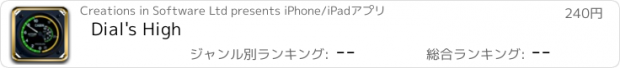Dial's High |
| この情報はストアのものより古い可能性がございます。 | ||||
| 価格 | 240円 | ダウンロード |
||
|---|---|---|---|---|
| ジャンル | ナビゲーション | |||
サイズ | 9.1MB | |||
| 開発者 | Creations in Software Ltd | |||
| 順位 |
| |||
| リリース日 | 2017-05-25 22:02:21 | 評価 | 評価が取得できませんでした。 | |
| 互換性 | iOS 9.1以降が必要です。 iPhone、iPad および iPod touch 対応。 | |||
A beautiful set of functioning simulated aircraft instruments including 2 types of Altimeter, Vertical Speed Indicator, Vertical Card Magnetic Compass, GPS Course Indicator, Cabin Altitude Display, Cabin Vertical Speed Display and Airframe Pressure Indicator.
Dial's High is perfect for use in training, education and as a back-up instrument.
For best functioning of this app, your iOS device should include both Barometer and GPS systems.
DIAL'S HIGH SHOULD NEVER BE USED AS A PRINCIPLE SOURCE OF NAVIGATION INFORMATION.
Main Features of our Product
Dial's High is divided into 4 sections which the user can swipe between:-
1) Course / Heading Section
2) Altitude / Vertical Speed Section
3) Cabin Altitude / Cabin Vertical Speed and Pressure Section
4) Options
1) Course / Heading Section
This section contains both Compass and Course indicators.
The Magnetic Compass utilises the magnetometer system of your device to calculate a TRUE magnetic heading along it's bottom-to-top axis. This is then displayed on a fully functional rendering of a Vertical Card Compass. A "COMPASS ERROR" lamp warns that the displayed information may be unreliable.
The GPS Course indicator utilises the GPS system of your device to calculate the TRUE compass course the device is following. This is then displayed on a Vertical Card readout as above. A "NO GPS COURSE" lamp warns that the displayed information may be unreliable or, there is no course being travelled and the device is stationary.
2) Altitude / Vertical Speed Section
This area of the software displays an Altimeter and a Vertical Speed Indicator.
The Altimeter utilises the built-in barometer system of your iOS device as it's source of static pressure information. This is used to calculate and display the altitude of the device on the realistic Counter-Drum Needle or classic 3-Pointer Altimeter display. The altimeter setting can be seen and adjusted in the Kollsman Window to allow for changes of local barometric pressure. Both millibars and inHg are supported and a button is provided to set the pressure setting to the ISA standard pressure of 1013.25 millibars (29.92 inHg).
The Vertical Speed Indicator uses the information from the barometer system to calculate the Vertical Speed from the rate of change of pressure from the barometer. The rate of climb or descent is then displayed on an extremely realistic VSI representation in Feet per Minute.
A "BAROM ERROR" warning lamp warns if the displayed information may be unreliable because your device doen't have a barometer or if it is not providing data rendering the displays unreliable.
3) Cabin Altitude / Cabin Vertical Speed and Pressure Section
This area of the software contains a Cabin Altitude Display with built-in Pressure Difference indicator and a Cabin Climb Indicator.
The Cabin Altitude indicator utilises the built-in barometer system for it's static pressure information. This is used to calculate and display the Cabin Altitude of the device on the realistic Cabin Altitude display relative to the ISA standard base pressure of 1013.2 millibars.
The Pressure Difference display takes information from both the barometer system and the GPS height system and calculates any resulting Pressure Difference between the actual and cabin altitudes. This is then displayed on the realistic display in PSI.
The Cabin Climb display uses the information from the barometer system to calculate the rate of change of pressure as in the Vertical Speed Indicator in the previous section. This is then displayed on a photo-realistic Cabin Climb Indicator.
"BAROM ERROR" and "NO GPS HEIGHT" warning lamps will illuminate if the required capability is not on your device or if the data is not reliable.
4) Options Section
This area of Dial's High allows the user's customisation.
The Pressure Setting in the Kollsman window of the Altimeters can be set for millibars or inHg.
The type of Altimeter display can be chosen between 3-Pointer or Counter-Drum Needle.
更新履歴
We've added a beautiful new fully functional Counter-Drum Pointer altimeter display.
We've made various performance improvements.
We've polished and improved the accuracy of the user interface.
We've fixed some tiny bugs.
Dial's High is perfect for use in training, education and as a back-up instrument.
For best functioning of this app, your iOS device should include both Barometer and GPS systems.
DIAL'S HIGH SHOULD NEVER BE USED AS A PRINCIPLE SOURCE OF NAVIGATION INFORMATION.
Main Features of our Product
Dial's High is divided into 4 sections which the user can swipe between:-
1) Course / Heading Section
2) Altitude / Vertical Speed Section
3) Cabin Altitude / Cabin Vertical Speed and Pressure Section
4) Options
1) Course / Heading Section
This section contains both Compass and Course indicators.
The Magnetic Compass utilises the magnetometer system of your device to calculate a TRUE magnetic heading along it's bottom-to-top axis. This is then displayed on a fully functional rendering of a Vertical Card Compass. A "COMPASS ERROR" lamp warns that the displayed information may be unreliable.
The GPS Course indicator utilises the GPS system of your device to calculate the TRUE compass course the device is following. This is then displayed on a Vertical Card readout as above. A "NO GPS COURSE" lamp warns that the displayed information may be unreliable or, there is no course being travelled and the device is stationary.
2) Altitude / Vertical Speed Section
This area of the software displays an Altimeter and a Vertical Speed Indicator.
The Altimeter utilises the built-in barometer system of your iOS device as it's source of static pressure information. This is used to calculate and display the altitude of the device on the realistic Counter-Drum Needle or classic 3-Pointer Altimeter display. The altimeter setting can be seen and adjusted in the Kollsman Window to allow for changes of local barometric pressure. Both millibars and inHg are supported and a button is provided to set the pressure setting to the ISA standard pressure of 1013.25 millibars (29.92 inHg).
The Vertical Speed Indicator uses the information from the barometer system to calculate the Vertical Speed from the rate of change of pressure from the barometer. The rate of climb or descent is then displayed on an extremely realistic VSI representation in Feet per Minute.
A "BAROM ERROR" warning lamp warns if the displayed information may be unreliable because your device doen't have a barometer or if it is not providing data rendering the displays unreliable.
3) Cabin Altitude / Cabin Vertical Speed and Pressure Section
This area of the software contains a Cabin Altitude Display with built-in Pressure Difference indicator and a Cabin Climb Indicator.
The Cabin Altitude indicator utilises the built-in barometer system for it's static pressure information. This is used to calculate and display the Cabin Altitude of the device on the realistic Cabin Altitude display relative to the ISA standard base pressure of 1013.2 millibars.
The Pressure Difference display takes information from both the barometer system and the GPS height system and calculates any resulting Pressure Difference between the actual and cabin altitudes. This is then displayed on the realistic display in PSI.
The Cabin Climb display uses the information from the barometer system to calculate the rate of change of pressure as in the Vertical Speed Indicator in the previous section. This is then displayed on a photo-realistic Cabin Climb Indicator.
"BAROM ERROR" and "NO GPS HEIGHT" warning lamps will illuminate if the required capability is not on your device or if the data is not reliable.
4) Options Section
This area of Dial's High allows the user's customisation.
The Pressure Setting in the Kollsman window of the Altimeters can be set for millibars or inHg.
The type of Altimeter display can be chosen between 3-Pointer or Counter-Drum Needle.
更新履歴
We've added a beautiful new fully functional Counter-Drum Pointer altimeter display.
We've made various performance improvements.
We've polished and improved the accuracy of the user interface.
We've fixed some tiny bugs.
ブログパーツ第二弾を公開しました!ホームページでアプリの順位・価格・周辺ランキングをご紹介頂けます。
ブログパーツ第2弾!
アプリの周辺ランキングを表示するブログパーツです。価格・順位共に自動で最新情報に更新されるのでアプリの状態チェックにも最適です。
ランキング圏外の場合でも周辺ランキングの代わりに説明文を表示にするので安心です。
サンプルが気に入りましたら、下に表示されたHTMLタグをそのままページに貼り付けることでご利用頂けます。ただし、一般公開されているページでご使用頂かないと表示されませんのでご注意ください。
幅200px版
幅320px版
Now Loading...

「iPhone & iPad アプリランキング」は、最新かつ詳細なアプリ情報をご紹介しているサイトです。
お探しのアプリに出会えるように様々な切り口でページをご用意しております。
「メニュー」よりぜひアプリ探しにお役立て下さい。
Presents by $$308413110 スマホからのアクセスにはQRコードをご活用ください。 →
Now loading...