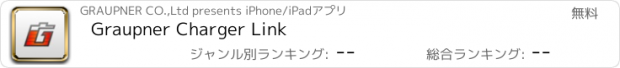Graupner Charger Link |
| 価格 | 無料 | ダウンロード |
||
|---|---|---|---|---|
| ジャンル | ユーティリティ | |||
サイズ | 62.5MB | |||
| 開発者 | GRAUPNER CO.,Ltd | |||
| 順位 |
| |||
| リリース日 | 2017-03-02 18:19:03 | 評価 |
|
|
| 互換性 | iOS 9.0以降が必要です。 iPhone、iPad および iPod touch 対応。 | |||
With Graupner Charger Link, it is possible to control and check charging status with using WiFi module on Graupner’s Polaron charger series.
This app provides access to your WiFI enabled Polaron charger to control charging, discharging, monitoring, battery information and more.
You can now set and select charge profiles and control all charger functions using your phone. Charge profiles can also be set by scanning a barcode or QR-code. After scanning your battery barcode, you can specify each battery parameter which is stored on the phone for easy retrieval. When a barcode is recognized it will automatically setup the charger with the correct charge profile. Alternatively, the freely downloadable Graupner QR-Code software enables the creation of battery specific QR-codes which are recognized by the App and to automatically setup the charger based on your preferences.
The App supports two channel charging
Available Menu Options
- Battery Profile
- Charge
- Discharge
- Cycle
- Balance
- Data
- User Setting
- Store
How to use:
Please follow the order below:
1. Plug it into EXT.MOD(ESC) port at POLARON Charger and use.
In case of POLARON AC/DC charger, plug it into ESC port on top.
2. Select WiFiMD at USER settings on the charger.
3. Click on MISC ? ESC on charger menu, and check the word PASS on the screen.
4. Select GRAUPNER_??? as WiFi on the smartphone, and connect with the provided passcode.
5. Run app and operate the charger.
Warning:
Monitoring around the charger while operating is a MUST. If you need to go far away from the charger so that WiFi would not be working, then please stop the charger before you leave.
No other WiFi module than No.S8503 should be connected to charger.
Do not use the WiFi module on other purposes. Only use it on Polaron chargers.
WiFi module will face a trouble if more than 5V power is supplied.
Immediately stop using the module if any failure occurs, and ask service center.
更新履歴
This app has been updated by Apple to display the Apple Watch app icon.
Fixed issue where some settings were truncated
This app provides access to your WiFI enabled Polaron charger to control charging, discharging, monitoring, battery information and more.
You can now set and select charge profiles and control all charger functions using your phone. Charge profiles can also be set by scanning a barcode or QR-code. After scanning your battery barcode, you can specify each battery parameter which is stored on the phone for easy retrieval. When a barcode is recognized it will automatically setup the charger with the correct charge profile. Alternatively, the freely downloadable Graupner QR-Code software enables the creation of battery specific QR-codes which are recognized by the App and to automatically setup the charger based on your preferences.
The App supports two channel charging
Available Menu Options
- Battery Profile
- Charge
- Discharge
- Cycle
- Balance
- Data
- User Setting
- Store
How to use:
Please follow the order below:
1. Plug it into EXT.MOD(ESC) port at POLARON Charger and use.
In case of POLARON AC/DC charger, plug it into ESC port on top.
2. Select WiFiMD at USER settings on the charger.
3. Click on MISC ? ESC on charger menu, and check the word PASS on the screen.
4. Select GRAUPNER_??? as WiFi on the smartphone, and connect with the provided passcode.
5. Run app and operate the charger.
Warning:
Monitoring around the charger while operating is a MUST. If you need to go far away from the charger so that WiFi would not be working, then please stop the charger before you leave.
No other WiFi module than No.S8503 should be connected to charger.
Do not use the WiFi module on other purposes. Only use it on Polaron chargers.
WiFi module will face a trouble if more than 5V power is supplied.
Immediately stop using the module if any failure occurs, and ask service center.
更新履歴
This app has been updated by Apple to display the Apple Watch app icon.
Fixed issue where some settings were truncated
ブログパーツ第二弾を公開しました!ホームページでアプリの順位・価格・周辺ランキングをご紹介頂けます。
ブログパーツ第2弾!
アプリの周辺ランキングを表示するブログパーツです。価格・順位共に自動で最新情報に更新されるのでアプリの状態チェックにも最適です。
ランキング圏外の場合でも周辺ランキングの代わりに説明文を表示にするので安心です。
サンプルが気に入りましたら、下に表示されたHTMLタグをそのままページに貼り付けることでご利用頂けます。ただし、一般公開されているページでご使用頂かないと表示されませんのでご注意ください。
幅200px版
幅320px版
Now Loading...

「iPhone & iPad アプリランキング」は、最新かつ詳細なアプリ情報をご紹介しているサイトです。
お探しのアプリに出会えるように様々な切り口でページをご用意しております。
「メニュー」よりぜひアプリ探しにお役立て下さい。
Presents by $$308413110 スマホからのアクセスにはQRコードをご活用ください。 →
Now loading...



 (1人)
(1人)