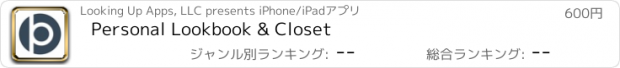Personal Lookbook & Closet |
| この情報はストアのものより古い可能性がございます。 | ||||
| 価格 | 600円 | ダウンロード |
||
|---|---|---|---|---|
| ジャンル | ライフスタイル | |||
サイズ | 51.3MB | |||
| 開発者 | Looking Up Apps, LLC | |||
| 順位 |
| |||
| リリース日 | 2017-05-23 14:21:29 | 評価 |
|
|
| 互換性 | iOS 13.0以降が必要です。 iPhone、iPad および iPod touch 対応。 | |||
HOW IT WORKS
1) Snap a picture of yourself in an outfit
2) Add a rating and other details
3) Repeat
Before you know it, you’ll be able to:
• Find something to wear—search your outfits by Weather, Rating, Fit, Attire, and When Last Worn
• Use keywords to search by anything else, like designer, trend, style, or brand
• Plan your looks and remember what you wore (and who saw you)
• Organize, search, sort, and learn about your items of clothing in the closet
• Pack for a trip
• Create custom collections, like “Favorite Spring Looks,” “Work Outfits,” or “Paris Trip”
• Put outfits you want to wear soon “On the Runway”
VALUE
No in-app purchases, no subscription, no ads, no hidden fees.
IMPORTING IS EASY
We know it can seem like a lot to add all of your favorite looks and items, so we’ve made it easier. In addition to importing photos with your camera or gallery, you can also:
• Download pictures of your items from the web
• Crop item photos from your Look photos (game changer!)
• “Share” photos to Personal Lookbook from your Photos app or another photo editor
• Import a pic and add details later
• Skip item photos altogether—just add a description
CLOSET
Categorize & search your items of clothing by Color, Category, Favorite & Keywords. Also:
• See all your looks that include an item (for when you can’t remember what you wear with your navy Gucci jumpsuit)
• Styling help—see all of your blue tops
• See what items you wear most often; or what you wear with the most looks
PACKING LIST
Getting ready for a trip just got way easier. Personal Lookbook will generate an interactive packing list from any collection you mark as a trip. Then tap each item to mark it as packed.
MORE PERKS
• Add up to three additional photos per look: a back view, with a jacket, or a shot of you wearing it in real life
• Widgets—see your latest looks & get inspired, right from your iPhone’s home screen
• Set up custom days and times to get reminders to take a pic of your outfit
• Share the looks and items you love
WHY PERSONAL LOOKBOOK IS BETTER
There are many reasons Personal Lookbook is the best wardrobe app out there—easier importing, modern UI, easier to use, and tons of useful features (but not bogged down with unnecessary functionality that you’d never use). However, this is the big one:
With the other wardrobe managers, you drag your items together into “virtual” outfits that may not work when you actually wear them. This can be entertaining, but you never really know how an outfit is going to work until you actually try it on (it’s why we have dressing rooms and return shipping). With Personal Lookbook, you put your outfits together in real life, so you know they work and that everything will come together perfectly when you’re rushing to get out the door.
HOW PERSONAL LOOKBOOK
CAN CHANGE YOUR LIFE
• Get out the door faster
• Keep your IRL closet neat and organized
• Look more stylish every day
• Less stress when getting ready for a trip
• Save money and the planet by wearing what you have
• Have more fun with fashion!
MORE WAYS WE’VE MADE IT EASIER
• Example looks and helpful tips will help you get up and running
• Item colors & categories are assigned to items automatically based on the words in your description
• When adding existing items to looks, you can select from a searchable, sortable dropdown menu
• Look details are optional—only add a rating if you want to be able to search by Rating
• You can import a quick pic and add details later
AUTOMATIC BACKUP
iCloud automatically backs up your data, so if you lose or replace your phone, you won’t lose your Lookbook photos and data. (Note that you can currently only use it on one device.)
OPTIMIZED
Support for iPhone 12 and iOS 14.
CONNECT
personallookbook.com
info@personallookbook.com
Instagram: @personal.lookbook
LOVE YOUR LOOKBOOK?
Your 5-star review helps more people discover Personal Lookbook and helps us continue to make it better for you. And we really appreciate it.
更新履歴
CLOSET
We built you a brand new closet! You can now organize, search, and add photos to your items of clothing.
• Categorize, search & sort your items—by Category, Color, Favorites & Keywords
• See every look that includes a particular item (for when you know you want to wear your white Fendi dress, but can’t remember what you wear with it)
• Sort by “Times Worn” to see what items you wear most often
• Sort by “Number of Looks” to see which items go with the most looks
• Sort by Color or Favorites to get inspired
WE’VE MADE ITEMS EASIER
We know it can seem overwhelming to add photos of all of your items, so we’ve made it easier. Here’s how:
1) You don’t need to photograph each item in your closet. Personal Lookbook is the only app that lets you crop item photos right from your Look photos!
2) You can also download photos of your items from the web. If you add a description first, Personal Lookbook will automatically search by the words in your item description.
3) When you update, Personal Look will automatically assign a category and color to your items based on the words in your item descriptions. Just make sure they are accurate and tap the heart if it’s a favorite. As you add new items, Personal Lookbook will continue to scan your descriptions and assign colors and categories to them.
4) When adding or updating a look, you can quickly add an existing item to it by selecting it from the searchable & sortable dropdown menu.
5) Item photos are optional.
Also, when you tap a look once from your main Looks Gallery, in addition to seeing your Look’s History and its Additional Photos, you can now also view its Items.
INTERACTIVE PACKING LIST
Getting ready for a trip just got way easier (and more fun)! Personal Lookbook can now generate an interactive packing list from any collection that you mark as a trip. Just tap an to mark it as packed.
WIDGETS
See your latest looks, find something to wear, and get inspired—right from your iPhone's home screen. To add a widget:
1) Make sure you've updated to iOS 14
2) Tap & hold any empty area on your iPhone’s home screen
3) Tap the plus sign (+) at the top
4) Scroll down to Personal Lookbook and select one of our widgets
5) Repeat to add all three Personal Lookbook widgets
CALENDAR SWIPING
Long-press the calendar to open and swipe through your latest looks.
OTHER UPDATES
• Keyword search improvements
• See word count when adding text to Wear Notes, Item Descriptions, etc.
• Long-press many smaller photos throughout Personal Lookbook to enlarge them
• Support for iPhone 12
• Support for iOS14
• Updated Tips & Help
• Design & Usability refinements (bigger buttons, smoother scrolling & swiping, etc.)
• Bug fixes
LOVE YOUR LOOKBOOK?
If you haven’t reviewed Personal Lookbook yet, please consider it. Your 5-star review helps more people discover Personal Lookbook and helps us continue to make it better. (And we really appreciate it.)
1) Snap a picture of yourself in an outfit
2) Add a rating and other details
3) Repeat
Before you know it, you’ll be able to:
• Find something to wear—search your outfits by Weather, Rating, Fit, Attire, and When Last Worn
• Use keywords to search by anything else, like designer, trend, style, or brand
• Plan your looks and remember what you wore (and who saw you)
• Organize, search, sort, and learn about your items of clothing in the closet
• Pack for a trip
• Create custom collections, like “Favorite Spring Looks,” “Work Outfits,” or “Paris Trip”
• Put outfits you want to wear soon “On the Runway”
VALUE
No in-app purchases, no subscription, no ads, no hidden fees.
IMPORTING IS EASY
We know it can seem like a lot to add all of your favorite looks and items, so we’ve made it easier. In addition to importing photos with your camera or gallery, you can also:
• Download pictures of your items from the web
• Crop item photos from your Look photos (game changer!)
• “Share” photos to Personal Lookbook from your Photos app or another photo editor
• Import a pic and add details later
• Skip item photos altogether—just add a description
CLOSET
Categorize & search your items of clothing by Color, Category, Favorite & Keywords. Also:
• See all your looks that include an item (for when you can’t remember what you wear with your navy Gucci jumpsuit)
• Styling help—see all of your blue tops
• See what items you wear most often; or what you wear with the most looks
PACKING LIST
Getting ready for a trip just got way easier. Personal Lookbook will generate an interactive packing list from any collection you mark as a trip. Then tap each item to mark it as packed.
MORE PERKS
• Add up to three additional photos per look: a back view, with a jacket, or a shot of you wearing it in real life
• Widgets—see your latest looks & get inspired, right from your iPhone’s home screen
• Set up custom days and times to get reminders to take a pic of your outfit
• Share the looks and items you love
WHY PERSONAL LOOKBOOK IS BETTER
There are many reasons Personal Lookbook is the best wardrobe app out there—easier importing, modern UI, easier to use, and tons of useful features (but not bogged down with unnecessary functionality that you’d never use). However, this is the big one:
With the other wardrobe managers, you drag your items together into “virtual” outfits that may not work when you actually wear them. This can be entertaining, but you never really know how an outfit is going to work until you actually try it on (it’s why we have dressing rooms and return shipping). With Personal Lookbook, you put your outfits together in real life, so you know they work and that everything will come together perfectly when you’re rushing to get out the door.
HOW PERSONAL LOOKBOOK
CAN CHANGE YOUR LIFE
• Get out the door faster
• Keep your IRL closet neat and organized
• Look more stylish every day
• Less stress when getting ready for a trip
• Save money and the planet by wearing what you have
• Have more fun with fashion!
MORE WAYS WE’VE MADE IT EASIER
• Example looks and helpful tips will help you get up and running
• Item colors & categories are assigned to items automatically based on the words in your description
• When adding existing items to looks, you can select from a searchable, sortable dropdown menu
• Look details are optional—only add a rating if you want to be able to search by Rating
• You can import a quick pic and add details later
AUTOMATIC BACKUP
iCloud automatically backs up your data, so if you lose or replace your phone, you won’t lose your Lookbook photos and data. (Note that you can currently only use it on one device.)
OPTIMIZED
Support for iPhone 12 and iOS 14.
CONNECT
personallookbook.com
info@personallookbook.com
Instagram: @personal.lookbook
LOVE YOUR LOOKBOOK?
Your 5-star review helps more people discover Personal Lookbook and helps us continue to make it better for you. And we really appreciate it.
更新履歴
CLOSET
We built you a brand new closet! You can now organize, search, and add photos to your items of clothing.
• Categorize, search & sort your items—by Category, Color, Favorites & Keywords
• See every look that includes a particular item (for when you know you want to wear your white Fendi dress, but can’t remember what you wear with it)
• Sort by “Times Worn” to see what items you wear most often
• Sort by “Number of Looks” to see which items go with the most looks
• Sort by Color or Favorites to get inspired
WE’VE MADE ITEMS EASIER
We know it can seem overwhelming to add photos of all of your items, so we’ve made it easier. Here’s how:
1) You don’t need to photograph each item in your closet. Personal Lookbook is the only app that lets you crop item photos right from your Look photos!
2) You can also download photos of your items from the web. If you add a description first, Personal Lookbook will automatically search by the words in your item description.
3) When you update, Personal Look will automatically assign a category and color to your items based on the words in your item descriptions. Just make sure they are accurate and tap the heart if it’s a favorite. As you add new items, Personal Lookbook will continue to scan your descriptions and assign colors and categories to them.
4) When adding or updating a look, you can quickly add an existing item to it by selecting it from the searchable & sortable dropdown menu.
5) Item photos are optional.
Also, when you tap a look once from your main Looks Gallery, in addition to seeing your Look’s History and its Additional Photos, you can now also view its Items.
INTERACTIVE PACKING LIST
Getting ready for a trip just got way easier (and more fun)! Personal Lookbook can now generate an interactive packing list from any collection that you mark as a trip. Just tap an to mark it as packed.
WIDGETS
See your latest looks, find something to wear, and get inspired—right from your iPhone's home screen. To add a widget:
1) Make sure you've updated to iOS 14
2) Tap & hold any empty area on your iPhone’s home screen
3) Tap the plus sign (+) at the top
4) Scroll down to Personal Lookbook and select one of our widgets
5) Repeat to add all three Personal Lookbook widgets
CALENDAR SWIPING
Long-press the calendar to open and swipe through your latest looks.
OTHER UPDATES
• Keyword search improvements
• See word count when adding text to Wear Notes, Item Descriptions, etc.
• Long-press many smaller photos throughout Personal Lookbook to enlarge them
• Support for iPhone 12
• Support for iOS14
• Updated Tips & Help
• Design & Usability refinements (bigger buttons, smoother scrolling & swiping, etc.)
• Bug fixes
LOVE YOUR LOOKBOOK?
If you haven’t reviewed Personal Lookbook yet, please consider it. Your 5-star review helps more people discover Personal Lookbook and helps us continue to make it better. (And we really appreciate it.)
ブログパーツ第二弾を公開しました!ホームページでアプリの順位・価格・周辺ランキングをご紹介頂けます。
ブログパーツ第2弾!
アプリの周辺ランキングを表示するブログパーツです。価格・順位共に自動で最新情報に更新されるのでアプリの状態チェックにも最適です。
ランキング圏外の場合でも周辺ランキングの代わりに説明文を表示にするので安心です。
サンプルが気に入りましたら、下に表示されたHTMLタグをそのままページに貼り付けることでご利用頂けます。ただし、一般公開されているページでご使用頂かないと表示されませんのでご注意ください。
幅200px版
幅320px版
Now Loading...

「iPhone & iPad アプリランキング」は、最新かつ詳細なアプリ情報をご紹介しているサイトです。
お探しのアプリに出会えるように様々な切り口でページをご用意しております。
「メニュー」よりぜひアプリ探しにお役立て下さい。
Presents by $$308413110 スマホからのアクセスにはQRコードをご活用ください。 →
Now loading...






 (1人)
(1人)