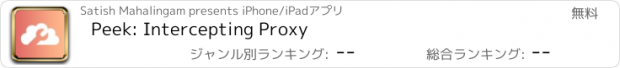Peek: Intercepting Proxy |
| この情報はストアのものより古い可能性がございます。 | ||||
| 価格 | 無料 | ダウンロード |
||
|---|---|---|---|---|
| ジャンル | ユーティリティ | |||
サイズ | 22.4MB | |||
| 開発者 | Satish Mahalingam | |||
| 順位 |
| |||
| リリース日 | 2017-03-06 22:58:38 | 評価 | 評価が取得できませんでした。 | |
| 互換性 | iOS 10.0以降が必要です。 iPhone、iPad および iPod touch 対応。 | |||
Peek is an intercepting proxy to help you discover, debug and fix HTTP networking issues. It is fully native and designed for use on all of your iOS devices.
Features:
- No Mac or PC required
- Intercept traffic from any device or application including other operating systems, iOS Simulator, and browsers
- HTTPS interception through the use of Peek's Root Certificate
- On-device interception to capture traffic from the same device for both WWAN (cellphone networks) & WiFi. For WiFi networks, simply set your device's WiFi proxy to 127.0.0.1 Please see note below.
- One tap capture with "Capture Everything" or by specifying wildcard hosts
- Breakpoints to edit requests and responses before they reach their destination
- Autosave: all of your work is saved automatically and remains secure on your device. No accounts, no 3rd parties
- Dynamic type on all devices and orientations for an accessible experience
- Universal app with a native interface for iPhone, iPad and iPod Touch
Pricing:
Peek requires a subscription. Both monthly and yearly subscriptions include a fully functional, free 14-day trial.
Legal:
The duration and price of each subscription product is displayed in Peek. Payment will be charged to iTunes Account at confirmation of purchase. Subscriptions automatically renew unless auto-renew is turned off no later than 24 hours before the end of the current period. Subscriptions and auto-renewal can be managed and turned off in the iTunes account settings after purchase. Any unused portion of a free trial period is forfeited as soon as a subscription is purchased.
Terms of Use: https://peek.tools/terms/
Privacy Policy: https://peek.tools/privacy/
Please reach out to support@peek.tools or @inter_cept on Twitter with any questions or feedback
NOTE: Intercepting HTTP/S connections on cellphone networks requires the installation of a configuration profile. Due to the limited amount of time iOS applications can run in the background, Peek will eventually goto sleep and it will not be able to forward data to the cellular network. You can either relaunch Peek or manually remove this profile in the iOS settings app (General -> Profiles -> Peek Cell Data Interception -> Remove profile). You can, of course, reinstall the profile from Peek. This limitation also applies when you configure your WiFi proxy settings to 127.0.0.1 Simply relaunch Peek or switch off the proxy in your device's WiFi settings.
更新履歴
UPDATED:
- Layout for better accessibility
- Support for new hardware
If you enjoy using Peek, please consider writing a review in the App Store. Have a question or feedback? Email support@peek.tools
Features:
- No Mac or PC required
- Intercept traffic from any device or application including other operating systems, iOS Simulator, and browsers
- HTTPS interception through the use of Peek's Root Certificate
- On-device interception to capture traffic from the same device for both WWAN (cellphone networks) & WiFi. For WiFi networks, simply set your device's WiFi proxy to 127.0.0.1 Please see note below.
- One tap capture with "Capture Everything" or by specifying wildcard hosts
- Breakpoints to edit requests and responses before they reach their destination
- Autosave: all of your work is saved automatically and remains secure on your device. No accounts, no 3rd parties
- Dynamic type on all devices and orientations for an accessible experience
- Universal app with a native interface for iPhone, iPad and iPod Touch
Pricing:
Peek requires a subscription. Both monthly and yearly subscriptions include a fully functional, free 14-day trial.
Legal:
The duration and price of each subscription product is displayed in Peek. Payment will be charged to iTunes Account at confirmation of purchase. Subscriptions automatically renew unless auto-renew is turned off no later than 24 hours before the end of the current period. Subscriptions and auto-renewal can be managed and turned off in the iTunes account settings after purchase. Any unused portion of a free trial period is forfeited as soon as a subscription is purchased.
Terms of Use: https://peek.tools/terms/
Privacy Policy: https://peek.tools/privacy/
Please reach out to support@peek.tools or @inter_cept on Twitter with any questions or feedback
NOTE: Intercepting HTTP/S connections on cellphone networks requires the installation of a configuration profile. Due to the limited amount of time iOS applications can run in the background, Peek will eventually goto sleep and it will not be able to forward data to the cellular network. You can either relaunch Peek or manually remove this profile in the iOS settings app (General -> Profiles -> Peek Cell Data Interception -> Remove profile). You can, of course, reinstall the profile from Peek. This limitation also applies when you configure your WiFi proxy settings to 127.0.0.1 Simply relaunch Peek or switch off the proxy in your device's WiFi settings.
更新履歴
UPDATED:
- Layout for better accessibility
- Support for new hardware
If you enjoy using Peek, please consider writing a review in the App Store. Have a question or feedback? Email support@peek.tools
ブログパーツ第二弾を公開しました!ホームページでアプリの順位・価格・周辺ランキングをご紹介頂けます。
ブログパーツ第2弾!
アプリの周辺ランキングを表示するブログパーツです。価格・順位共に自動で最新情報に更新されるのでアプリの状態チェックにも最適です。
ランキング圏外の場合でも周辺ランキングの代わりに説明文を表示にするので安心です。
サンプルが気に入りましたら、下に表示されたHTMLタグをそのままページに貼り付けることでご利用頂けます。ただし、一般公開されているページでご使用頂かないと表示されませんのでご注意ください。
幅200px版
幅320px版
Now Loading...

「iPhone & iPad アプリランキング」は、最新かつ詳細なアプリ情報をご紹介しているサイトです。
お探しのアプリに出会えるように様々な切り口でページをご用意しております。
「メニュー」よりぜひアプリ探しにお役立て下さい。
Presents by $$308413110 スマホからのアクセスにはQRコードをご活用ください。 →
Now loading...