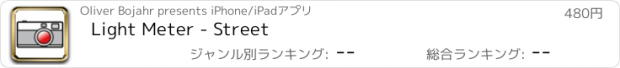Light Meter - Street |
| この情報はストアのものより古い可能性がございます。 | ||||
| 価格 | 480円 | ダウンロード |
||
|---|---|---|---|---|
| ジャンル | 写真/ビデオ | |||
サイズ | 17.1MB | |||
| 開発者 | Oliver Bojahr | |||
| 順位 |
| |||
| リリース日 | 2017-11-07 23:55:41 | 評価 | 評価が取得できませんでした。 | |
| 互換性 | iOS 9.0以降が必要です。 iPhone、iPad および iPod touch 対応。 | |||
Simple and easy to use but powerful iOS App built to make light metering simple and effective. A must have for every film photographer.
This app is a light meter designed for simplicity and ease of use. It offers you multiple time/aperture combinations at once that match your scene. Just dial in your ISO and the matching exposure value is displayed. You can highlight your favorite time and aperture which makes the reading even faster, since your eye is lead to the matching exposure.
Highlights
- View multiple exposure combinations at a glance. No adjustment of time or aperture necessary
- Highlight your preferred time and aperture and see their according combinations at first glance
- Remembers your last measurement and allows you to change ISO and other settings
- Offers locked spot metering and automatic exposure measurement
- Shows the sunny 16 rule matching to the measured light which is great to train your light metering abilities
- Shows the measured light in exposure value (EV)
- Shows full step time and aperture values only and makes your reading and setting your exposure fast and less irritating
- Saves battery and makes reading more relaxed since it offers you to stop reading the scene. If stopped the camera is will not consume energy
- Support for older iPhone and iPad devices
Tips
- Aperture settings tip: Select the minimum aperture you want to use or your lens supports. If your lens minimum aperture is not a full stop like e.g. 1.7, 1.8 or 3.5 simply use the next lower value.
- Time settings tip: Dial in the lenses focal length as time, so camera shake is reduced. e.g. for a *50mm* lens dial in *60* which is the closest matching time
- Bokeh lovers choose the smallest possible aperture whereas landscape photographers often tend to the largest aperture that is possible without camera shake.
- The light meter offers an auto exposure mode that uses the Apple camera exposure algorithm, or you just touch into your scene for spot measurement. In spot meter mode the exposure is locked and you can make your reading or investigate the scene for over and underestimations.
- Remember: a light meter assumes you measure an average grey scene. This is especially important if you decide for spot metering. If you e.g. spot meter a white wall, the final image will be exposed grey.
Since the app is designed for simplicity there is no flash metering, incident metering or front camera support.
更新履歴
This app has been updated by Apple to display the Apple Watch app icon.
This app is a light meter designed for simplicity and ease of use. It offers you multiple time/aperture combinations at once that match your scene. Just dial in your ISO and the matching exposure value is displayed. You can highlight your favorite time and aperture which makes the reading even faster, since your eye is lead to the matching exposure.
Highlights
- View multiple exposure combinations at a glance. No adjustment of time or aperture necessary
- Highlight your preferred time and aperture and see their according combinations at first glance
- Remembers your last measurement and allows you to change ISO and other settings
- Offers locked spot metering and automatic exposure measurement
- Shows the sunny 16 rule matching to the measured light which is great to train your light metering abilities
- Shows the measured light in exposure value (EV)
- Shows full step time and aperture values only and makes your reading and setting your exposure fast and less irritating
- Saves battery and makes reading more relaxed since it offers you to stop reading the scene. If stopped the camera is will not consume energy
- Support for older iPhone and iPad devices
Tips
- Aperture settings tip: Select the minimum aperture you want to use or your lens supports. If your lens minimum aperture is not a full stop like e.g. 1.7, 1.8 or 3.5 simply use the next lower value.
- Time settings tip: Dial in the lenses focal length as time, so camera shake is reduced. e.g. for a *50mm* lens dial in *60* which is the closest matching time
- Bokeh lovers choose the smallest possible aperture whereas landscape photographers often tend to the largest aperture that is possible without camera shake.
- The light meter offers an auto exposure mode that uses the Apple camera exposure algorithm, or you just touch into your scene for spot measurement. In spot meter mode the exposure is locked and you can make your reading or investigate the scene for over and underestimations.
- Remember: a light meter assumes you measure an average grey scene. This is especially important if you decide for spot metering. If you e.g. spot meter a white wall, the final image will be exposed grey.
Since the app is designed for simplicity there is no flash metering, incident metering or front camera support.
更新履歴
This app has been updated by Apple to display the Apple Watch app icon.
ブログパーツ第二弾を公開しました!ホームページでアプリの順位・価格・周辺ランキングをご紹介頂けます。
ブログパーツ第2弾!
アプリの周辺ランキングを表示するブログパーツです。価格・順位共に自動で最新情報に更新されるのでアプリの状態チェックにも最適です。
ランキング圏外の場合でも周辺ランキングの代わりに説明文を表示にするので安心です。
サンプルが気に入りましたら、下に表示されたHTMLタグをそのままページに貼り付けることでご利用頂けます。ただし、一般公開されているページでご使用頂かないと表示されませんのでご注意ください。
幅200px版
幅320px版
Now Loading...

「iPhone & iPad アプリランキング」は、最新かつ詳細なアプリ情報をご紹介しているサイトです。
お探しのアプリに出会えるように様々な切り口でページをご用意しております。
「メニュー」よりぜひアプリ探しにお役立て下さい。
Presents by $$308413110 スマホからのアクセスにはQRコードをご活用ください。 →
Now loading...