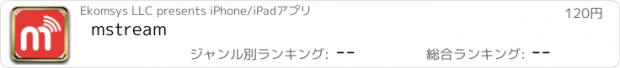mstream |
| この情報はストアのものより古い可能性がございます。 | ||||
| 価格 | 120円 | ダウンロード |
||
|---|---|---|---|---|
| ジャンル | 写真/ビデオ | |||
サイズ | 21.5MB | |||
| 開発者 | Ekomsys LLC | |||
| 順位 |
| |||
| リリース日 | 2016-12-06 15:00:27 | 評価 | 評価が取得できませんでした。 | |
| 互換性 | iOS 9.0以降が必要です。 iPhone、iPad および iPod touch 対応。 | |||
mStream is designed by Ekomsys, LLC to help broadcasters whether they are running satellite channel or a youtube channel, stream live content easily from mobile device.
This app gives you the ability to broadcast live video and audio from your iPhone, iPod Touch, iPad devices to any server that supports RTMP publishing of H.264/AAC stream (Facebook, YouTube, Adobe Media Server, Wowza, Red5, or any other digital media broadcast and live video streaming platform servers.)
Typically when you have any channel e.g. on YouTube or Facebook they provide you with the URL and stream name that can be used to stream audio and video to the server. mStream gives you flexibility to save those settings in cloud so you don't have to enter those settings every time you use the application. You can just start the live broadcast with one tap.
How to test it?
Best way to test is to import encoder settings from YouTube account. You can also create a custom preset by adding the information manually. Typically the format of the URL is
rtmp://server:port/streamname
Settings:
mStream gives you flexibility to tweak various settings to suite various scenarios e.g. on WiFi you might want to stream with higher quality and higher resolution while on cellular network you might want to stream with lower bit rate and lower resolution to minimize data transmission. You can tweak various parameters:
Bitrate - It is the amount of data that is processed in certain amount of time.
Resolution - Video resolution that will be used to stream content.
Server URL - URL to the media server
Frame Rate - Number of video frames in 1 second.
Presets:
Presets are the settings that you can save on cloud so that you don't have to enter various parameters for streaming again and again. You can add any number of presets in the application. Typical use case is that to steam on youtube live you might want to have a preset that you want to use on WiFi and a preset that you may want to use when you are using cellular data.
Key features:
- Cloud support to save settings
- Landscape and Portrait mode support
- Easy to configure and use
- HD quality
- Low latency streaming
- Front and rear camera support
- Flash support
- Support H264+AAC Hardware Encoding
- Handles bad network by adjusting frames
- Dynamic switching rate
- Audio Mute
Recommendations:
If your network is not fast enough use lower frame rate, lower resolution and lower video bit rate. On WiFi you can switch to highest bit rate and highest resolution. It is also recommended to use Landscape mode resolutions to make it more suitable for TV and computer screens.
更新履歴
- Fixed bug while importing multiple YouTube accounts
This app gives you the ability to broadcast live video and audio from your iPhone, iPod Touch, iPad devices to any server that supports RTMP publishing of H.264/AAC stream (Facebook, YouTube, Adobe Media Server, Wowza, Red5, or any other digital media broadcast and live video streaming platform servers.)
Typically when you have any channel e.g. on YouTube or Facebook they provide you with the URL and stream name that can be used to stream audio and video to the server. mStream gives you flexibility to save those settings in cloud so you don't have to enter those settings every time you use the application. You can just start the live broadcast with one tap.
How to test it?
Best way to test is to import encoder settings from YouTube account. You can also create a custom preset by adding the information manually. Typically the format of the URL is
rtmp://server:port/streamname
Settings:
mStream gives you flexibility to tweak various settings to suite various scenarios e.g. on WiFi you might want to stream with higher quality and higher resolution while on cellular network you might want to stream with lower bit rate and lower resolution to minimize data transmission. You can tweak various parameters:
Bitrate - It is the amount of data that is processed in certain amount of time.
Resolution - Video resolution that will be used to stream content.
Server URL - URL to the media server
Frame Rate - Number of video frames in 1 second.
Presets:
Presets are the settings that you can save on cloud so that you don't have to enter various parameters for streaming again and again. You can add any number of presets in the application. Typical use case is that to steam on youtube live you might want to have a preset that you want to use on WiFi and a preset that you may want to use when you are using cellular data.
Key features:
- Cloud support to save settings
- Landscape and Portrait mode support
- Easy to configure and use
- HD quality
- Low latency streaming
- Front and rear camera support
- Flash support
- Support H264+AAC Hardware Encoding
- Handles bad network by adjusting frames
- Dynamic switching rate
- Audio Mute
Recommendations:
If your network is not fast enough use lower frame rate, lower resolution and lower video bit rate. On WiFi you can switch to highest bit rate and highest resolution. It is also recommended to use Landscape mode resolutions to make it more suitable for TV and computer screens.
更新履歴
- Fixed bug while importing multiple YouTube accounts
ブログパーツ第二弾を公開しました!ホームページでアプリの順位・価格・周辺ランキングをご紹介頂けます。
ブログパーツ第2弾!
アプリの周辺ランキングを表示するブログパーツです。価格・順位共に自動で最新情報に更新されるのでアプリの状態チェックにも最適です。
ランキング圏外の場合でも周辺ランキングの代わりに説明文を表示にするので安心です。
サンプルが気に入りましたら、下に表示されたHTMLタグをそのままページに貼り付けることでご利用頂けます。ただし、一般公開されているページでご使用頂かないと表示されませんのでご注意ください。
幅200px版
幅320px版
Now Loading...

「iPhone & iPad アプリランキング」は、最新かつ詳細なアプリ情報をご紹介しているサイトです。
お探しのアプリに出会えるように様々な切り口でページをご用意しております。
「メニュー」よりぜひアプリ探しにお役立て下さい。
Presents by $$308413110 スマホからのアクセスにはQRコードをご活用ください。 →
Now loading...