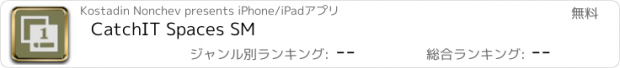CatchIT Spaces SM |
| この情報はストアのものより古い可能性がございます。 | ||||
| 価格 | 無料 | ダウンロード |
||
|---|---|---|---|---|
| ジャンル | 仕事効率化 | |||
サイズ | 41.9MB | |||
| 開発者 | Kostadin Nonchev | |||
| 順位 |
| |||
| リリース日 | 2017-01-07 06:37:34 | 評価 | 評価が取得できませんでした。 | |
| 互換性 | iOS 12.0以降が必要です。 iPhone、iPad および iPod touch 対応。 | |||
What: Highly customizable * Multi-user * Multi widgets: Video player (multi-subtitles), Music player, Photo viewer, Text (UTF-8) viewer (auto scrolling), Html viewer (customizable font size, auto scrolling), Web browser (customizable font size, auto scrolling), and File Explorer.
*** Ideal for language learners.
* N.B. Buttons are in single-line menu (SM) mode. Double-tap the head of the menu to toggle visibility of the hierarchy.
Why: To enable your creativity and productivity.
***Hint to the language learners: When reading a book(in text/html/web browser widget) with its audio(in music widget), you can use the “Forward” functionality of the music widget to adapt the speed of the audio.
When watching/listening video with(or without) subtitles, you can use the “Forward” functionality of the video widget to adapt the speed of the video & audio.
***Hint: When reading (in text/html/web browser widget), you can use the "Forward" functionality of the text/html/web browser widget to adapt the pages auto changing speed.
How: Create your own Spaces by using different widgets. Place widgets in tabs and arrange them however you desire: resize, move, minimize, restore, and maximize. Put a widget in sleep mode to preserve its state, or simply delete it. Work with user profiles (configurations). Control modules from the taskbar. Save a user’s configuration by putting user in sleep mode. Restore and switch users. Copy a user’s configuration to another user. Configure widget buttons’ fill, contour, and opacity.
Some app traits: Watch videos with one or more subtitles at the same time; Move and resize subtitles; Configure their parts, colors, opacity, and size; * Change audio tracks; * Listen audio, read Text Utf-8, Html and browse the web at the same time; * Auto-scroll text, html, and web pages; * Configure auto-scrolling speed; * Configure modules’ opacity – place them one over another, and read with a photos/video background; * Set photos in slideshow mode; * Use file explorer to browse and manipulate files and directories;
App features:
- Modules: video player, music player, text UTF-8 viewer, html viewer, web browser, and file explorer;
- Configuration can be saved in up to 19 users;
- Modules are located in tabs;
- Taskbar shows modules in active tab;
- Modules can be resized, minimized, maximized, and moved;
- Buttons can be configured in size, color, and transparency;
- Each user has six color themes;
- Many subtitles per video can be shown at the same time. Each one can be resized and fully configured;
- Html Viewer & Web Browser with customizable font size ;
- Buttons can have descriptive text in one of the languages: Arabic, Bulgarian, Chinese, English, French, German, Hindi, Hindi-English, Italian, Japanese, Portuguese, Romanian, Russian or Spanish.
To quick start, prepare your files:
- Files (video, music, photos, text-utf8, and html) must be located in application storage (managed by iTunes);
- Subtitles for video module must be “.SRT” type and in UTF-8 format (encoding);
- Text files must be in UTF-8 format (encoding) and with “.TXT” extension;
- HTML files must have an extension “.HTML” or “.HTM”
In application:
- Choose a user;
- Choose a language for description text on all the buttons. Later this description text can be hidden;
- Choose a new module (video, music, photos, text-utf8, html, web-browser);
- Tap and glide to position the module, and leave the finger – the module is ready;
- Tap “Open” button to open the explorer control and then choose the file(s) to play (for video, music, photos, text-utf8, html modules);
- To manipulate (move, resize) a module when the yellow manipulation layer is shown: you may resize the module by dragging its corners or peripheral bars, and move the module by sliding its inner part.
*** Free & No Ads ***
更新履歴
Bug fixes and performance improvements.
*** Ideal for language learners.
* N.B. Buttons are in single-line menu (SM) mode. Double-tap the head of the menu to toggle visibility of the hierarchy.
Why: To enable your creativity and productivity.
***Hint to the language learners: When reading a book(in text/html/web browser widget) with its audio(in music widget), you can use the “Forward” functionality of the music widget to adapt the speed of the audio.
When watching/listening video with(or without) subtitles, you can use the “Forward” functionality of the video widget to adapt the speed of the video & audio.
***Hint: When reading (in text/html/web browser widget), you can use the "Forward" functionality of the text/html/web browser widget to adapt the pages auto changing speed.
How: Create your own Spaces by using different widgets. Place widgets in tabs and arrange them however you desire: resize, move, minimize, restore, and maximize. Put a widget in sleep mode to preserve its state, or simply delete it. Work with user profiles (configurations). Control modules from the taskbar. Save a user’s configuration by putting user in sleep mode. Restore and switch users. Copy a user’s configuration to another user. Configure widget buttons’ fill, contour, and opacity.
Some app traits: Watch videos with one or more subtitles at the same time; Move and resize subtitles; Configure their parts, colors, opacity, and size; * Change audio tracks; * Listen audio, read Text Utf-8, Html and browse the web at the same time; * Auto-scroll text, html, and web pages; * Configure auto-scrolling speed; * Configure modules’ opacity – place them one over another, and read with a photos/video background; * Set photos in slideshow mode; * Use file explorer to browse and manipulate files and directories;
App features:
- Modules: video player, music player, text UTF-8 viewer, html viewer, web browser, and file explorer;
- Configuration can be saved in up to 19 users;
- Modules are located in tabs;
- Taskbar shows modules in active tab;
- Modules can be resized, minimized, maximized, and moved;
- Buttons can be configured in size, color, and transparency;
- Each user has six color themes;
- Many subtitles per video can be shown at the same time. Each one can be resized and fully configured;
- Html Viewer & Web Browser with customizable font size ;
- Buttons can have descriptive text in one of the languages: Arabic, Bulgarian, Chinese, English, French, German, Hindi, Hindi-English, Italian, Japanese, Portuguese, Romanian, Russian or Spanish.
To quick start, prepare your files:
- Files (video, music, photos, text-utf8, and html) must be located in application storage (managed by iTunes);
- Subtitles for video module must be “.SRT” type and in UTF-8 format (encoding);
- Text files must be in UTF-8 format (encoding) and with “.TXT” extension;
- HTML files must have an extension “.HTML” or “.HTM”
In application:
- Choose a user;
- Choose a language for description text on all the buttons. Later this description text can be hidden;
- Choose a new module (video, music, photos, text-utf8, html, web-browser);
- Tap and glide to position the module, and leave the finger – the module is ready;
- Tap “Open” button to open the explorer control and then choose the file(s) to play (for video, music, photos, text-utf8, html modules);
- To manipulate (move, resize) a module when the yellow manipulation layer is shown: you may resize the module by dragging its corners or peripheral bars, and move the module by sliding its inner part.
*** Free & No Ads ***
更新履歴
Bug fixes and performance improvements.
ブログパーツ第二弾を公開しました!ホームページでアプリの順位・価格・周辺ランキングをご紹介頂けます。
ブログパーツ第2弾!
アプリの周辺ランキングを表示するブログパーツです。価格・順位共に自動で最新情報に更新されるのでアプリの状態チェックにも最適です。
ランキング圏外の場合でも周辺ランキングの代わりに説明文を表示にするので安心です。
サンプルが気に入りましたら、下に表示されたHTMLタグをそのままページに貼り付けることでご利用頂けます。ただし、一般公開されているページでご使用頂かないと表示されませんのでご注意ください。
幅200px版
幅320px版
Now Loading...

「iPhone & iPad アプリランキング」は、最新かつ詳細なアプリ情報をご紹介しているサイトです。
お探しのアプリに出会えるように様々な切り口でページをご用意しております。
「メニュー」よりぜひアプリ探しにお役立て下さい。
Presents by $$308413110 スマホからのアクセスにはQRコードをご活用ください。 →
Now loading...