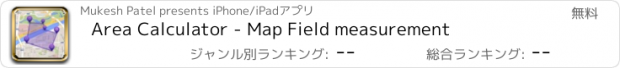Area Calculator - Map Field measurement |
| この情報はストアのものより古い可能性がございます。 | ||||
| 価格 | 無料 | ダウンロード |
||
|---|---|---|---|---|
| ジャンル | ナビゲーション | |||
サイズ | 22.3MB | |||
| 開発者 | Mukesh Patel | |||
| 順位 |
| |||
| リリース日 | 2016-10-25 06:02:36 | 評価 | 評価が取得できませんでした。 | |
| 互換性 | iOS 8.0以降が必要です。 iPhone、iPad および iPod touch 対応。 | |||
Calculating area is a key to everyday life. From math homework to finding square footage, calculating area can be time consuming and difficult. First, you have to remember the formula. You don't remember so you search it online. Once you got the formula, you have to plug in the numbers. After that, you have to do math. At the end, you found out you forgot to carry the one, and your calculations were nowhere close.
With Manual measurement you can put multiple markers on MAP by just one click or once touch. There are always possibility that you have added wrong marker on MAP and either you want to delete that marker or wants to adjust that marker position. To delete marker, just click once on that existing marker and that wrong maker will be removed. And if you want to just adjust that marker position here we provides great feature that is Drag and Drop particular marker. Simple hold any particular marker for a second and drag maker to position where you want to put. And you will be able to adjust that marker position without deleting existing marker or adding new marker.
Features
Add markers on MAP for area which you want to measure.
* Delete marker place by mistake.
* Drag and Drop marker to place marker at perfect place.
* Instant measurement / instant calculation.
* Save again any calculate area so don't need to do same job again.
* Load / Delete already measured / calculated area.
* Select diff type of MAP view.
* Share your suggestion to improve or add new feature.
* Calculate Distance and Area both.
* Now you can save calculated distances list.
* Now you can save calculated area list.
更新履歴
Area calculate is more accurate .
Minor bug fixes
With Manual measurement you can put multiple markers on MAP by just one click or once touch. There are always possibility that you have added wrong marker on MAP and either you want to delete that marker or wants to adjust that marker position. To delete marker, just click once on that existing marker and that wrong maker will be removed. And if you want to just adjust that marker position here we provides great feature that is Drag and Drop particular marker. Simple hold any particular marker for a second and drag maker to position where you want to put. And you will be able to adjust that marker position without deleting existing marker or adding new marker.
Features
Add markers on MAP for area which you want to measure.
* Delete marker place by mistake.
* Drag and Drop marker to place marker at perfect place.
* Instant measurement / instant calculation.
* Save again any calculate area so don't need to do same job again.
* Load / Delete already measured / calculated area.
* Select diff type of MAP view.
* Share your suggestion to improve or add new feature.
* Calculate Distance and Area both.
* Now you can save calculated distances list.
* Now you can save calculated area list.
更新履歴
Area calculate is more accurate .
Minor bug fixes
ブログパーツ第二弾を公開しました!ホームページでアプリの順位・価格・周辺ランキングをご紹介頂けます。
ブログパーツ第2弾!
アプリの周辺ランキングを表示するブログパーツです。価格・順位共に自動で最新情報に更新されるのでアプリの状態チェックにも最適です。
ランキング圏外の場合でも周辺ランキングの代わりに説明文を表示にするので安心です。
サンプルが気に入りましたら、下に表示されたHTMLタグをそのままページに貼り付けることでご利用頂けます。ただし、一般公開されているページでご使用頂かないと表示されませんのでご注意ください。
幅200px版
幅320px版
Now Loading...

「iPhone & iPad アプリランキング」は、最新かつ詳細なアプリ情報をご紹介しているサイトです。
お探しのアプリに出会えるように様々な切り口でページをご用意しております。
「メニュー」よりぜひアプリ探しにお役立て下さい。
Presents by $$308413110 スマホからのアクセスにはQRコードをご活用ください。 →
Now loading...