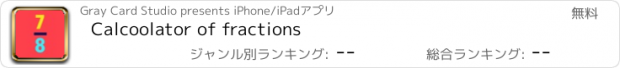Calcoolator of fractions |
| この情報はストアのものより古い可能性がございます。 | ||||
| 価格 | 無料 | ダウンロード |
||
|---|---|---|---|---|
| ジャンル | ユーティリティ | |||
サイズ | 86.8MB | |||
| 開発者 | Gray Card Studio | |||
| 順位 |
| |||
| リリース日 | 2016-10-26 19:48:37 | 評価 | 評価が取得できませんでした。 | |
| 互換性 | iOS 9.0以降が必要です。 iPhone、iPad および iPod touch 対応。 | |||
Simple-to-use universal calculator with the fastest fraction-entry system in the world: just swipe your finger to enter a fraction in a single gesture.
Choose 'from-to' conversion pair (e.g. cm-->inch) and for every result you will see how much it is in inches.
For students, parents checking homeworks, woodworkers, carpenters, chefs, scientists, engineers and anybody who needs a powerful calculator natively handling fractions.
- to enter NUMERATOR of a fraction: swipe the number button up
- to enter DENOMINATOR of a fraction: swipe the number button down
- to DELETE numerator or denominator: swipe the DEL button up or down
- to DELETE last digit: tap the DEL button
- to DELETE all: long press the DEL button
- to SQUARE a number: long press the 'x' button
- to SQUARE ROOT a number: long press the '÷' key
- to REDUCE and SIMPLIFY fraction and CONVERT it to decimal: enter the fraction and tap '='
- to view the complete input: SCROLL THROUGH the display with your finger
- to EDIT anything you have entered: tap on the number or operator and delete or add
- to toggle result between PROPER and IMPROPER form of fraction: tap on the result- to use the previous calculation result as an input to the next calculation: don’t delete and just carry on with your calculation after '='
- three basic FREE SKINS for different light conditions
- five more paid skin groups designed for kids, vintage calculator lovers or you name it...
- NO ads, of course. Don't like ads.
Missing a feature? Write us directly from the app and we'll add it! (If reasonable :-).
更新履歴
This app has been updated by Apple to display the Apple Watch app icon.
Unit conversion. Calcoolator now automatically converts the result into the unit you choose.
Stability improvements.
Choose 'from-to' conversion pair (e.g. cm-->inch) and for every result you will see how much it is in inches.
For students, parents checking homeworks, woodworkers, carpenters, chefs, scientists, engineers and anybody who needs a powerful calculator natively handling fractions.
- to enter NUMERATOR of a fraction: swipe the number button up
- to enter DENOMINATOR of a fraction: swipe the number button down
- to DELETE numerator or denominator: swipe the DEL button up or down
- to DELETE last digit: tap the DEL button
- to DELETE all: long press the DEL button
- to SQUARE a number: long press the 'x' button
- to SQUARE ROOT a number: long press the '÷' key
- to REDUCE and SIMPLIFY fraction and CONVERT it to decimal: enter the fraction and tap '='
- to view the complete input: SCROLL THROUGH the display with your finger
- to EDIT anything you have entered: tap on the number or operator and delete or add
- to toggle result between PROPER and IMPROPER form of fraction: tap on the result- to use the previous calculation result as an input to the next calculation: don’t delete and just carry on with your calculation after '='
- three basic FREE SKINS for different light conditions
- five more paid skin groups designed for kids, vintage calculator lovers or you name it...
- NO ads, of course. Don't like ads.
Missing a feature? Write us directly from the app and we'll add it! (If reasonable :-).
更新履歴
This app has been updated by Apple to display the Apple Watch app icon.
Unit conversion. Calcoolator now automatically converts the result into the unit you choose.
Stability improvements.
ブログパーツ第二弾を公開しました!ホームページでアプリの順位・価格・周辺ランキングをご紹介頂けます。
ブログパーツ第2弾!
アプリの周辺ランキングを表示するブログパーツです。価格・順位共に自動で最新情報に更新されるのでアプリの状態チェックにも最適です。
ランキング圏外の場合でも周辺ランキングの代わりに説明文を表示にするので安心です。
サンプルが気に入りましたら、下に表示されたHTMLタグをそのままページに貼り付けることでご利用頂けます。ただし、一般公開されているページでご使用頂かないと表示されませんのでご注意ください。
幅200px版
幅320px版
Now Loading...

「iPhone & iPad アプリランキング」は、最新かつ詳細なアプリ情報をご紹介しているサイトです。
お探しのアプリに出会えるように様々な切り口でページをご用意しております。
「メニュー」よりぜひアプリ探しにお役立て下さい。
Presents by $$308413110 スマホからのアクセスにはQRコードをご活用ください。 →
Now loading...