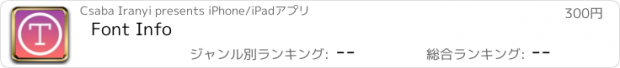Font Info |
| 価格 | 300円 | ダウンロード |
||
|---|---|---|---|---|
| ジャンル | ユーティリティ | |||
サイズ | 5.1MB | |||
| 開発者 | Csaba Iranyi | |||
| 順位 |
| |||
| リリース日 | 2016-11-11 10:21:00 | 評価 | 評価が取得できませんでした。 | |
| 互換性 | iOS 13.0以降が必要です。 iPhone、iPad および iPod touch 対応。 | |||
Everything you want to know about the available FONTS in your device but were afraid to ask. Font Info is a small and useful utility that lets you see detailed information about installed font families and faces in your device.
SHOW SYSTEM FONT
• Detect the fonts used for standard interface items that are rendered in regular / bold / italic type.
• Detect the fonts and sizes associated with the text style (headings, body, footnotes, captions, etc) and scaled appropriately for the user's selected content size category.
SHOW BUILT-IN FONT FAMILIES
• List the font families supported by your device.
• Explain the font family: designer, design date, publisher and copyright information.
• List the font faces (regular, bold, italic, heavy, etc.) of each font family.
FONT FACE INFORMATION
• Show visible name and PostScript name.
• Detect the number of characters in a font organized by unicode planes.
FONT TRAITS
• Show normalized weight value. The valid value range is from -1.0 to 1.0. The value of 0.0 corresponds to the regular or medium font weight.
• Show the relative inter-glyph spacing value. The valid value range is from -1.0 to 1.0. The value of 0.0 corresponds to the regular glyph spacing.
• Show the relative slant angle value. The valid value range is from -1.0 to 1.0. The value of 0.0 corresponds to 0 degree clockwise rotation from the vertical and 1.0 corresponds to 30 degrees clockwise rotation.
• Describe stylistic aspects of a font: italic, bold, expanded, condensed, monospace, etc.
• Describe stylistic qualities of a font: old style serifs, modern serifs, sans serifs, ornamentals, scripts, symbols, etc.
FONT METRICS
• Ascender: the top y-coordinate, offset from the baseline.
• Descender: the bottom y-coordinate, offset from the baseline.
• Capital height.
• The height of letter 'x'.
• The height of text lines.
• Leading: This value represents additional space between lines of text.
SAMPLE TEXT
• Multiline text editor for testing the font by typing letters, words, sentences.
• Selectable sample font size from 5 to 48 points.
• Calculate the sample text width and height in points and pixels.
• Save the sample text for all font faces and the save the selected font size for each font face.
FONT FINDER
• List similar font families for a font family.
• Search font faces by traits, stylistic aspects and qualities.
REACH UI FEATURES
• Info menu with feedback and privacy settings
• Use the camera icon (upper-right corner) to create and print/send/share a screenshot from the entire page.
• Pull down with your finger to refresh the informations.
• Long press on a cell to copy/print/send/open as/share the cell value.
• Shake your device to refresh the informations.
更新履歴
DEVICE SUPPORT
• iPhone 13 (2021) family.
SHOW SYSTEM FONT
• Detect the fonts used for standard interface items that are rendered in regular / bold / italic type.
• Detect the fonts and sizes associated with the text style (headings, body, footnotes, captions, etc) and scaled appropriately for the user's selected content size category.
SHOW BUILT-IN FONT FAMILIES
• List the font families supported by your device.
• Explain the font family: designer, design date, publisher and copyright information.
• List the font faces (regular, bold, italic, heavy, etc.) of each font family.
FONT FACE INFORMATION
• Show visible name and PostScript name.
• Detect the number of characters in a font organized by unicode planes.
FONT TRAITS
• Show normalized weight value. The valid value range is from -1.0 to 1.0. The value of 0.0 corresponds to the regular or medium font weight.
• Show the relative inter-glyph spacing value. The valid value range is from -1.0 to 1.0. The value of 0.0 corresponds to the regular glyph spacing.
• Show the relative slant angle value. The valid value range is from -1.0 to 1.0. The value of 0.0 corresponds to 0 degree clockwise rotation from the vertical and 1.0 corresponds to 30 degrees clockwise rotation.
• Describe stylistic aspects of a font: italic, bold, expanded, condensed, monospace, etc.
• Describe stylistic qualities of a font: old style serifs, modern serifs, sans serifs, ornamentals, scripts, symbols, etc.
FONT METRICS
• Ascender: the top y-coordinate, offset from the baseline.
• Descender: the bottom y-coordinate, offset from the baseline.
• Capital height.
• The height of letter 'x'.
• The height of text lines.
• Leading: This value represents additional space between lines of text.
SAMPLE TEXT
• Multiline text editor for testing the font by typing letters, words, sentences.
• Selectable sample font size from 5 to 48 points.
• Calculate the sample text width and height in points and pixels.
• Save the sample text for all font faces and the save the selected font size for each font face.
FONT FINDER
• List similar font families for a font family.
• Search font faces by traits, stylistic aspects and qualities.
REACH UI FEATURES
• Info menu with feedback and privacy settings
• Use the camera icon (upper-right corner) to create and print/send/share a screenshot from the entire page.
• Pull down with your finger to refresh the informations.
• Long press on a cell to copy/print/send/open as/share the cell value.
• Shake your device to refresh the informations.
更新履歴
DEVICE SUPPORT
• iPhone 13 (2021) family.
ブログパーツ第二弾を公開しました!ホームページでアプリの順位・価格・周辺ランキングをご紹介頂けます。
ブログパーツ第2弾!
アプリの周辺ランキングを表示するブログパーツです。価格・順位共に自動で最新情報に更新されるのでアプリの状態チェックにも最適です。
ランキング圏外の場合でも周辺ランキングの代わりに説明文を表示にするので安心です。
サンプルが気に入りましたら、下に表示されたHTMLタグをそのままページに貼り付けることでご利用頂けます。ただし、一般公開されているページでご使用頂かないと表示されませんのでご注意ください。
幅200px版
幅320px版
Now Loading...

「iPhone & iPad アプリランキング」は、最新かつ詳細なアプリ情報をご紹介しているサイトです。
お探しのアプリに出会えるように様々な切り口でページをご用意しております。
「メニュー」よりぜひアプリ探しにお役立て下さい。
Presents by $$308413110 スマホからのアクセスにはQRコードをご活用ください。 →
Now loading...