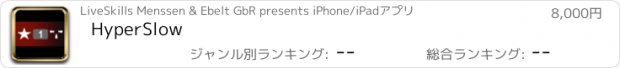HyperSlow |
| 価格 | 9000円 | ダウンロード |
||
|---|---|---|---|---|
| ジャンル | 写真/ビデオ | |||
サイズ | 31.5MB | |||
| 開発者 | LiveSkills Menssen & Ebelt GbR | |||
| 順位 |
| |||
| リリース日 | 2017-05-17 13:27:30 | 評価 | 評価が取得できませんでした。 | |
| 互換性 | iOS 12.1以降が必要です。 iPhone、iPad および iPod touch 対応。 | |||
HyperDeck instant replay and sport streaming instant replay with HyperSlow App v. 4.0.1
When combining up to 4 Blackmagic HyperDecks (and optionally an ATEM switcher) with an Apple iPad running HyperSlow, users get a powerful, low cost live instant replay solution, suitable for sports events of all kind.
The easy way to do instant replay!
With 2x “Highlight Cut” and “Multi angle replay”.
The new multi display shows the remaining disk duration of the connected HyperDecks as well as the number of tagged and favorized events and the expected duration of Highlight Cuts.
Use your Blackmagic Hyperdeck Studio, Studio Pro, HyperDeck Studio Mini and the 4 new HyperDecks to generate stunning slow motion playbacks with “HyperSlow”!
HyperDeck instant replay and sport streaming instant replay:
“HyperSlow” can be used to control up to 4 HyperDecks simultaneously from your iPad or iPhone. Record sports or other events with your Hyperdeck and use HyperSlow to play back the recording in slow motion.
Connect your decks with an iPad or iPhone using Ethernet and start recording of all decks concurrently.
Use up to 6 “event buttons” to mark important events and play back these events synchronously from all decks.
From record mode, use the “Stop Reverse” button to jump behind a marked event and start the slow motion playback. You can freely define the number of seconds to jump.
Use the “Highlight Cut” functionality to play back a series of interesting scenes automatically, e.g. the summary of a match half. When an ATEM switcher is connected, HyperSlow will handle channel switching as well as start/end transition (e.g. stinger) automatically.
Highlight Cut data will be deleted after play back to have fast an empty HighlightCut for the next event.
The “SuperHighlight Cut” is intended to playback the Highlights of a whole event independent from Highlight Cuts of e.g. a goal.
You can also playback your camera angles sequentially one after another - SUPERPLAY - as multi angle replay, with fully automated ATEM control.
Or playback your instant replay synchronously from all your HyperDecks and control your switcher manually.
We recommend to use Instant replay with frame rates of 50/60 i with 75% play back speed, as also in 50/60p with 50/75 % play back speed to get good results.
Achieve at least acceptable results using 25% play back speed.
As “HyperSlow” cannot play back and record at the same time, you may need another Hyperdeck or recording device to continue recording your camera or pgm while playing back slow motion material.
更新履歴
• Fixed a crash in iPhone
Changes for 4.0 / 4.0.1:
• New Super Highlights Cut
• Multiple angles in Highlights Cuts
• Favourize clips for latter use
• New multi information display
• Remaining disk duration for all decks
• Add all favorite events to Highlights with one touch
• Completely revised User Interface
• Compatibility to all 4 new HyperDecks (HD Mini, HD Plus, HD Pro, 4K Pro)
When combining up to 4 Blackmagic HyperDecks (and optionally an ATEM switcher) with an Apple iPad running HyperSlow, users get a powerful, low cost live instant replay solution, suitable for sports events of all kind.
The easy way to do instant replay!
With 2x “Highlight Cut” and “Multi angle replay”.
The new multi display shows the remaining disk duration of the connected HyperDecks as well as the number of tagged and favorized events and the expected duration of Highlight Cuts.
Use your Blackmagic Hyperdeck Studio, Studio Pro, HyperDeck Studio Mini and the 4 new HyperDecks to generate stunning slow motion playbacks with “HyperSlow”!
HyperDeck instant replay and sport streaming instant replay:
“HyperSlow” can be used to control up to 4 HyperDecks simultaneously from your iPad or iPhone. Record sports or other events with your Hyperdeck and use HyperSlow to play back the recording in slow motion.
Connect your decks with an iPad or iPhone using Ethernet and start recording of all decks concurrently.
Use up to 6 “event buttons” to mark important events and play back these events synchronously from all decks.
From record mode, use the “Stop Reverse” button to jump behind a marked event and start the slow motion playback. You can freely define the number of seconds to jump.
Use the “Highlight Cut” functionality to play back a series of interesting scenes automatically, e.g. the summary of a match half. When an ATEM switcher is connected, HyperSlow will handle channel switching as well as start/end transition (e.g. stinger) automatically.
Highlight Cut data will be deleted after play back to have fast an empty HighlightCut for the next event.
The “SuperHighlight Cut” is intended to playback the Highlights of a whole event independent from Highlight Cuts of e.g. a goal.
You can also playback your camera angles sequentially one after another - SUPERPLAY - as multi angle replay, with fully automated ATEM control.
Or playback your instant replay synchronously from all your HyperDecks and control your switcher manually.
We recommend to use Instant replay with frame rates of 50/60 i with 75% play back speed, as also in 50/60p with 50/75 % play back speed to get good results.
Achieve at least acceptable results using 25% play back speed.
As “HyperSlow” cannot play back and record at the same time, you may need another Hyperdeck or recording device to continue recording your camera or pgm while playing back slow motion material.
更新履歴
• Fixed a crash in iPhone
Changes for 4.0 / 4.0.1:
• New Super Highlights Cut
• Multiple angles in Highlights Cuts
• Favourize clips for latter use
• New multi information display
• Remaining disk duration for all decks
• Add all favorite events to Highlights with one touch
• Completely revised User Interface
• Compatibility to all 4 new HyperDecks (HD Mini, HD Plus, HD Pro, 4K Pro)
ブログパーツ第二弾を公開しました!ホームページでアプリの順位・価格・周辺ランキングをご紹介頂けます。
ブログパーツ第2弾!
アプリの周辺ランキングを表示するブログパーツです。価格・順位共に自動で最新情報に更新されるのでアプリの状態チェックにも最適です。
ランキング圏外の場合でも周辺ランキングの代わりに説明文を表示にするので安心です。
サンプルが気に入りましたら、下に表示されたHTMLタグをそのままページに貼り付けることでご利用頂けます。ただし、一般公開されているページでご使用頂かないと表示されませんのでご注意ください。
幅200px版
幅320px版
Now Loading...

「iPhone & iPad アプリランキング」は、最新かつ詳細なアプリ情報をご紹介しているサイトです。
お探しのアプリに出会えるように様々な切り口でページをご用意しております。
「メニュー」よりぜひアプリ探しにお役立て下さい。
Presents by $$308413110 スマホからのアクセスにはQRコードをご活用ください。 →
Now loading...