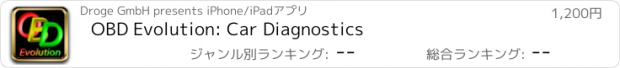OBD Evolution: Car Diagnostics |
| この情報はストアのものより古い可能性がございます。 | ||||
| 価格 | 1200円 | ダウンロード |
||
|---|---|---|---|---|
| ジャンル | 旅行 | |||
サイズ | 45.4MB | |||
| 開発者 | Droge GmbH | |||
| 順位 |
| |||
| リリース日 | 2016-09-04 14:10:25 | 評価 | 評価が取得できませんでした。 | |
| 互換性 | iOS 9.0以降が必要です。 iPhone、iPad および iPod touch 対応。 | |||
Experience the OBD Evolution! Enjoy the ease-of-use and intuitive handling of this vehicle analysis tool!
If your vehicle is OBD-II compliant then you just connect an ELM327 adapter to the vehicle's OBD-II port and start this app.
The following ELM327 compatible adapters are supported:
1) Either any Wi-Fi adapter or
2) The Bluetooth adapter OBDLink MX+ or
3) A Bluetooth LE adapter from the following list:
• CACAGOO
• Carista
• FIXD
• Kiwi 3
• KKmoon Mini (extended diagnostics not supported)
• KONNWEI
• KUFUNG
• Ldex (extended diagnostics not supported)
• LELink
• Micro Mechanic
• Onewell
• TONWON
• UniCarScan
• VEEPEAK
• Vgate iCar 2
• Vgate iCar Pro
• Viecar
Please note that other Bluetooth LE adapters might work as well - just try it out if you already have another one!
-------------------------------------------
Main functionalities:
Connection type (Wi-Fi or Bluetooth) automatically recognized:
The app determines whether
• the Mobile Device is connected to a Wi-Fi OBD-II adapter or
• the Mobile Device is paired with OBDLink MX+ or
• a Bluetooth LE OBD-II adapter is within the Mobile Device's reach.
Easy handling of multiple vehicles:
• New vehicle profiles are automatically created and stored, independent from brand or model
• Vehicles with stored profiles are recognized => no manual profile change needed
Intuitive handling of gauges in Dashboard:
• Create, modify, and delete gauges with few clicks
• Move gauges by simply touching and moving them, even beyond existing pages
• Resize gauges by touching them and performing standard pinch movements
• Let the app create and delete dashboard pages automatically
Error check and emissions testing:
• Read out Diagnostic Trouble Codes and Freeze Frames
• Clear Malfunction Indicator Light and Diagnostic Trouble Codes
• Check emissions readiness values
• Recall and export former DTC, Freeze Frames, and readiness monitors readouts
Extended diagnostics for VAG vehicles from 2015:
• Read out and clear errors for all ECUs
• Recall and export former readouts
Vehicle information:
• Read out IPT counters and other values
• Recall and export former readouts
DTC database check:
• Enter a Diagnostic Trouble Code and get the description (all 8,300 entries from the SAE standard; additional make specific content is offered in the app "DTC Database")
Map View:
• Follow your current trip with a colored track, showing your GPS speed
• Examine your former trips
• See the location of all your vehicles which have been connected before
Voice control:
• Navigate through several menus
• Change some settings
• Read and clear error codes and emissions readiness values
• Change pages in Dashboard
without releasing the steering wheel!
Dashboard Appearance:
• Select a photo as a background image for the dashboard
• Select different background images for square shaped and/or round gauges
• Change colors and some sizes like pointer length/width
-------------------------------------------
Watch our Basic App Usage video at https://youtu.be/vskREYEtnmw
See our OBD-II Adapters video at https://youtu.be/FSR5OiRdQuo
Comments, questions, and suggestions are always welcome!
Simply mail us at support@obd-evolution.com!
更新履歴
Fixed a communication issue with UniCarScan adapter
If your vehicle is OBD-II compliant then you just connect an ELM327 adapter to the vehicle's OBD-II port and start this app.
The following ELM327 compatible adapters are supported:
1) Either any Wi-Fi adapter or
2) The Bluetooth adapter OBDLink MX+ or
3) A Bluetooth LE adapter from the following list:
• CACAGOO
• Carista
• FIXD
• Kiwi 3
• KKmoon Mini (extended diagnostics not supported)
• KONNWEI
• KUFUNG
• Ldex (extended diagnostics not supported)
• LELink
• Micro Mechanic
• Onewell
• TONWON
• UniCarScan
• VEEPEAK
• Vgate iCar 2
• Vgate iCar Pro
• Viecar
Please note that other Bluetooth LE adapters might work as well - just try it out if you already have another one!
-------------------------------------------
Main functionalities:
Connection type (Wi-Fi or Bluetooth) automatically recognized:
The app determines whether
• the Mobile Device is connected to a Wi-Fi OBD-II adapter or
• the Mobile Device is paired with OBDLink MX+ or
• a Bluetooth LE OBD-II adapter is within the Mobile Device's reach.
Easy handling of multiple vehicles:
• New vehicle profiles are automatically created and stored, independent from brand or model
• Vehicles with stored profiles are recognized => no manual profile change needed
Intuitive handling of gauges in Dashboard:
• Create, modify, and delete gauges with few clicks
• Move gauges by simply touching and moving them, even beyond existing pages
• Resize gauges by touching them and performing standard pinch movements
• Let the app create and delete dashboard pages automatically
Error check and emissions testing:
• Read out Diagnostic Trouble Codes and Freeze Frames
• Clear Malfunction Indicator Light and Diagnostic Trouble Codes
• Check emissions readiness values
• Recall and export former DTC, Freeze Frames, and readiness monitors readouts
Extended diagnostics for VAG vehicles from 2015:
• Read out and clear errors for all ECUs
• Recall and export former readouts
Vehicle information:
• Read out IPT counters and other values
• Recall and export former readouts
DTC database check:
• Enter a Diagnostic Trouble Code and get the description (all 8,300 entries from the SAE standard; additional make specific content is offered in the app "DTC Database")
Map View:
• Follow your current trip with a colored track, showing your GPS speed
• Examine your former trips
• See the location of all your vehicles which have been connected before
Voice control:
• Navigate through several menus
• Change some settings
• Read and clear error codes and emissions readiness values
• Change pages in Dashboard
without releasing the steering wheel!
Dashboard Appearance:
• Select a photo as a background image for the dashboard
• Select different background images for square shaped and/or round gauges
• Change colors and some sizes like pointer length/width
-------------------------------------------
Watch our Basic App Usage video at https://youtu.be/vskREYEtnmw
See our OBD-II Adapters video at https://youtu.be/FSR5OiRdQuo
Comments, questions, and suggestions are always welcome!
Simply mail us at support@obd-evolution.com!
更新履歴
Fixed a communication issue with UniCarScan adapter
ブログパーツ第二弾を公開しました!ホームページでアプリの順位・価格・周辺ランキングをご紹介頂けます。
ブログパーツ第2弾!
アプリの周辺ランキングを表示するブログパーツです。価格・順位共に自動で最新情報に更新されるのでアプリの状態チェックにも最適です。
ランキング圏外の場合でも周辺ランキングの代わりに説明文を表示にするので安心です。
サンプルが気に入りましたら、下に表示されたHTMLタグをそのままページに貼り付けることでご利用頂けます。ただし、一般公開されているページでご使用頂かないと表示されませんのでご注意ください。
幅200px版
幅320px版
Now Loading...

「iPhone & iPad アプリランキング」は、最新かつ詳細なアプリ情報をご紹介しているサイトです。
お探しのアプリに出会えるように様々な切り口でページをご用意しております。
「メニュー」よりぜひアプリ探しにお役立て下さい。
Presents by $$308413110 スマホからのアクセスにはQRコードをご活用ください。 →
Now loading...