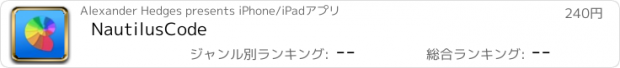NautilusCode |
| この情報はストアのものより古い可能性がございます。 | ||||
| 価格 | 240円 | ダウンロード |
||
|---|---|---|---|---|
| ジャンル | 仕事効率化 | |||
サイズ | 32.3MB | |||
| 開発者 | Alexander Hedges | |||
| 順位 |
| |||
| リリース日 | 2016-07-06 06:55:13 | 評価 | 評価が取得できませんでした。 | |
| 互換性 | iOS 8.0以降が必要です。 iPad 対応。 | |||
A great way to edit source code on your iPad.
# A great way to browse your code
Whether you are traveling or just want to do more things on your iPad, NautilusCode is great for viewing and editing your source code. With syntax highlighting and different themes to choose from, you can always see what's going on with your code. The file tree supports renaming, creating arbitrary directory structures and moving files around between projects.
# Full git integration
Git is a first class citizen on NautilusCode so it integrates perfectly into the development workflow. It lets you clone repositories from anywhere on the web. When editing, all common git operations are just one tap away. You can even do complex operations like branching right from within the app.
# Streamlined user interface
Get things done efficiently with little distraction. The UI lets you do everything you want to, but never gets in your way. No cluttered toolbars, everything is the way it should be, simple. See for yourself.
# Features
• Access to the underlying directory structure
• Edit in split view
• Full git integration
• Init a new repository
• Clone any git repository over https
• Committing, commit history
• Fine grained control over commit content
• Discard changes
• Create, switch, merge and delete local branches
• Manage multiple remotes
• Push and Pull from and to your remote server
• View the diff for the current file
• Search and Replace
• Syntax Highlighting for 40+ languages
• Choice of light and dark themes
• Choice of monospaced fonts
更新履歴
• Updated for iOS 11
# A great way to browse your code
Whether you are traveling or just want to do more things on your iPad, NautilusCode is great for viewing and editing your source code. With syntax highlighting and different themes to choose from, you can always see what's going on with your code. The file tree supports renaming, creating arbitrary directory structures and moving files around between projects.
# Full git integration
Git is a first class citizen on NautilusCode so it integrates perfectly into the development workflow. It lets you clone repositories from anywhere on the web. When editing, all common git operations are just one tap away. You can even do complex operations like branching right from within the app.
# Streamlined user interface
Get things done efficiently with little distraction. The UI lets you do everything you want to, but never gets in your way. No cluttered toolbars, everything is the way it should be, simple. See for yourself.
# Features
• Access to the underlying directory structure
• Edit in split view
• Full git integration
• Init a new repository
• Clone any git repository over https
• Committing, commit history
• Fine grained control over commit content
• Discard changes
• Create, switch, merge and delete local branches
• Manage multiple remotes
• Push and Pull from and to your remote server
• View the diff for the current file
• Search and Replace
• Syntax Highlighting for 40+ languages
• Choice of light and dark themes
• Choice of monospaced fonts
更新履歴
• Updated for iOS 11
ブログパーツ第二弾を公開しました!ホームページでアプリの順位・価格・周辺ランキングをご紹介頂けます。
ブログパーツ第2弾!
アプリの周辺ランキングを表示するブログパーツです。価格・順位共に自動で最新情報に更新されるのでアプリの状態チェックにも最適です。
ランキング圏外の場合でも周辺ランキングの代わりに説明文を表示にするので安心です。
サンプルが気に入りましたら、下に表示されたHTMLタグをそのままページに貼り付けることでご利用頂けます。ただし、一般公開されているページでご使用頂かないと表示されませんのでご注意ください。
幅200px版
幅320px版
Now Loading...

「iPhone & iPad アプリランキング」は、最新かつ詳細なアプリ情報をご紹介しているサイトです。
お探しのアプリに出会えるように様々な切り口でページをご用意しております。
「メニュー」よりぜひアプリ探しにお役立て下さい。
Presents by $$308413110 スマホからのアクセスにはQRコードをご活用ください。 →
Now loading...