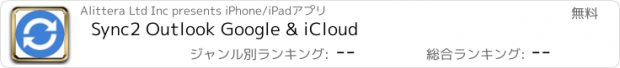Sync2 Outlook Google & iCloud |
| 価格 | 無料 | ダウンロード |
||
|---|---|---|---|---|
| ジャンル | 仕事効率化 | |||
サイズ | 3.2MB | |||
| 開発者 | Alittera Ltd Inc | |||
| 順位 |
| |||
| リリース日 | 2016-07-19 00:33:27 | 評価 |
|
|
| 互換性 | iOS 15以降が必要です。 iPhone、iPad および iPod touch 対応。 | |||
This is a Complimentary Companion that helps you set up synchronization for Outlook with iCloud, Google, Office 365, Exchange and iPhone/iPad sync with iCloud and other cloud services. With Sync2 you will be able to synchronize your iPhone/iPad with Microsoft Outlook using your Google Account.
PLEASE NOTE: THE SOFTWARE DOES NOT SUPPORT MICROSOFT OUTLOOK FOR MAC.
Public Folder Sync to smartphones
Public Folders sync solution. Microsoft Exchange Public Folders are not displayed natively on smartphones. Choose sync type “Public Folders on Mobile Device" and you will be guided to set up Sync2 Cloud. The new Sync2 Cloud helps to sync Public Folders. Sync & Share Public Folders on multiple platforms or smartphones (iPhone, iPad). Sync any type of Public folders (calendars, contacts, tasks, emails, notes).
Sync Microsoft Outlook with your iPhone/iPad using Google account. Use Sync2 to set up synchronization of your Google account and Microsoft Outlook. Set up the Google account on your iPhone or iPad and have your data synchronized both ways.
Set up the Sync2 PC application for Microsoft Outlook with Sync2 Companion in a few simple steps. Go through all the necessary settings to set up Sync2 on your PC. Get familiar with Sync2 functionality easily and without any trouble.
About the Sync2 desktop app:
The PC Microsoft Outlook synchronization software keeps your Emails, Calendar, Contacts and Tasks in sync between your Outlook, Google, iPhone, iPad and any other smartphone, tablet or PC. You can schedule automatic Outlook synchronization, perform manual sync on demand, or use an instant sync feature for changes made in Outlook to be moved immediately.
Sync2 is the right tool for you if you are looking for a way to:
- Sync Outlook with your iPhone or iPad using your Google account;
- Sync your Outlook Contacts, Calendars and/or Tasks using one-way or two-way synchronization;
- Easily sync your Outlook data, such as emails, calendars, contacts, tasks, notes, Outlook journals, between multiple PCs without the Microsoft Exchange server;
- Synchronize specific Outlook folders with different workgroups.
Main Sync2 features:
- Sync Outlook with iPhone or iPad using a Google account.
- Sync Outlook Calendar with Google Calendars.
- Sync Microsoft Outlook between PC‘s without a server.
- Instant synchronization of changes made in Microsoft Outlook.
- Synchronize Microsoft Outlook Contacts with Google Contacts.
- Sync Outlook Tasks with Google Tasks Lists.
- Back up Contacts and Calendar folders automatically before each synchronization.
- Synchronize data even when Microsoft Outlook is closed.
- Manual or scheduled synchronization.
- Sync Exchange folders.
更新履歴
A lot of other small issues were fixed.
PLEASE NOTE: THE SOFTWARE DOES NOT SUPPORT MICROSOFT OUTLOOK FOR MAC.
Public Folder Sync to smartphones
Public Folders sync solution. Microsoft Exchange Public Folders are not displayed natively on smartphones. Choose sync type “Public Folders on Mobile Device" and you will be guided to set up Sync2 Cloud. The new Sync2 Cloud helps to sync Public Folders. Sync & Share Public Folders on multiple platforms or smartphones (iPhone, iPad). Sync any type of Public folders (calendars, contacts, tasks, emails, notes).
Sync Microsoft Outlook with your iPhone/iPad using Google account. Use Sync2 to set up synchronization of your Google account and Microsoft Outlook. Set up the Google account on your iPhone or iPad and have your data synchronized both ways.
Set up the Sync2 PC application for Microsoft Outlook with Sync2 Companion in a few simple steps. Go through all the necessary settings to set up Sync2 on your PC. Get familiar with Sync2 functionality easily and without any trouble.
About the Sync2 desktop app:
The PC Microsoft Outlook synchronization software keeps your Emails, Calendar, Contacts and Tasks in sync between your Outlook, Google, iPhone, iPad and any other smartphone, tablet or PC. You can schedule automatic Outlook synchronization, perform manual sync on demand, or use an instant sync feature for changes made in Outlook to be moved immediately.
Sync2 is the right tool for you if you are looking for a way to:
- Sync Outlook with your iPhone or iPad using your Google account;
- Sync your Outlook Contacts, Calendars and/or Tasks using one-way or two-way synchronization;
- Easily sync your Outlook data, such as emails, calendars, contacts, tasks, notes, Outlook journals, between multiple PCs without the Microsoft Exchange server;
- Synchronize specific Outlook folders with different workgroups.
Main Sync2 features:
- Sync Outlook with iPhone or iPad using a Google account.
- Sync Outlook Calendar with Google Calendars.
- Sync Microsoft Outlook between PC‘s without a server.
- Instant synchronization of changes made in Microsoft Outlook.
- Synchronize Microsoft Outlook Contacts with Google Contacts.
- Sync Outlook Tasks with Google Tasks Lists.
- Back up Contacts and Calendar folders automatically before each synchronization.
- Synchronize data even when Microsoft Outlook is closed.
- Manual or scheduled synchronization.
- Sync Exchange folders.
更新履歴
A lot of other small issues were fixed.
ブログパーツ第二弾を公開しました!ホームページでアプリの順位・価格・周辺ランキングをご紹介頂けます。
ブログパーツ第2弾!
アプリの周辺ランキングを表示するブログパーツです。価格・順位共に自動で最新情報に更新されるのでアプリの状態チェックにも最適です。
ランキング圏外の場合でも周辺ランキングの代わりに説明文を表示にするので安心です。
サンプルが気に入りましたら、下に表示されたHTMLタグをそのままページに貼り付けることでご利用頂けます。ただし、一般公開されているページでご使用頂かないと表示されませんのでご注意ください。
幅200px版
幅320px版
Now Loading...

「iPhone & iPad アプリランキング」は、最新かつ詳細なアプリ情報をご紹介しているサイトです。
お探しのアプリに出会えるように様々な切り口でページをご用意しております。
「メニュー」よりぜひアプリ探しにお役立て下さい。
Presents by $$308413110 スマホからのアクセスにはQRコードをご活用ください。 →
Now loading...






 (2人)
(2人)