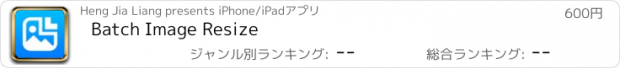Batch Image Resize |
| 価格 | 600円 | ダウンロード |
||
|---|---|---|---|---|
| ジャンル | ユーティリティ | |||
サイズ | 9.9MB | |||
| 開発者 | Heng Jia Liang | |||
| 順位 |
| |||
| リリース日 | 2016-05-28 02:04:54 | 評価 | 評価が取得できませんでした。 | |
| 互換性 | iOS 12.0以降が必要です。 iPhone、iPad および iPod touch 対応。 | |||
Batch Image Resize is a flexible and easy-to-use batch image resizer. It allows you to resize your images to specific dimensions and crop them into any aspect ratio you like.
Batch Image Resize saves your data plan or bandwidth as photos are resized directly on your device, allowing you to upload them to your favorite social media platforms like Facebook or Twitter quickly and easily.
Main Features:
- Resize images by percentage, width, or height.
- Set aspect ratio options: original, 1:1, HD format (16:9), common 4:3 format, or custom aspect ratios.
- Watermark feature, which can be turned on or off.
- Choose your desired watermark image from your camera roll.
- Create text watermarks.
- Set watermark location.
All resized photos are automatically stored in the "BImage" Album under Camera Roll.
Quick Guide:
1. Tap the [+] icon and select the images you want to resize.
2. Tap the Settings icon and adjust the settings as desired.
3. Tap the Run icon and wait for the process to finish.
4. The Gallery icon will appear at the bottom—tap it to view resized images in the album.
5. Tap the Bin icon to clear all images after the resize process is complete.
Main Section:
- Basic image info such as name, dimensions, date, and size is shown.
- You can review and remove images before proceeding with resizing.
- Displays total size and count of images.
Settings Section:
Image Section:
- Set the resize method by percentage, width, or height:
- Resize by percentage (e.g., 50%): An image with dimensions 800x600 will resize to 400x300.
- Resize by width (e.g., 500): An image with dimensions 1000x800 will resize to 500x400.
- Resize by height (e.g., 200): An image with dimensions 1000x800 will resize to 250x200.
- Set aspect ratio options: original, square (1:1), HD format (16:9), common 4:3 format, or custom aspect ratios.
Watermark Section:
- Enable or disable watermarks.
- Set watermark location:
- Choose a watermark location by tapping [TL] Top Left, [TC] Top Center, [TR] Top Right, [C] Center, [BL] Bottom Left, [BC] Bottom Center, or [BR] Bottom Right.
- Create your own text watermark quickly and easily.
- Choose a watermark image from your camera roll:
- Check the watermark size before proceeding.
- Preview the watermark along with its size.
Create Text Watermark:
- Set a custom text watermark for your photos/images.
- Choose the font type.
- Adjust the watermark size.
- Set watermark color (black or white).
- Enable or disable a watermark text background.
- Preview the text watermark with its size.
Additional Tips:
- After selecting images from the gallery, you can reselect any missed images by tapping the [+] icon again.
- Duplicate images (with the same name) will be skipped when selected from the gallery.
Bulk Resize Photos makes it easy to resize batches of images. It’s fast because your images are resized directly on your iDevice without the need to upload or transmit them to any servers.
Thank you for your support! Visit nitrio.com for more apps for your iOS devices.
更新履歴
- Updated for the newest devices.
- Minor bugs fixed.
Batch Image Resize saves your data plan or bandwidth as photos are resized directly on your device, allowing you to upload them to your favorite social media platforms like Facebook or Twitter quickly and easily.
Main Features:
- Resize images by percentage, width, or height.
- Set aspect ratio options: original, 1:1, HD format (16:9), common 4:3 format, or custom aspect ratios.
- Watermark feature, which can be turned on or off.
- Choose your desired watermark image from your camera roll.
- Create text watermarks.
- Set watermark location.
All resized photos are automatically stored in the "BImage" Album under Camera Roll.
Quick Guide:
1. Tap the [+] icon and select the images you want to resize.
2. Tap the Settings icon and adjust the settings as desired.
3. Tap the Run icon and wait for the process to finish.
4. The Gallery icon will appear at the bottom—tap it to view resized images in the album.
5. Tap the Bin icon to clear all images after the resize process is complete.
Main Section:
- Basic image info such as name, dimensions, date, and size is shown.
- You can review and remove images before proceeding with resizing.
- Displays total size and count of images.
Settings Section:
Image Section:
- Set the resize method by percentage, width, or height:
- Resize by percentage (e.g., 50%): An image with dimensions 800x600 will resize to 400x300.
- Resize by width (e.g., 500): An image with dimensions 1000x800 will resize to 500x400.
- Resize by height (e.g., 200): An image with dimensions 1000x800 will resize to 250x200.
- Set aspect ratio options: original, square (1:1), HD format (16:9), common 4:3 format, or custom aspect ratios.
Watermark Section:
- Enable or disable watermarks.
- Set watermark location:
- Choose a watermark location by tapping [TL] Top Left, [TC] Top Center, [TR] Top Right, [C] Center, [BL] Bottom Left, [BC] Bottom Center, or [BR] Bottom Right.
- Create your own text watermark quickly and easily.
- Choose a watermark image from your camera roll:
- Check the watermark size before proceeding.
- Preview the watermark along with its size.
Create Text Watermark:
- Set a custom text watermark for your photos/images.
- Choose the font type.
- Adjust the watermark size.
- Set watermark color (black or white).
- Enable or disable a watermark text background.
- Preview the text watermark with its size.
Additional Tips:
- After selecting images from the gallery, you can reselect any missed images by tapping the [+] icon again.
- Duplicate images (with the same name) will be skipped when selected from the gallery.
Bulk Resize Photos makes it easy to resize batches of images. It’s fast because your images are resized directly on your iDevice without the need to upload or transmit them to any servers.
Thank you for your support! Visit nitrio.com for more apps for your iOS devices.
更新履歴
- Updated for the newest devices.
- Minor bugs fixed.
ブログパーツ第二弾を公開しました!ホームページでアプリの順位・価格・周辺ランキングをご紹介頂けます。
ブログパーツ第2弾!
アプリの周辺ランキングを表示するブログパーツです。価格・順位共に自動で最新情報に更新されるのでアプリの状態チェックにも最適です。
ランキング圏外の場合でも周辺ランキングの代わりに説明文を表示にするので安心です。
サンプルが気に入りましたら、下に表示されたHTMLタグをそのままページに貼り付けることでご利用頂けます。ただし、一般公開されているページでご使用頂かないと表示されませんのでご注意ください。
幅200px版
幅320px版
Now Loading...

「iPhone & iPad アプリランキング」は、最新かつ詳細なアプリ情報をご紹介しているサイトです。
お探しのアプリに出会えるように様々な切り口でページをご用意しております。
「メニュー」よりぜひアプリ探しにお役立て下さい。
Presents by $$308413110 スマホからのアクセスにはQRコードをご活用ください。 →
Now loading...