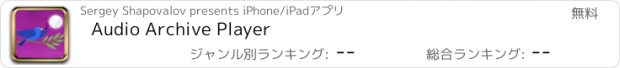Audio Archive Player |
| この情報はストアのものより古い可能性がございます。 | ||||
| 価格 | 無料 | ダウンロード |
||
|---|---|---|---|---|
| ジャンル | ミュージック | |||
サイズ | 18.0MB | |||
| 開発者 | Sergey Shapovalov | |||
| 順位 |
| |||
| リリース日 | 2016-04-09 09:32:10 | |||
| 評価 | 評価が取得できませんでした。 | |||
| 互換性 | iOS 10.0以降が必要です。 iPhone、iPad および iPod touch 対応。 | |||
iTunes is good for purchasing, storing and organizing your music collection. However, some of us old schoolers still hold a bunch of old digital audio tracks saved on a hard drive as a folder hierarchy. Those legacy mp3 files don't have right meta info associated with them. You might have collected those in old days before the iTunes era, or manually imported music from your CDs and audio tapes, or just recorded yourself or a friend’s concert in their garage. In either case, if you try to simply drop your collection to iTunes, most likely it will completely mess up what you have.
If you ever encountered yourself in a situation like this, this super simple audio player is what might help you. In iTunes, just transfer your audio archive into the app. The player will not apply any smart heuristics, will not try to parse any metadata - it will just present the folder hierarchy to you exactly as you have organized it on your computer. And you can play back any individual track or pick any folder to play all of its contents.
The design of the app is very simple, the functionality is intentionally minimalistic, but still:
√ in application settings, you can choose one of the four predefined interface color schemes;
√ the player can help you to trim unplayable files from your collection - those texts, images, videos, etc. might have been accidentally copied along with music and now just steal precious space inside application bundle, because they can never be played by the app anyway.
更新履歴
Fixed a bug in playback screen layout.
If you ever encountered yourself in a situation like this, this super simple audio player is what might help you. In iTunes, just transfer your audio archive into the app. The player will not apply any smart heuristics, will not try to parse any metadata - it will just present the folder hierarchy to you exactly as you have organized it on your computer. And you can play back any individual track or pick any folder to play all of its contents.
The design of the app is very simple, the functionality is intentionally minimalistic, but still:
√ in application settings, you can choose one of the four predefined interface color schemes;
√ the player can help you to trim unplayable files from your collection - those texts, images, videos, etc. might have been accidentally copied along with music and now just steal precious space inside application bundle, because they can never be played by the app anyway.
更新履歴
Fixed a bug in playback screen layout.
Now Loading...

「iPhone & iPad アプリランキング」は、最新かつ詳細なアプリ情報をご紹介しているサイトです。
お探しのアプリに出会えるように様々な切り口でページをご用意しております。
「メニュー」よりぜひアプリ探しにお役立て下さい。
Presents by $$308413110 スマホからのアクセスにはQRコードをご活用ください。 →
Now loading...