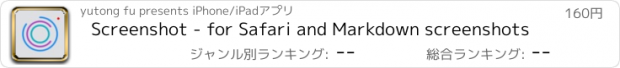Screenshot - for Safari and Markdown screenshots |
| この情報はストアのものより古い可能性がございます。 | ||||
| 価格 | 160円 | ダウンロード |
||
|---|---|---|---|---|
| ジャンル | 仕事効率化 | |||
サイズ | 22.3MB | |||
| 開発者 | yutong fu | |||
| 順位 |
| |||
| リリース日 | 2016-04-19 02:41:45 | 評価 | 評価が取得できませんでした。 | |
| 互換性 | iOS 10.0以降が必要です。 iPhone、iPad および iPod touch 対応。 | |||
Collect a website in your Favorites or Bookmark? Now you can put it in your photos!
Support both website and markdown files
Easy Screenshot presents your extremely easy way to get a screenshot from a website or even markdown files. Open the website or markdown file and click the button and you will get your screenshot
Full size screenshot
The screenshots you take will be full size of the website you opened. So you can share with your friends with social apps, or if you want, save to your photos so the next time you want to review the website you won't have to open your safari and search the bookmark.
Efficient ways to open an URL
We present many easy ways for you to open an URL. You can scan a QR code with an URL. Or you can input the address manually. What's more, if you copy an URL from the safari or some other apps, you don't have to paste it, our app will recognize it automatically and auto-paste it for you.
Efficient markdown editor
We also present an efficient markdown keyboard for users who want to write a markdown article. And of course several markdown themes you can switch easily
更新履歴
This app has been updated by Apple to display the Apple Watch app icon.
Christmas and New Year Discount. Free till the first day of 2017!
2016. Dec 21 Update:
1. New editor mode: Now you can have a new efficient and functional editor mode. Now you can remove the part your do not want in your screenshot wherever it is. And if you don't like your edit, you can undo it now.
2. Add a guidance for the new editor mode in Welcome page.
3. Add comment fast solution in Setting page, if you have any suggestion please rate us on App Store so that we can improve our app.
Support both website and markdown files
Easy Screenshot presents your extremely easy way to get a screenshot from a website or even markdown files. Open the website or markdown file and click the button and you will get your screenshot
Full size screenshot
The screenshots you take will be full size of the website you opened. So you can share with your friends with social apps, or if you want, save to your photos so the next time you want to review the website you won't have to open your safari and search the bookmark.
Efficient ways to open an URL
We present many easy ways for you to open an URL. You can scan a QR code with an URL. Or you can input the address manually. What's more, if you copy an URL from the safari or some other apps, you don't have to paste it, our app will recognize it automatically and auto-paste it for you.
Efficient markdown editor
We also present an efficient markdown keyboard for users who want to write a markdown article. And of course several markdown themes you can switch easily
更新履歴
This app has been updated by Apple to display the Apple Watch app icon.
Christmas and New Year Discount. Free till the first day of 2017!
2016. Dec 21 Update:
1. New editor mode: Now you can have a new efficient and functional editor mode. Now you can remove the part your do not want in your screenshot wherever it is. And if you don't like your edit, you can undo it now.
2. Add a guidance for the new editor mode in Welcome page.
3. Add comment fast solution in Setting page, if you have any suggestion please rate us on App Store so that we can improve our app.
ブログパーツ第二弾を公開しました!ホームページでアプリの順位・価格・周辺ランキングをご紹介頂けます。
ブログパーツ第2弾!
アプリの周辺ランキングを表示するブログパーツです。価格・順位共に自動で最新情報に更新されるのでアプリの状態チェックにも最適です。
ランキング圏外の場合でも周辺ランキングの代わりに説明文を表示にするので安心です。
サンプルが気に入りましたら、下に表示されたHTMLタグをそのままページに貼り付けることでご利用頂けます。ただし、一般公開されているページでご使用頂かないと表示されませんのでご注意ください。
幅200px版
幅320px版
Now Loading...

「iPhone & iPad アプリランキング」は、最新かつ詳細なアプリ情報をご紹介しているサイトです。
お探しのアプリに出会えるように様々な切り口でページをご用意しております。
「メニュー」よりぜひアプリ探しにお役立て下さい。
Presents by $$308413110 スマホからのアクセスにはQRコードをご活用ください。 →
Now loading...