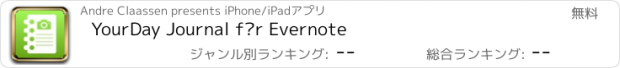YourDay Journal für Evernote |
| この情報はストアのものより古い可能性がございます。 | ||||
| 価格 | 無料 | ダウンロード |
||
|---|---|---|---|---|
| ジャンル | ライフスタイル | |||
サイズ | 81.8MB | |||
| 開発者 | Andre Claassen | |||
| 順位 |
| |||
| リリース日 | 2018-02-15 17:34:53 | 評価 |
|
|
| 互換性 | iOS 11.0以降が必要です。 iPhone、iPad および iPod touch 対応。 | |||
We designed the YourDay Journaling App with a simple vision: create your journal perfectly in conjunction with Evernote. You should keep every moment, every picture, every day als careless and fast as possible. And it doesn’t matter, if you create your journal or diary directly on your phone or dictate it just form your wrist. The second goal is straight forward: We want that you have protected but easy access of your journal from every device. We achieved it with the most perfect app integration of Evernote, if you will.
Important: Please note, that the YourDay App needs iOS 11.0 or higher
Features:
* Start the app and you can immediately start creating your journal.
* Dictate your journal directly from the Apple Watch
* You can share Web Pages, Photos and Text from all your apps or Safari with the iOS Share Function.
* The beautiful animated Today widget shows you a selection of your journal and allows you to fast enter
* Motivation events and motivation cards animates you to catch the moment directly. You even doesn’t need to open the app (Optionally)
* View your content with a beautiful animated timeline. One picture is chosen for a day.
* Full offline functionality for all features.
* Perfect integration with Evernote: One notebook per year and one beautiful note for a day.
* You can edit and review the whole day with the build in editor.
* You can use as many pictures as you want for a journal entry.
* Extremely easy access to all of your last taken photos. Just tap the photo on the border. All used photos are check marked, so you knew, which photo is part of your journal.
* The location and time will be kept automatically but you can change all of it.
* You can crop or rotate your photos, before you use them in your photo.
* A beautiful photo viewer is part of your day view. Just tap on a photo.
* With Evernote enabled, you can edit your journal concurrently on every device and even directly in Evernote
* Your journal could be protected with Touch-ID or a passcode. But this doesn’t hinder you from creating your content fast
更新履歴
New Features:
--------------
The dark mode is here!
Eye-friendly, energy-saving and mysterious!
Use the dark mode for a new experience with your journal app. You can easily activate the dark mode in the settings within the app (gearwheel).
I hope you have a lot of fun with this feature!";
Error corrections:
------------------
The list of Evernote notebooks was not reloaded correctley, if you needed to select a new notebook in the settings. This has now been fixed.
Important: Please note, that the YourDay App needs iOS 11.0 or higher
Features:
* Start the app and you can immediately start creating your journal.
* Dictate your journal directly from the Apple Watch
* You can share Web Pages, Photos and Text from all your apps or Safari with the iOS Share Function.
* The beautiful animated Today widget shows you a selection of your journal and allows you to fast enter
* Motivation events and motivation cards animates you to catch the moment directly. You even doesn’t need to open the app (Optionally)
* View your content with a beautiful animated timeline. One picture is chosen for a day.
* Full offline functionality for all features.
* Perfect integration with Evernote: One notebook per year and one beautiful note for a day.
* You can edit and review the whole day with the build in editor.
* You can use as many pictures as you want for a journal entry.
* Extremely easy access to all of your last taken photos. Just tap the photo on the border. All used photos are check marked, so you knew, which photo is part of your journal.
* The location and time will be kept automatically but you can change all of it.
* You can crop or rotate your photos, before you use them in your photo.
* A beautiful photo viewer is part of your day view. Just tap on a photo.
* With Evernote enabled, you can edit your journal concurrently on every device and even directly in Evernote
* Your journal could be protected with Touch-ID or a passcode. But this doesn’t hinder you from creating your content fast
更新履歴
New Features:
--------------
The dark mode is here!
Eye-friendly, energy-saving and mysterious!
Use the dark mode for a new experience with your journal app. You can easily activate the dark mode in the settings within the app (gearwheel).
I hope you have a lot of fun with this feature!";
Error corrections:
------------------
The list of Evernote notebooks was not reloaded correctley, if you needed to select a new notebook in the settings. This has now been fixed.
ブログパーツ第二弾を公開しました!ホームページでアプリの順位・価格・周辺ランキングをご紹介頂けます。
ブログパーツ第2弾!
アプリの周辺ランキングを表示するブログパーツです。価格・順位共に自動で最新情報に更新されるのでアプリの状態チェックにも最適です。
ランキング圏外の場合でも周辺ランキングの代わりに説明文を表示にするので安心です。
サンプルが気に入りましたら、下に表示されたHTMLタグをそのままページに貼り付けることでご利用頂けます。ただし、一般公開されているページでご使用頂かないと表示されませんのでご注意ください。
幅200px版
幅320px版
Now Loading...

「iPhone & iPad アプリランキング」は、最新かつ詳細なアプリ情報をご紹介しているサイトです。
お探しのアプリに出会えるように様々な切り口でページをご用意しております。
「メニュー」よりぜひアプリ探しにお役立て下さい。
Presents by $$308413110 スマホからのアクセスにはQRコードをご活用ください。 →
Now loading...






 (3人)
(3人)