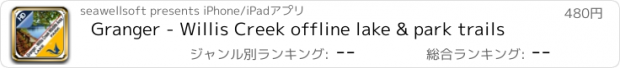Granger - Willis Creek offline lake & park trails |
| この情報はストアのものより古い可能性がございます。 | ||||
| 価格 | 480円 | ダウンロード |
||
|---|---|---|---|---|
| ジャンル | ナビゲーション | |||
サイズ | 104.9MB (ダウンロードにWIFIが必要) | |||
| 開発者 | seawellsoft | |||
| 順位 |
| |||
| リリース日 | 2016-03-05 08:35:02 | 評価 | 評価が取得できませんでした。 | |
| 互換性 | iOS 8.0以降が必要です。 iPhone、iPad および iPod touch 対応。 | |||
***Seawell launches series of Lakes and Parks on to the market with up-to-date maps along with fishing spots and aerial images. For people who are looking for appealing charts, features like seamless scrolling, comprehensive coverage with good chart view management, track recording and safety feature (MOB), Seawell marine navigation applications are the best choice.
*** Comprehensive coverage
Coverage of the chart is extensive and detailed:
*** Seamless scrolling:
With Seawell chart application you can zoom in and out without having to look for and load different charts. You can still scroll/zoom even when the favorites list or track list view is open. You can also mark or add favorite spots, dynamically without going back and forth to the chart.
*** Chart view management
Lots of care has been taken to avoid clutter of icons, to utilize the full view of the chart to display only the map. With a single ON/OFF button, you can have full chart clear view. All the buttons on the chart are configurable to be turned off from the view in the settings
*** Track recording
√ Knowing where you’ve been helps significantly when visualizing where you’re going. Track recording is also a useful supplement to a log.
√ Intuitive interface to turn a track ON/ OFF, edit details & delete.
√ Intuitive track detail view helps you to start / stop / pause / continue your track recording.
√ GPS Tracking with north up / Course up!
Three modes of GPS tracking, Red denotes user location centered and north up, yellow denotes user location is tracked but not centered with north up and blue denotes user location centered and map is rotated in course UP direction.
*** Favorites:
√ You can simply use your finger to tap positions on the chart where you want favorites.
√ Favorites list is also easy to use.
√ A picture is one thing, which tells more about your favorite places and you can share the same with your friends and families with different formats such as KML, KMZ and GPX
*** Distance measure
Measuring distances, not just from the boat, is clearly a key part of any navigation system. Check how easy to use this.
*** MOB function (Man Overboard)
Will show you the way back to MOB and position can be used by the emergency services.
*** Other Features:
√ Online and Offline Search
√ Speed of boat
√ Add Images in favorites
√ Seawell has 3 overlays: Offline, Hybrid and Street mode.
√ Offline: Only offline maps will be displayed which are useful in situations where there is no Internet connectivity.
√ Hybrid: Land areas are covered by satellite imagery.
√ Street: Land areas are covered by open street maps
***NOTE: "Continued use of GPS running in the background can decrease battery life”
“Turn off GPS when not in use”
更新履歴
Faster Download
Chart update
Fully Compatible with iOS 9
*** Comprehensive coverage
Coverage of the chart is extensive and detailed:
*** Seamless scrolling:
With Seawell chart application you can zoom in and out without having to look for and load different charts. You can still scroll/zoom even when the favorites list or track list view is open. You can also mark or add favorite spots, dynamically without going back and forth to the chart.
*** Chart view management
Lots of care has been taken to avoid clutter of icons, to utilize the full view of the chart to display only the map. With a single ON/OFF button, you can have full chart clear view. All the buttons on the chart are configurable to be turned off from the view in the settings
*** Track recording
√ Knowing where you’ve been helps significantly when visualizing where you’re going. Track recording is also a useful supplement to a log.
√ Intuitive interface to turn a track ON/ OFF, edit details & delete.
√ Intuitive track detail view helps you to start / stop / pause / continue your track recording.
√ GPS Tracking with north up / Course up!
Three modes of GPS tracking, Red denotes user location centered and north up, yellow denotes user location is tracked but not centered with north up and blue denotes user location centered and map is rotated in course UP direction.
*** Favorites:
√ You can simply use your finger to tap positions on the chart where you want favorites.
√ Favorites list is also easy to use.
√ A picture is one thing, which tells more about your favorite places and you can share the same with your friends and families with different formats such as KML, KMZ and GPX
*** Distance measure
Measuring distances, not just from the boat, is clearly a key part of any navigation system. Check how easy to use this.
*** MOB function (Man Overboard)
Will show you the way back to MOB and position can be used by the emergency services.
*** Other Features:
√ Online and Offline Search
√ Speed of boat
√ Add Images in favorites
√ Seawell has 3 overlays: Offline, Hybrid and Street mode.
√ Offline: Only offline maps will be displayed which are useful in situations where there is no Internet connectivity.
√ Hybrid: Land areas are covered by satellite imagery.
√ Street: Land areas are covered by open street maps
***NOTE: "Continued use of GPS running in the background can decrease battery life”
“Turn off GPS when not in use”
更新履歴
Faster Download
Chart update
Fully Compatible with iOS 9
ブログパーツ第二弾を公開しました!ホームページでアプリの順位・価格・周辺ランキングをご紹介頂けます。
ブログパーツ第2弾!
アプリの周辺ランキングを表示するブログパーツです。価格・順位共に自動で最新情報に更新されるのでアプリの状態チェックにも最適です。
ランキング圏外の場合でも周辺ランキングの代わりに説明文を表示にするので安心です。
サンプルが気に入りましたら、下に表示されたHTMLタグをそのままページに貼り付けることでご利用頂けます。ただし、一般公開されているページでご使用頂かないと表示されませんのでご注意ください。
幅200px版
幅320px版
Now Loading...

「iPhone & iPad アプリランキング」は、最新かつ詳細なアプリ情報をご紹介しているサイトです。
お探しのアプリに出会えるように様々な切り口でページをご用意しております。
「メニュー」よりぜひアプリ探しにお役立て下さい。
Presents by $$308413110 スマホからのアクセスにはQRコードをご活用ください。 →
Now loading...