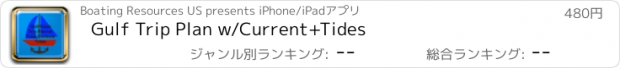Gulf Trip Plan w/Current+Tides |
| この情報はストアのものより古い可能性がございます。 | ||||
| 価格 | 480円 | ダウンロード |
||
|---|---|---|---|---|
| ジャンル | スポーツ | |||
サイズ | 16.0MB | |||
| 開発者 | Boating Resources US | |||
| 順位 |
| |||
| リリース日 | 2016-02-09 09:51:38 | 評価 | 評価が取得できませんでした。 | |
| 互換性 | iOS 8.1以降が必要です。 iPhone、iPad および iPod touch 対応。 | |||
Boating Trip Planner for the GULF coast of the U.S. using 119 NOAA Tidal Current Stations. Plus over 225 NOAA Tide Stations.
Click on this link to see a complete list of all NOAA Tidal Currents stations that we currently display: http://boatingtripplanner.com/noaa_list_all_stations.php
Click on this link to see a complete list of all NOAA Tides (Hight/Low) stations that we currently display: http://boatingtripplanner.com/noaa_list_all_tide_stations.php#startofdata
=== WHY USE THIS APP? ===
Save money on very expensive fuel and get to your destination faster by planning your trip using tidal currents. As of June 2015, over 1,300 marinas are available from the Chesapeake Bay to Boston with details about each marina such as an address, contact phone number, website, docking information, amenities, and more. NOTE: This app is updated regularly with more regions coming over the summer!
=== TRIP PLANNER OVERVIEW: ===
After selecting the date for your trip and your boat's cruising speed, you’ll then use the map to click on each Tidal Current Station map marker from your starting point to your ending point. As you click on each Tidal Current markers, you will see that station being added to the trip plan located above the map. After you have selected all your tidal current stations, you’ll click “CALCULATE TRIP.” (see screen captures below)
And now for the power of this app… You will be given a few choices on what time you should leave and what time you will arrive based on the tidal currents from the start of your trip to the end. Pick the quickest trip and save time and money on fuel!
The results will show you multiple times when you should start your trip and will estimate how long it will take you.
The tidal currents are plotted and displayed for you to verify the results. This helps you to fine-tune your next boating trip.
=== Using GPS to find Tides (Hi/Low) at your Position: ===
Using your Smartphone or Tablet’s built-in GPS, this app will find the two closest tide stations to
calculate your present tide based on your GPS position.
You can quickly refresh your boat’s tide based on the updated GPS reading by touching one button.
=== Finding Tides (Hi/Low) at a Tide Station Based on Date: ===
After selecting a date, you will see a single Tides station's details. You can drag the map to display the desired region then tap a Tides station marker.
=== Using GPS to find Tidal Currents at your Position: ===
Using your Smartphone or Tablet’s built-in GPS, this app will find the two closest tidal current stations to calculate your present tidal current based on your GPS position.
You can quickly refresh your boat’s tidal current based on the updated GPS reading by touching one button.
=== Finding Tidal Currents at a Tidal Station Based on a Date: ===
After selecting a date, you will see a single tidal current station's details. You can drag the map to display the desired region then tap a tidal station marker.
更新履歴
Now works with iOS 12, iOS 13, iPad 11 and iPad 12.9
Click on this link to see a complete list of all NOAA Tidal Currents stations that we currently display: http://boatingtripplanner.com/noaa_list_all_stations.php
Click on this link to see a complete list of all NOAA Tides (Hight/Low) stations that we currently display: http://boatingtripplanner.com/noaa_list_all_tide_stations.php#startofdata
=== WHY USE THIS APP? ===
Save money on very expensive fuel and get to your destination faster by planning your trip using tidal currents. As of June 2015, over 1,300 marinas are available from the Chesapeake Bay to Boston with details about each marina such as an address, contact phone number, website, docking information, amenities, and more. NOTE: This app is updated regularly with more regions coming over the summer!
=== TRIP PLANNER OVERVIEW: ===
After selecting the date for your trip and your boat's cruising speed, you’ll then use the map to click on each Tidal Current Station map marker from your starting point to your ending point. As you click on each Tidal Current markers, you will see that station being added to the trip plan located above the map. After you have selected all your tidal current stations, you’ll click “CALCULATE TRIP.” (see screen captures below)
And now for the power of this app… You will be given a few choices on what time you should leave and what time you will arrive based on the tidal currents from the start of your trip to the end. Pick the quickest trip and save time and money on fuel!
The results will show you multiple times when you should start your trip and will estimate how long it will take you.
The tidal currents are plotted and displayed for you to verify the results. This helps you to fine-tune your next boating trip.
=== Using GPS to find Tides (Hi/Low) at your Position: ===
Using your Smartphone or Tablet’s built-in GPS, this app will find the two closest tide stations to
calculate your present tide based on your GPS position.
You can quickly refresh your boat’s tide based on the updated GPS reading by touching one button.
=== Finding Tides (Hi/Low) at a Tide Station Based on Date: ===
After selecting a date, you will see a single Tides station's details. You can drag the map to display the desired region then tap a Tides station marker.
=== Using GPS to find Tidal Currents at your Position: ===
Using your Smartphone or Tablet’s built-in GPS, this app will find the two closest tidal current stations to calculate your present tidal current based on your GPS position.
You can quickly refresh your boat’s tidal current based on the updated GPS reading by touching one button.
=== Finding Tidal Currents at a Tidal Station Based on a Date: ===
After selecting a date, you will see a single tidal current station's details. You can drag the map to display the desired region then tap a tidal station marker.
更新履歴
Now works with iOS 12, iOS 13, iPad 11 and iPad 12.9
ブログパーツ第二弾を公開しました!ホームページでアプリの順位・価格・周辺ランキングをご紹介頂けます。
ブログパーツ第2弾!
アプリの周辺ランキングを表示するブログパーツです。価格・順位共に自動で最新情報に更新されるのでアプリの状態チェックにも最適です。
ランキング圏外の場合でも周辺ランキングの代わりに説明文を表示にするので安心です。
サンプルが気に入りましたら、下に表示されたHTMLタグをそのままページに貼り付けることでご利用頂けます。ただし、一般公開されているページでご使用頂かないと表示されませんのでご注意ください。
幅200px版
幅320px版
Now Loading...

「iPhone & iPad アプリランキング」は、最新かつ詳細なアプリ情報をご紹介しているサイトです。
お探しのアプリに出会えるように様々な切り口でページをご用意しております。
「メニュー」よりぜひアプリ探しにお役立て下さい。
Presents by $$308413110 スマホからのアクセスにはQRコードをご活用ください。 →
Now loading...