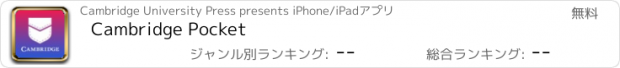Cambridge Pocket |
| この情報はストアのものより古い可能性がございます。 | ||||
| 価格 | 無料 | ダウンロード |
||
|---|---|---|---|---|
| ジャンル | 教育 | |||
サイズ | 66.1MB | |||
| 開発者 | Cambridge University Press | |||
| 順位 |
| |||
| リリース日 | 2019-07-17 16:00:00 | 評価 |
|
|
| 互換性 | iOS 10.0以降が必要です。 iPhone、iPad および iPod touch 対応。 | |||
Cambridge Pocket – learn English on your phone
Designed for Cambridge Learning Management System (LMS) users, Cambridge Pocket offers an easy way to access and use Cambridge courses on your iPhone or iPad. Log in with your usual Cambridge LMS password and start learning today!
App features:
• Simple login using your existing Cambridge LMS details. No need to set up a new account.
• Easy mobile access to activities that extend the lessons in the Unlock Second Edition printed Student Books.
• Students can also watch videos and access language and skills reference banks on their mobile devices.
• Auto-updates between the app and the Cambridge LMS. Activity scores are automatically synced and saved in the Cambridge LMS.
Frequently Asked Questions:
Can I access all Cambridge courses on Cambridge Pocket?
Unlock Second Edition is the first course with content available on Cambridge Pocket. We hope to make more courses available soon.
Does the Cambridge Pocket app offer the same features as the Cambridge LMS?
Cambridge Pocket enables students to view and interact with course content on a mobile device. In Unlock Second Edition this includes extra practice activities linked to content in the printed Student Books, language and skills reference banks, and videos. The online workbook, plus resources and tools such as forums and blogs, are not included in the Cambridge Pocket app and can only be accessed through the web version of the Cambridge LMS.
Do I have to create an account on Cambridge Pocket?
There is no need to create an account if you already have a Cambridge LMS account. Simply log in with your usual Cambridge LMS details and you’ll be able to access course content on your iPhone or iPad.
What if I don’t have a Cambridge LMS account?
You can create an account by going to cambridgelms.org/main. Just select your course and fill in the details. Sometimes teachers create accounts for their students, so please check with your teacher first.
Can I view sample content on Cambridge Pocket without a Cambridge LMS account?
Yes. To view sample content on Cambridge Pocket, select Guest Account from the login page.
As a teacher, can I manage my classroom or complete administrative tasks on Cambridge Pocket?
No, the Cambridge Pocket app doesn’t currently offer an interface for these tasks. To manage your classroom or complete administrative tasks you will need to log in to the web version of the Cambridge LMS.
更新履歴
Sign In with Apple integration
Designed for Cambridge Learning Management System (LMS) users, Cambridge Pocket offers an easy way to access and use Cambridge courses on your iPhone or iPad. Log in with your usual Cambridge LMS password and start learning today!
App features:
• Simple login using your existing Cambridge LMS details. No need to set up a new account.
• Easy mobile access to activities that extend the lessons in the Unlock Second Edition printed Student Books.
• Students can also watch videos and access language and skills reference banks on their mobile devices.
• Auto-updates between the app and the Cambridge LMS. Activity scores are automatically synced and saved in the Cambridge LMS.
Frequently Asked Questions:
Can I access all Cambridge courses on Cambridge Pocket?
Unlock Second Edition is the first course with content available on Cambridge Pocket. We hope to make more courses available soon.
Does the Cambridge Pocket app offer the same features as the Cambridge LMS?
Cambridge Pocket enables students to view and interact with course content on a mobile device. In Unlock Second Edition this includes extra practice activities linked to content in the printed Student Books, language and skills reference banks, and videos. The online workbook, plus resources and tools such as forums and blogs, are not included in the Cambridge Pocket app and can only be accessed through the web version of the Cambridge LMS.
Do I have to create an account on Cambridge Pocket?
There is no need to create an account if you already have a Cambridge LMS account. Simply log in with your usual Cambridge LMS details and you’ll be able to access course content on your iPhone or iPad.
What if I don’t have a Cambridge LMS account?
You can create an account by going to cambridgelms.org/main. Just select your course and fill in the details. Sometimes teachers create accounts for their students, so please check with your teacher first.
Can I view sample content on Cambridge Pocket without a Cambridge LMS account?
Yes. To view sample content on Cambridge Pocket, select Guest Account from the login page.
As a teacher, can I manage my classroom or complete administrative tasks on Cambridge Pocket?
No, the Cambridge Pocket app doesn’t currently offer an interface for these tasks. To manage your classroom or complete administrative tasks you will need to log in to the web version of the Cambridge LMS.
更新履歴
Sign In with Apple integration
ブログパーツ第二弾を公開しました!ホームページでアプリの順位・価格・周辺ランキングをご紹介頂けます。
ブログパーツ第2弾!
アプリの周辺ランキングを表示するブログパーツです。価格・順位共に自動で最新情報に更新されるのでアプリの状態チェックにも最適です。
ランキング圏外の場合でも周辺ランキングの代わりに説明文を表示にするので安心です。
サンプルが気に入りましたら、下に表示されたHTMLタグをそのままページに貼り付けることでご利用頂けます。ただし、一般公開されているページでご使用頂かないと表示されませんのでご注意ください。
幅200px版
幅320px版
Now Loading...

「iPhone & iPad アプリランキング」は、最新かつ詳細なアプリ情報をご紹介しているサイトです。
お探しのアプリに出会えるように様々な切り口でページをご用意しております。
「メニュー」よりぜひアプリ探しにお役立て下さい。
Presents by $$308413110 スマホからのアクセスにはQRコードをご活用ください。 →
Now loading...





 (3人)
(3人)