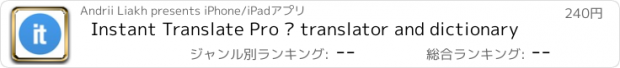Instant Translate Pro — translator and dictionary |
| この情報はストアのものより古い可能性がございます。 | ||||
| 価格 | 240円 | ダウンロード |
||
|---|---|---|---|---|
| ジャンル | ユーティリティ | |||
サイズ | 27.2MB | |||
| 開発者 | Andrii Liakh | |||
| 順位 |
| |||
| リリース日 | 2016-03-12 02:40:29 | 評価 | 評価が取得できませんでした。 | |
| 互換性 | iOS 8.2以降が必要です。 iPhone、iPad および iPod touch 対応。 | |||
HIGHLY IMPORTANT! READ IT:
This app won't update anymore, please install Instant Translate (not Pro) instead: https://itunes.apple.com/app/instant-translate-translator/id1073473333?mt=8
With Instant Translate translator, you will be able to translate words and phrases between over 100 languages, use text-to-speech and browse through already-done translations in the history.
In comparison with the free version, in this version, there are no ads and there is controllable TTS dictation speed.
KEY FEATURES:
* 100+ languages supported
* text-to-speech with controllable dictation speed
* offline history of translations
* transliteration
* 3d touch support
OFFLINE HISTORY:
You may find convenient and addictive the way how history of the translator is implemented: it's right above the current translation, thereby, to access all the data you translated earlier you simply need to scroll a bit up. To find older items, you can use the search field in the top bar.
If you don’t need saving translations, you can disable history in settings. Then, above the current translation there will be simply nothing.
TEXT-TO-SPEECH:
Almost any translation can be played back with the correct pronunciation. The speed of dictation can be defined by you in settings of the translator.
TRANSLITERATION:
There is a huge amount of languages that are a bit tricky to read correctly for an English-speaker, for example. Therefore, for such languages we provide transliteration along with translation. E.g., if you will be translating "Hello" into Chinese, Instant Translate will yield "你好" as translation and "Nǐ hǎo" as transliteration to get you rid of a conundrum how to read it.
You can also disable showing transliteration in settings of translator in case you don’t need it.
DICTIONARY, I.E. A LOT OF SYNONYMS:
For majority of translations, Instant Translate will also show a lot of possibilities—divided by parts of speech—how the word can be substituted with analogs.
TRANSLATION FIELD:
Translation field is always sticked to the bottom of the screen, so you will be able to make a translation in any time you are in the app.
3D TOUCH SUPPORT:
For users who have 3D Touch technology on their devices: you can preview history items quickly.
HOW TO COPY TRANSLATION:
Just long-tap onto the translation or accordingly original to copy it.
HOW TO DELETE FROM HISTORY:
You can either swipe left on an item to remove it, or go to settings and clear the history in one click.
CROSS-PLATFORM:
Instant Translate is a cross-platform app which is available for almost all major platforms. Check out our site for more information: http://insttranslate.com
INTERNET CONNECTION:
Please, note that Instant Translate requires the Internet connection to translate something new what’s not saved in the history.
更新履歴
- Bug fixes and performance improvements
HIGHLY IMPORTANT:
Unfortunately, we discontinue support of this application and it will be removed from the App Store on the 1st of December (you won't get updates anymore, however, it will remain on your phone). Please, install the regular version of Instant Translate (not Pro; https://itunes.apple.com/app/instant-translate-translator/id1073473333) to keep staying up-to-date and to have an ability to use iMessage App and Lock Screen Widget. Since you have Pro version now, you will be able to upgrade to Pro in the regular version free of charge in settings from 14 October until 21 October, 2016.
Thank you for your consideration. Sorry for inconveniences.
This app won't update anymore, please install Instant Translate (not Pro) instead: https://itunes.apple.com/app/instant-translate-translator/id1073473333?mt=8
With Instant Translate translator, you will be able to translate words and phrases between over 100 languages, use text-to-speech and browse through already-done translations in the history.
In comparison with the free version, in this version, there are no ads and there is controllable TTS dictation speed.
KEY FEATURES:
* 100+ languages supported
* text-to-speech with controllable dictation speed
* offline history of translations
* transliteration
* 3d touch support
OFFLINE HISTORY:
You may find convenient and addictive the way how history of the translator is implemented: it's right above the current translation, thereby, to access all the data you translated earlier you simply need to scroll a bit up. To find older items, you can use the search field in the top bar.
If you don’t need saving translations, you can disable history in settings. Then, above the current translation there will be simply nothing.
TEXT-TO-SPEECH:
Almost any translation can be played back with the correct pronunciation. The speed of dictation can be defined by you in settings of the translator.
TRANSLITERATION:
There is a huge amount of languages that are a bit tricky to read correctly for an English-speaker, for example. Therefore, for such languages we provide transliteration along with translation. E.g., if you will be translating "Hello" into Chinese, Instant Translate will yield "你好" as translation and "Nǐ hǎo" as transliteration to get you rid of a conundrum how to read it.
You can also disable showing transliteration in settings of translator in case you don’t need it.
DICTIONARY, I.E. A LOT OF SYNONYMS:
For majority of translations, Instant Translate will also show a lot of possibilities—divided by parts of speech—how the word can be substituted with analogs.
TRANSLATION FIELD:
Translation field is always sticked to the bottom of the screen, so you will be able to make a translation in any time you are in the app.
3D TOUCH SUPPORT:
For users who have 3D Touch technology on their devices: you can preview history items quickly.
HOW TO COPY TRANSLATION:
Just long-tap onto the translation or accordingly original to copy it.
HOW TO DELETE FROM HISTORY:
You can either swipe left on an item to remove it, or go to settings and clear the history in one click.
CROSS-PLATFORM:
Instant Translate is a cross-platform app which is available for almost all major platforms. Check out our site for more information: http://insttranslate.com
INTERNET CONNECTION:
Please, note that Instant Translate requires the Internet connection to translate something new what’s not saved in the history.
更新履歴
- Bug fixes and performance improvements
HIGHLY IMPORTANT:
Unfortunately, we discontinue support of this application and it will be removed from the App Store on the 1st of December (you won't get updates anymore, however, it will remain on your phone). Please, install the regular version of Instant Translate (not Pro; https://itunes.apple.com/app/instant-translate-translator/id1073473333) to keep staying up-to-date and to have an ability to use iMessage App and Lock Screen Widget. Since you have Pro version now, you will be able to upgrade to Pro in the regular version free of charge in settings from 14 October until 21 October, 2016.
Thank you for your consideration. Sorry for inconveniences.
ブログパーツ第二弾を公開しました!ホームページでアプリの順位・価格・周辺ランキングをご紹介頂けます。
ブログパーツ第2弾!
アプリの周辺ランキングを表示するブログパーツです。価格・順位共に自動で最新情報に更新されるのでアプリの状態チェックにも最適です。
ランキング圏外の場合でも周辺ランキングの代わりに説明文を表示にするので安心です。
サンプルが気に入りましたら、下に表示されたHTMLタグをそのままページに貼り付けることでご利用頂けます。ただし、一般公開されているページでご使用頂かないと表示されませんのでご注意ください。
幅200px版
幅320px版
Now Loading...

「iPhone & iPad アプリランキング」は、最新かつ詳細なアプリ情報をご紹介しているサイトです。
お探しのアプリに出会えるように様々な切り口でページをご用意しております。
「メニュー」よりぜひアプリ探しにお役立て下さい。
Presents by $$308413110 スマホからのアクセスにはQRコードをご活用ください。 →
Now loading...