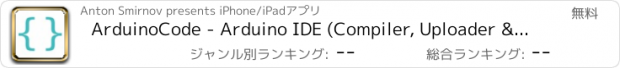ArduinoCode - Arduino IDE (Compiler, Uploader & Serial Monitor) |
| この情報はストアのものより古い可能性がございます。 | ||||
| 価格 | 無料 | ダウンロード |
||
|---|---|---|---|---|
| ジャンル | 仕事効率化 | |||
サイズ | 76.2MB | |||
| 開発者 | Anton Smirnov | |||
| 順位 |
| |||
| リリース日 | 2016-01-08 02:20:19 | 評価 |
|
|
| 互換性 | iOS 8.0以降が必要です。 iPhone、iPad および iPod touch 対応。 | |||
ArduinoCode is full featured IDE for Arduino projects that allows you to edit, compile and run your sketches right from your iPad or iPhone(*):
* code complete (suggests structure fields, class methods, etc)
* real-time diagnostics (warnings and errors) and fixes
* built-in file navigator (variables, methods, structure fields, etc)
* smart syntax highlighting
* auto indentation and auto pairing (configurable)
* additional keyboard buttons row (for easy editing)
* syntax highlighting themes support
* compile with detailed messages and progress information
* upload to your arduino board over USB and BLE (Uno, Nano, Mega2560, etc)
* communicate with your arduino board (built-in Serial Monitor)
* built-in libraries and examples
* SDK synchronization (you can add your custom library or 3rd-party libs)
* freemium with no ads
App Blog:
http://www.arduinocode.info
Follow quick start guide after the app is installed and launched:
http://www.arduinocode.info/p/quick-start.html
Troubleshooting:
http://www.arduinocode.info/p/troubleshooting.html
Support the project (go Premium):
http://www.arduinocode.info/p/premium.html
(*) Note free java app "ArduinoCode Agent" is required to be downloaded and running on your mac or windows/linux desktop to communicate with your arduino board over USB:
http://www.arduinocode.info/p/download.html
© "Arduino" is a trademark of Arduino team
更新履歴
This app has been updated by Apple to display the Apple Watch app icon.
added integration with Apploader app for seamless uploading over BLE
* code complete (suggests structure fields, class methods, etc)
* real-time diagnostics (warnings and errors) and fixes
* built-in file navigator (variables, methods, structure fields, etc)
* smart syntax highlighting
* auto indentation and auto pairing (configurable)
* additional keyboard buttons row (for easy editing)
* syntax highlighting themes support
* compile with detailed messages and progress information
* upload to your arduino board over USB and BLE (Uno, Nano, Mega2560, etc)
* communicate with your arduino board (built-in Serial Monitor)
* built-in libraries and examples
* SDK synchronization (you can add your custom library or 3rd-party libs)
* freemium with no ads
App Blog:
http://www.arduinocode.info
Follow quick start guide after the app is installed and launched:
http://www.arduinocode.info/p/quick-start.html
Troubleshooting:
http://www.arduinocode.info/p/troubleshooting.html
Support the project (go Premium):
http://www.arduinocode.info/p/premium.html
(*) Note free java app "ArduinoCode Agent" is required to be downloaded and running on your mac or windows/linux desktop to communicate with your arduino board over USB:
http://www.arduinocode.info/p/download.html
© "Arduino" is a trademark of Arduino team
更新履歴
This app has been updated by Apple to display the Apple Watch app icon.
added integration with Apploader app for seamless uploading over BLE
ブログパーツ第二弾を公開しました!ホームページでアプリの順位・価格・周辺ランキングをご紹介頂けます。
ブログパーツ第2弾!
アプリの周辺ランキングを表示するブログパーツです。価格・順位共に自動で最新情報に更新されるのでアプリの状態チェックにも最適です。
ランキング圏外の場合でも周辺ランキングの代わりに説明文を表示にするので安心です。
サンプルが気に入りましたら、下に表示されたHTMLタグをそのままページに貼り付けることでご利用頂けます。ただし、一般公開されているページでご使用頂かないと表示されませんのでご注意ください。
幅200px版
幅320px版
Now Loading...

「iPhone & iPad アプリランキング」は、最新かつ詳細なアプリ情報をご紹介しているサイトです。
お探しのアプリに出会えるように様々な切り口でページをご用意しております。
「メニュー」よりぜひアプリ探しにお役立て下さい。
Presents by $$308413110 スマホからのアクセスにはQRコードをご活用ください。 →
Now loading...


 (13人)
(13人)