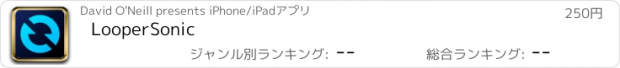LooperSonic |
| この情報はストアのものより古い可能性がございます。 | ||||
| 価格 | 250円 | ダウンロード |
||
|---|---|---|---|---|
| ジャンル | ミュージック | |||
サイズ | 3.9MB | |||
| 開発者 | David O'Neill | |||
| 順位 |
| |||
| リリース日 | 2016-02-05 16:34:18 | 評価 |
|
|
| 互換性 | iOS 8.0以降が必要です。 iPhone、iPad および iPod touch 対応。 | |||
LooperSonic is a multi-track audio looper and recorder that will take your loops to the next level. Use it like a loop pedal to make loops, and then arrange those loops into complete songs with cut, copy, trim, paste, reverse, and undo/redo.
CREATE
Record a loop by tapping the record button at the beginning and the end of the loop just as you would with a loop pedal. Or start the metronome and set your loop to count in for hands free looping. Change the loop points on the fly while recording new loops without stopping playback. You can also do straight recordings without looping.
EDIT
Use cut, copy, trim, and paste to structure your loops and recordings into a song. Turn a loop into a backing track for a verse by duplicating a loop for a few bars. Merge tracks to make room for more recordings. Undo and redo recordings and edits up to 100 times.
PLAY
When you change the tempo, the pitch changes along with it, like a record player. Use this to make a guitar sound like a bass, or to sing out of your range. Along with the reverse feature you can make some pretty cool effects.
SHARE
Get audio in and out using Inter-App audio, AudioBus, and/or audio copy/paste. Share individual clips or a whole song mix with ease. Audio can be copied from song to song. Or a selection of clips can be mixed down and shared without stopping playback.
FEATURES:
-Undo/Redo up to 100 times
-AudioBus support
-Inter-App Audio support
-Audio Copy/Paste from other apps
-Change pitch and tempo like a record player
-8 tracks
-Copy
-Paste
-Delete
-Trim
-Reverse
-Track volume, and mute/solo
-Multi-select editing
-Join multiple clips (bounce)
-Supports 4/4, 3/4, and 6/8 time signatures
-Metronome
-Snappy interface
-Sharing is super easy
LooperSonic makes loops the same way a loop pedal does and just like a loop pedal, it requires precise timing to make a good loop. All sounds in LooperSonic are created by the user. For the best experience, make sure to wear headphones.
更新履歴
This app has been updated by Apple to display the Apple Watch app icon.
CREATE
Record a loop by tapping the record button at the beginning and the end of the loop just as you would with a loop pedal. Or start the metronome and set your loop to count in for hands free looping. Change the loop points on the fly while recording new loops without stopping playback. You can also do straight recordings without looping.
EDIT
Use cut, copy, trim, and paste to structure your loops and recordings into a song. Turn a loop into a backing track for a verse by duplicating a loop for a few bars. Merge tracks to make room for more recordings. Undo and redo recordings and edits up to 100 times.
PLAY
When you change the tempo, the pitch changes along with it, like a record player. Use this to make a guitar sound like a bass, or to sing out of your range. Along with the reverse feature you can make some pretty cool effects.
SHARE
Get audio in and out using Inter-App audio, AudioBus, and/or audio copy/paste. Share individual clips or a whole song mix with ease. Audio can be copied from song to song. Or a selection of clips can be mixed down and shared without stopping playback.
FEATURES:
-Undo/Redo up to 100 times
-AudioBus support
-Inter-App Audio support
-Audio Copy/Paste from other apps
-Change pitch and tempo like a record player
-8 tracks
-Copy
-Paste
-Delete
-Trim
-Reverse
-Track volume, and mute/solo
-Multi-select editing
-Join multiple clips (bounce)
-Supports 4/4, 3/4, and 6/8 time signatures
-Metronome
-Snappy interface
-Sharing is super easy
LooperSonic makes loops the same way a loop pedal does and just like a loop pedal, it requires precise timing to make a good loop. All sounds in LooperSonic are created by the user. For the best experience, make sure to wear headphones.
更新履歴
This app has been updated by Apple to display the Apple Watch app icon.
ブログパーツ第二弾を公開しました!ホームページでアプリの順位・価格・周辺ランキングをご紹介頂けます。
ブログパーツ第2弾!
アプリの周辺ランキングを表示するブログパーツです。価格・順位共に自動で最新情報に更新されるのでアプリの状態チェックにも最適です。
ランキング圏外の場合でも周辺ランキングの代わりに説明文を表示にするので安心です。
サンプルが気に入りましたら、下に表示されたHTMLタグをそのままページに貼り付けることでご利用頂けます。ただし、一般公開されているページでご使用頂かないと表示されませんのでご注意ください。
幅200px版
幅320px版
Now Loading...

「iPhone & iPad アプリランキング」は、最新かつ詳細なアプリ情報をご紹介しているサイトです。
お探しのアプリに出会えるように様々な切り口でページをご用意しております。
「メニュー」よりぜひアプリ探しにお役立て下さい。
Presents by $$308413110 スマホからのアクセスにはQRコードをご活用ください。 →
Now loading...






 (2人)
(2人)