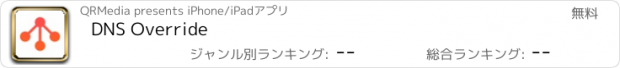DNS Override |
| 価格 | 無料 | ダウンロード |
||
|---|---|---|---|---|
| ジャンル | ユーティリティ | |||
サイズ | 7.9MB | |||
| 開発者 | QRMedia | |||
| 順位 |
| |||
| リリース日 | 2016-02-07 19:08:52 | 評価 |
|
|
| 互換性 | iOS 14.0以降が必要です。 iPhone、iPad および iPod touch 対応。 | |||
DNS Override is the World’s FIRST App that Lets You Easily Change DNS Server Settings On Your iPhone or iPad!
> Works for Wi-Fi & cellular networks
> Several DNS & SmartDNS providers to choose from
> Support for DNS encryption using DoH (DNS-over-HTTPS) and DoT (DNS-over-TLS)
> Filter unwanted content & block ads thanks to DNS
> Access restricted content
> Increase speed & security
> Test your DNS settings with built-in DNS Leak Test
> Easily update your dynamic domain with your iPhone's IP with dynamic DNS using DNS-O-Matic
••• About DNS Override •••
Do you want to change DNS settings for your cellular connection – but are frustrated that the only choices you have to set DNS servers for your Wi-Fi network are to change the settings on your device, or reconfigure your router? Well, now you have a MUCH better option thanks to DNS Override!
••• How it works •••
DNS Override is the first and only app that lets you quickly and easily set and change DNS server preferences on your iPhone or iPad. You simply choose from several popular public DNS providers, such as Cloudflare, OpenDNS, Google Public DNS, Norton ConnectSafe and more.
••• SmartDNS •••
You can also choose from 10+ SmartDNS providers that offer various enhanced features, including filtering adult or objectionable content, blocking ads, avoiding SPAM and malware, accessing geo-restricted content, and much more.
••• Global Settings & Custom Profiles •••
With DNS Override, you can create a single global setting for ALL of your Wi-Fi and cellular connections, which means that you don’t have to waste time configuring each connection separately. You can also create custom profiles, and switch between them with a single tap. Changing the DNS setting is also easy and takes mere seconds.
••• Enhanced Privacy •••
DNS Override delivers a direct, fast, and secure connection between your device and your designated DNS provider. There is no active VPN link passing all your traffic to any third party and slowing down your Internet. The app provides you with a regularly updated list of DNS addresses.
••• Simple to Use •••
Don’t worry if you aren’t a “technical wizard”. DNS Override is very simple and easy to use. No technical knowledge is required. Download it now and enjoy the benefits right away!
••• Questions? Support? •••
Send us your questions and access support by visiting https://www.dnsoverride.com.
-=! [ DNS64 required by some carriers ] !=-
If you're on an IPv6-only network, you might need to pick one of the available DNS64 profiles (currently only Cloudflare and Google are supported).
更新履歴
v2.2.0: Add custom DoH (DNS-over-HTTPS) and DoT (DNS-over-TLS) profiles.
v2.1.0: Support for DNS encryption using DoH (DNS-over-HTTPS) and DoT (DNS-over-TLS) in pre-defined profiles.
v2.0.1: The VPN profile is no longer required to use the app. A new setup method is in place. This requires iOS/iPadOS 14 or newer.
- Full support for IPv6
- Added NAT64/DNS64 servers for carriers like US T-Mobile (Google and Cloudflare are supported for now)
- Added support for Clean Browsing paid plan users
- Other minor fixes and improvements
Stay tuned, more DNS things to come!
> Works for Wi-Fi & cellular networks
> Several DNS & SmartDNS providers to choose from
> Support for DNS encryption using DoH (DNS-over-HTTPS) and DoT (DNS-over-TLS)
> Filter unwanted content & block ads thanks to DNS
> Access restricted content
> Increase speed & security
> Test your DNS settings with built-in DNS Leak Test
> Easily update your dynamic domain with your iPhone's IP with dynamic DNS using DNS-O-Matic
••• About DNS Override •••
Do you want to change DNS settings for your cellular connection – but are frustrated that the only choices you have to set DNS servers for your Wi-Fi network are to change the settings on your device, or reconfigure your router? Well, now you have a MUCH better option thanks to DNS Override!
••• How it works •••
DNS Override is the first and only app that lets you quickly and easily set and change DNS server preferences on your iPhone or iPad. You simply choose from several popular public DNS providers, such as Cloudflare, OpenDNS, Google Public DNS, Norton ConnectSafe and more.
••• SmartDNS •••
You can also choose from 10+ SmartDNS providers that offer various enhanced features, including filtering adult or objectionable content, blocking ads, avoiding SPAM and malware, accessing geo-restricted content, and much more.
••• Global Settings & Custom Profiles •••
With DNS Override, you can create a single global setting for ALL of your Wi-Fi and cellular connections, which means that you don’t have to waste time configuring each connection separately. You can also create custom profiles, and switch between them with a single tap. Changing the DNS setting is also easy and takes mere seconds.
••• Enhanced Privacy •••
DNS Override delivers a direct, fast, and secure connection between your device and your designated DNS provider. There is no active VPN link passing all your traffic to any third party and slowing down your Internet. The app provides you with a regularly updated list of DNS addresses.
••• Simple to Use •••
Don’t worry if you aren’t a “technical wizard”. DNS Override is very simple and easy to use. No technical knowledge is required. Download it now and enjoy the benefits right away!
••• Questions? Support? •••
Send us your questions and access support by visiting https://www.dnsoverride.com.
-=! [ DNS64 required by some carriers ] !=-
If you're on an IPv6-only network, you might need to pick one of the available DNS64 profiles (currently only Cloudflare and Google are supported).
更新履歴
v2.2.0: Add custom DoH (DNS-over-HTTPS) and DoT (DNS-over-TLS) profiles.
v2.1.0: Support for DNS encryption using DoH (DNS-over-HTTPS) and DoT (DNS-over-TLS) in pre-defined profiles.
v2.0.1: The VPN profile is no longer required to use the app. A new setup method is in place. This requires iOS/iPadOS 14 or newer.
- Full support for IPv6
- Added NAT64/DNS64 servers for carriers like US T-Mobile (Google and Cloudflare are supported for now)
- Added support for Clean Browsing paid plan users
- Other minor fixes and improvements
Stay tuned, more DNS things to come!
ブログパーツ第二弾を公開しました!ホームページでアプリの順位・価格・周辺ランキングをご紹介頂けます。
ブログパーツ第2弾!
アプリの周辺ランキングを表示するブログパーツです。価格・順位共に自動で最新情報に更新されるのでアプリの状態チェックにも最適です。
ランキング圏外の場合でも周辺ランキングの代わりに説明文を表示にするので安心です。
サンプルが気に入りましたら、下に表示されたHTMLタグをそのままページに貼り付けることでご利用頂けます。ただし、一般公開されているページでご使用頂かないと表示されませんのでご注意ください。
幅200px版
幅320px版
Now Loading...

「iPhone & iPad アプリランキング」は、最新かつ詳細なアプリ情報をご紹介しているサイトです。
お探しのアプリに出会えるように様々な切り口でページをご用意しております。
「メニュー」よりぜひアプリ探しにお役立て下さい。
Presents by $$308413110 スマホからのアクセスにはQRコードをご活用ください。 →
Now loading...






 (133人)
(133人)