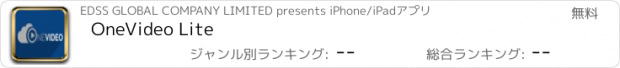OneVideo Lite |
| この情報はストアのものより古い可能性がございます。 | ||||
|
|
価格 | 無料 | ダウンロード |
|
|---|---|---|---|---|
| ジャンル | 写真/ビデオ | |||
サイズ | 23.5MB | |||
| 開発者 | EDSS GLOBAL COMPANY LIMITED | |||
| 順位 |
| |||
| リリース日 | 2015-11-14 11:16:09 | 評価 | 評価が取得できませんでした。 | |
| 互換性 | iOS 9.0以降が必要です。 iPad 対応。 | |||
Do you enjoy watching movies on your AppleTV? Do you hate not being able to because your AppleTV cannot support the movie format? Or do you hate the inconvenient and time-consuming hassle of trying to copy your movies/music/photos to your AppleTV to play them?
This is why the OneVideo was created. The OneVideo can play almost any computer movie file format such as MP4, MKV, AVI, Xvid, FLV, WMV and much more clearly and effortlessly. No converting or copying hassles. Just connect to your NAS, PC or remote servers and play them.
The OneVideo supports both movie's embedded subtitle tracks and external subtitle files such as SMI, SRT, ASS, SSA and especially IDX/SUB bitmap subtitle. So if you enjoy watching videos on your AppleTV, then the OneVideo is an absolute necessity.
• Support formats:
- Container formats: 3GP, AVI, ASF, MKV (Matroska), MOV (QuickTime), MP4, NUT, Ogg, OGM, RealMedia, Bink, WMV, XVID, DIVX.
- Video formats: Cinepak, DV, H.263, H.264/MPEG-4 AVC, H265 (HEVC), HuffYUV, Indeo, MJPEG, MPEG-1, MPEG-2, MPEG-4 Part 2, RealVideo, Sorenson, Theora, WMV, Bink
- Audio formats: AAC, AC3, ALAC, AMR, DTS, FLAC, Intel Music Coder, Monkey's Audio, MP3, Musepack, RealAudio, Shorten, Speex, Vorbis, WMA, Bink.
- Photo formats: jpg, jpeg, jpe, jp2, bmp, png, gif, tiff, tif, pict...
• Supported quality:
- Up to full HD video quality for all types of video.
- Up to 7.1 audio channels.
- Custom hardware H264 video decoder for smooth video playback, low energy consumption and make your AppleTV cooler.
• Supports both video's embedded subtitle tracks and external subtitle files such as SMI, SRT, ASS, SSA and especially IDX/SUB bitmap subtitle, it also can display almost languages such as Japanese, Chinese, Arabic, English, French, Italian, German, Thai, Vietnamese… The OneVideo also allows user to change various settings of subtitle such as font color, font size, font type, position, timing offset.
• Connect to servers:
- Supports almost server kinds: NAS, PC, Internet servers with various protocols: Samba, Afp, Ftp, WebDav, Media Server (UPnP).
- Connect to server to play directly or create shortcut to play later.
- Copy your own media file to OneVideo's cloud storage in AppleTV to play later.
• Receive and play movie, music and photo from other devices:
- Built in Media Renderer protocol.
- Receive and play almost movie, music and photo from Media Server client (UPnP client).
• Privacy and security:
- Allows to lock application by password.
- Allows to lock files/folders by password.
• Control the playback:
- User setting support
- Swipe to the left : move to backward 30 sec.
- Swipe to the right : move to forward 30 sec.
- Swipe to the top : Increase playback speed with step of 0.1 (max: 4.0).
- Swipe to the down : Decrease playback speed with step of 0.1 (min: 0.5).
• Additional features:
- Resume play from last position.
- Force stereo audio output (for the TV that does not support 5.1 channels or above).
- Change audio balance.
- Audio visualization.
- Browse to add external subtitle files for video.
- Browse files, folders while playing.
- Share local movies, music and photos by Media server (UPnP), HTTP server (Web) and WebDAV server.
- Allows to customize application font and focus color.
- Allows to create your own playlists.
- Easy to keep track of recently played movies, music and photo.
NOTE: Lite version has all feature of full version, except user can only play 2 minutes of HD video.
更新履歴
Fix bug does not refresh screen when browse empty folder.
This is why the OneVideo was created. The OneVideo can play almost any computer movie file format such as MP4, MKV, AVI, Xvid, FLV, WMV and much more clearly and effortlessly. No converting or copying hassles. Just connect to your NAS, PC or remote servers and play them.
The OneVideo supports both movie's embedded subtitle tracks and external subtitle files such as SMI, SRT, ASS, SSA and especially IDX/SUB bitmap subtitle. So if you enjoy watching videos on your AppleTV, then the OneVideo is an absolute necessity.
• Support formats:
- Container formats: 3GP, AVI, ASF, MKV (Matroska), MOV (QuickTime), MP4, NUT, Ogg, OGM, RealMedia, Bink, WMV, XVID, DIVX.
- Video formats: Cinepak, DV, H.263, H.264/MPEG-4 AVC, H265 (HEVC), HuffYUV, Indeo, MJPEG, MPEG-1, MPEG-2, MPEG-4 Part 2, RealVideo, Sorenson, Theora, WMV, Bink
- Audio formats: AAC, AC3, ALAC, AMR, DTS, FLAC, Intel Music Coder, Monkey's Audio, MP3, Musepack, RealAudio, Shorten, Speex, Vorbis, WMA, Bink.
- Photo formats: jpg, jpeg, jpe, jp2, bmp, png, gif, tiff, tif, pict...
• Supported quality:
- Up to full HD video quality for all types of video.
- Up to 7.1 audio channels.
- Custom hardware H264 video decoder for smooth video playback, low energy consumption and make your AppleTV cooler.
• Supports both video's embedded subtitle tracks and external subtitle files such as SMI, SRT, ASS, SSA and especially IDX/SUB bitmap subtitle, it also can display almost languages such as Japanese, Chinese, Arabic, English, French, Italian, German, Thai, Vietnamese… The OneVideo also allows user to change various settings of subtitle such as font color, font size, font type, position, timing offset.
• Connect to servers:
- Supports almost server kinds: NAS, PC, Internet servers with various protocols: Samba, Afp, Ftp, WebDav, Media Server (UPnP).
- Connect to server to play directly or create shortcut to play later.
- Copy your own media file to OneVideo's cloud storage in AppleTV to play later.
• Receive and play movie, music and photo from other devices:
- Built in Media Renderer protocol.
- Receive and play almost movie, music and photo from Media Server client (UPnP client).
• Privacy and security:
- Allows to lock application by password.
- Allows to lock files/folders by password.
• Control the playback:
- User setting support
- Swipe to the left : move to backward 30 sec.
- Swipe to the right : move to forward 30 sec.
- Swipe to the top : Increase playback speed with step of 0.1 (max: 4.0).
- Swipe to the down : Decrease playback speed with step of 0.1 (min: 0.5).
• Additional features:
- Resume play from last position.
- Force stereo audio output (for the TV that does not support 5.1 channels or above).
- Change audio balance.
- Audio visualization.
- Browse to add external subtitle files for video.
- Browse files, folders while playing.
- Share local movies, music and photos by Media server (UPnP), HTTP server (Web) and WebDAV server.
- Allows to customize application font and focus color.
- Allows to create your own playlists.
- Easy to keep track of recently played movies, music and photo.
NOTE: Lite version has all feature of full version, except user can only play 2 minutes of HD video.
更新履歴
Fix bug does not refresh screen when browse empty folder.
ブログパーツ第二弾を公開しました!ホームページでアプリの順位・価格・周辺ランキングをご紹介頂けます。
ブログパーツ第2弾!
アプリの周辺ランキングを表示するブログパーツです。価格・順位共に自動で最新情報に更新されるのでアプリの状態チェックにも最適です。
ランキング圏外の場合でも周辺ランキングの代わりに説明文を表示にするので安心です。
サンプルが気に入りましたら、下に表示されたHTMLタグをそのままページに貼り付けることでご利用頂けます。ただし、一般公開されているページでご使用頂かないと表示されませんのでご注意ください。
幅200px版
幅320px版
Now Loading...

「iPhone & iPad アプリランキング」は、最新かつ詳細なアプリ情報をご紹介しているサイトです。
お探しのアプリに出会えるように様々な切り口でページをご用意しております。
「メニュー」よりぜひアプリ探しにお役立て下さい。
Presents by $$308413110 スマホからのアクセスにはQRコードをご活用ください。 →
Now loading...