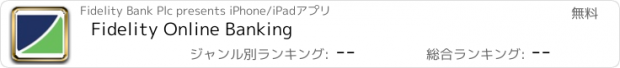Fidelity Online Banking |
| この情報はストアのものより古い可能性がございます。 | ||||
| 価格 | 無料 | ダウンロード |
||
|---|---|---|---|---|
| ジャンル | ファイナンス | |||
サイズ | 75.5MB | |||
| 開発者 | Fidelity Bank Plc | |||
| 順位 |
| |||
| リリース日 | 2015-11-04 08:03:04 | 評価 |
|
|
| 互換性 | iOS 11.0以降が必要です。 iPhone、iPad および iPod touch 対応。 | |||
Welcome to the banking that suits your lifestyle!
The upgraded Fidelity Online Banking App lets you stay in control of your finances. Manage your transactions, accounts and cards securely and easily anywhere. The App allows you perform transactions and manage your bank account(s) from your mobile device. It is secure and very simple to use.
Conduct your banking transactions while on the move with Fidelity Online Banking app and enjoy a world of convenient banking anytime, anywhere. Our redesigned app puts all the services you need at your fingertips, enabling you do the following:
• Transfer to accounts in any Bank in Nigeria
• Transfer to your other accounts in exactly one click, no token required
• Biometric/Fingerprint Authentication for easier login
• View all your accounts (Current, Savings, Fixed Deposit, Domiciliary and Card accounts)
• Personalise your profile, change your picture as desired with lovely selfies
• Maintain/Manage beneficiaries for Funds Transfer, Bills Payment and Airtime purchases
• Receive In-App messages on new features, quick tips and promotional offers.
• Top up your mobile phone or that of your family, friends and other loved ones
• Pay your bills, such as DSTV, GoTV, PHCN, mobile post-paid bills, SWIFT, Smile and more.
• Perform your Fidelity Credit Card repayments
• Generate account statement
• Search, book and pay for international and local flights
• More self-services
• Locate nearest Bank branches or ATM service points
HOW TO USE THE FIDELITY ONLINE BANKING APP
• Install the Fidelity Online Banking app
• Open the App and sign in with existing credentials
NEW? HOW TO REGISTER
If you’re 16 or above and you have your mobile number registered for our SMS alert services as well as any of our Debit Cards, click on “Sign Up Here”, and follow the onscreen instructions. A verification code will be sent to the mobile phone you have registered for your account number with us.
If you’ve got a verification, follow the onscreen steps to register. You will be required to use your Fidelity Debit Card OR visit the nearest Bank branch to activate your Online banking profile. Once done, you can start using your Online Banking account immediately.
To do much more, download the Fidelity Soft Token app on your phone and sign in with your Online banking credentials.
FOR BUSINESS ACCOUNTS
You can only use the app if you’re a sole-signatory account holder. You can’t register with your credit cards.
FIDELITY INSTANT BANKING
Fidelity also has an Instant Banking Service (*770#) which you can dial from any mobile phone linked to your account for SMS alert. The service doesn’t require internet connection.
Copyright © Fidelity Bank Plc. 2017. All rights reserved. Fidelity Online Banking is a trademark of Fidelity Bank Plc.
INFORMATION AND CUSTOMER SERVICE
For more information, please call our True Serve on +234 1 448 5252 or email True.Serve@fidelitybank.ng
更新履歴
Improved customer experience and enhanced security
The upgraded Fidelity Online Banking App lets you stay in control of your finances. Manage your transactions, accounts and cards securely and easily anywhere. The App allows you perform transactions and manage your bank account(s) from your mobile device. It is secure and very simple to use.
Conduct your banking transactions while on the move with Fidelity Online Banking app and enjoy a world of convenient banking anytime, anywhere. Our redesigned app puts all the services you need at your fingertips, enabling you do the following:
• Transfer to accounts in any Bank in Nigeria
• Transfer to your other accounts in exactly one click, no token required
• Biometric/Fingerprint Authentication for easier login
• View all your accounts (Current, Savings, Fixed Deposit, Domiciliary and Card accounts)
• Personalise your profile, change your picture as desired with lovely selfies
• Maintain/Manage beneficiaries for Funds Transfer, Bills Payment and Airtime purchases
• Receive In-App messages on new features, quick tips and promotional offers.
• Top up your mobile phone or that of your family, friends and other loved ones
• Pay your bills, such as DSTV, GoTV, PHCN, mobile post-paid bills, SWIFT, Smile and more.
• Perform your Fidelity Credit Card repayments
• Generate account statement
• Search, book and pay for international and local flights
• More self-services
• Locate nearest Bank branches or ATM service points
HOW TO USE THE FIDELITY ONLINE BANKING APP
• Install the Fidelity Online Banking app
• Open the App and sign in with existing credentials
NEW? HOW TO REGISTER
If you’re 16 or above and you have your mobile number registered for our SMS alert services as well as any of our Debit Cards, click on “Sign Up Here”, and follow the onscreen instructions. A verification code will be sent to the mobile phone you have registered for your account number with us.
If you’ve got a verification, follow the onscreen steps to register. You will be required to use your Fidelity Debit Card OR visit the nearest Bank branch to activate your Online banking profile. Once done, you can start using your Online Banking account immediately.
To do much more, download the Fidelity Soft Token app on your phone and sign in with your Online banking credentials.
FOR BUSINESS ACCOUNTS
You can only use the app if you’re a sole-signatory account holder. You can’t register with your credit cards.
FIDELITY INSTANT BANKING
Fidelity also has an Instant Banking Service (*770#) which you can dial from any mobile phone linked to your account for SMS alert. The service doesn’t require internet connection.
Copyright © Fidelity Bank Plc. 2017. All rights reserved. Fidelity Online Banking is a trademark of Fidelity Bank Plc.
INFORMATION AND CUSTOMER SERVICE
For more information, please call our True Serve on +234 1 448 5252 or email True.Serve@fidelitybank.ng
更新履歴
Improved customer experience and enhanced security
ブログパーツ第二弾を公開しました!ホームページでアプリの順位・価格・周辺ランキングをご紹介頂けます。
ブログパーツ第2弾!
アプリの周辺ランキングを表示するブログパーツです。価格・順位共に自動で最新情報に更新されるのでアプリの状態チェックにも最適です。
ランキング圏外の場合でも周辺ランキングの代わりに説明文を表示にするので安心です。
サンプルが気に入りましたら、下に表示されたHTMLタグをそのままページに貼り付けることでご利用頂けます。ただし、一般公開されているページでご使用頂かないと表示されませんのでご注意ください。
幅200px版
幅320px版
Now Loading...

「iPhone & iPad アプリランキング」は、最新かつ詳細なアプリ情報をご紹介しているサイトです。
お探しのアプリに出会えるように様々な切り口でページをご用意しております。
「メニュー」よりぜひアプリ探しにお役立て下さい。
Presents by $$308413110 スマホからのアクセスにはQRコードをご活用ください。 →
Now loading...






 (11人)
(11人)